Settings, Print directory, Settings setup menu – Lexmark MENUS AND MESSAGES C524 User Manual
Page 16: Using printer menus print directory, Setup menu
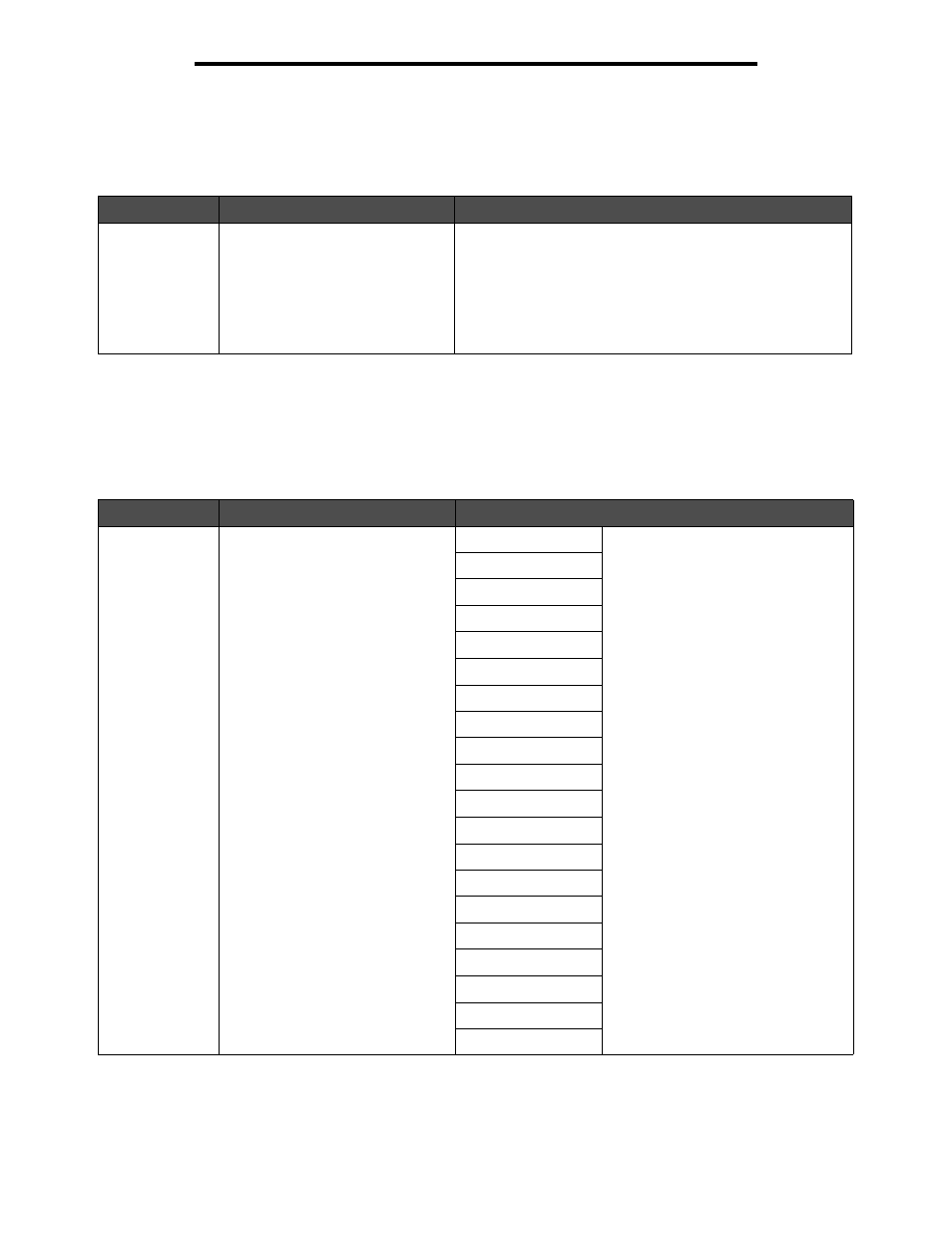
Menu Groups
16
Using printer menus
Print Directory
This menu item prints the directory listing. The directory listing is a list of the resources that are stored on a formatted
optional flash memory card or hard disk.
Settings
Setup Menu
Use these menu items to configure a variety of printer features.
Menu item
Purpose
Values
Print Directory
Prints a list of the resources that are
stored on the optional flash memory
card or hard disk.
Note: Print Directory is available
only when either a nondefective
flash or disk is installed and
formatted, and Job Buffer Size is not
set to 100%.
After selecting this item, the page prints and the printer returns
to
Ready
.
Menu item
Purpose
Values
Display
Language
Determines the language of the text
displayed on the operator panel.
English
Note: All values may not be available.
Français
Deutsch
Italiano
Español
Dansk
Norsk
Nederlands
Svenska
Português
Suomi
Russian
Polski
Hungarian
Turkish
Czech
Simplified Chinese
Traditional Chinese
Korean
Japanese
