Lowrance electronic Mapping GPS and Multimedia Player User Manual
Page 50
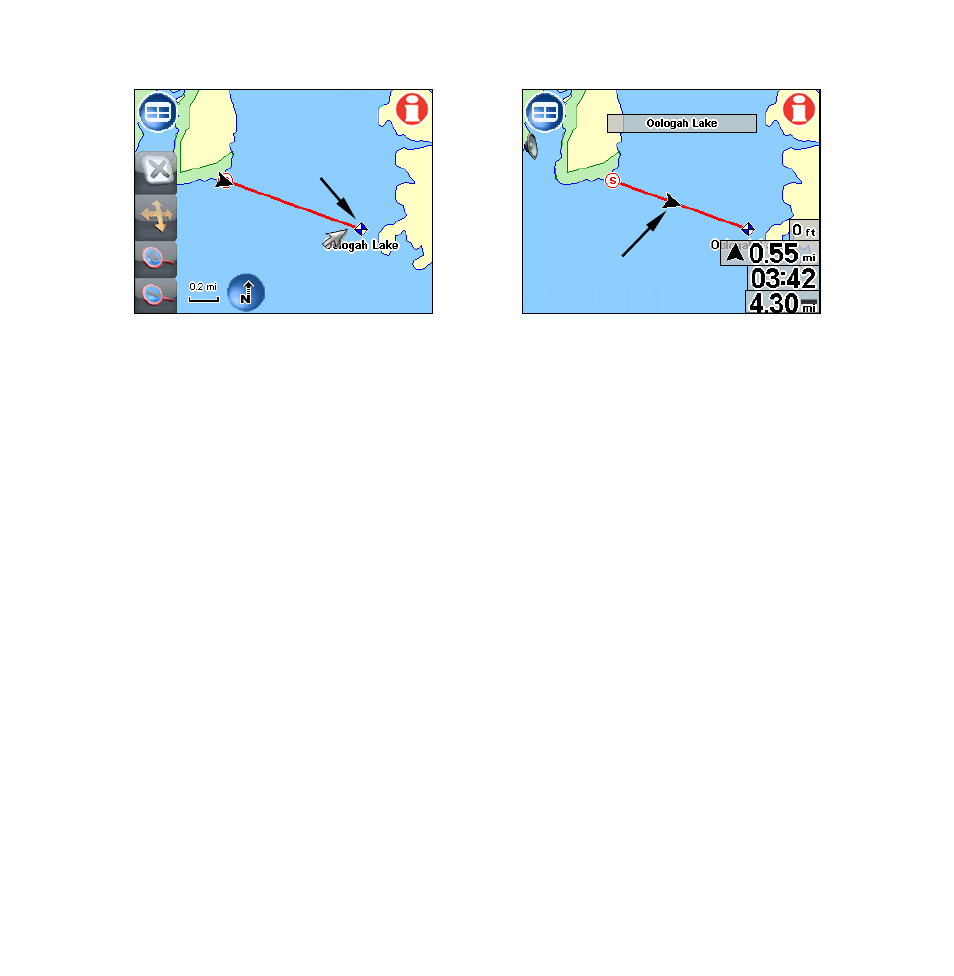
48
Navigating with the Go To Cursor command. At left, a waypoint was
selected with the cursor. The image at right shows the straight-line
navigation course.
Red Course Line
The turn-by-turn magenta line is replaced with a red course line in
point-to-point mode. An "S" symbol is placed at the starting point. To
navigate a red course line, zoom the map screen in closely and steer so
the black arrow icon moves along the red course line. An arrival alarm
will sound when the destination is reached. Cancel navigation by going
to Options Page 1 and pressing
C
ANCEL
N
AVIGATION
.
Steering Arrow and other Overlay Data
Different types of navigation information can be displayed as Overlay
Data. Overlay Data boxes will not appear in point-to-point mode unless
the Hide When Invalid setting is turned off. To do this, go to Options
Page 1 and select
O
VERLAY
D
ATA
S
ETUP
. In the Overlay Data Shown menu,
select the desired overlay type to display its Data Information screen.
Black arrow icon
Waypoint
- 200 (61 pages)
- 3200 (128 pages)
- IFINDER PRO (132 pages)
- X107CDF (92 pages)
- 988-0161-011 (60 pages)
- Lowrance GlobalMap 9300C HD (168 pages)
- 500 (132 pages)
- Nautic Insight HDS-5m (48 pages)
- Lowrance GlobalMap 6600C HD (144 pages)
- Lowrance iWAY 250C (76 pages)
- Handheld Mapping GPS Receiver (140 pages)
- LMS 330C (216 pages)
- GlobalMap 4800M (132 pages)
- GlobalMap 1600 (92 pages)
- Lowrance GlobalMap Baja 480C (140 pages)
- LMS-339cDF iGPS (204 pages)
- X96TX (84 pages)
- 4900M (136 pages)
- HD LCX-110C (208 pages)
- Lowrance iFINDER GO (16 pages)
- Lowrance iFINDER H2O C (132 pages)
- iFINDER H2O (124 pages)
- Lowrance GlobalMap 3500C (136 pages)
- 3600C (136 pages)
- 310 (65 pages)
- LMS-525C DF (252 pages)
- LMS-332C (216 pages)
- H2O (124 pages)
- Lowrance iFINDER Hunt (160 pages)
- AirMap 600c (152 pages)
- 100M (68 pages)
- Lowrance LMS-527cDF iGPS (252 pages)
- AirMap 500 (132 pages)
- X86 DS (56 pages)
- LCX-16CI (76 pages)
- Lowrance iFINDER Pro (132 pages)
- M68C S/Map (176 pages)
- 6 (108 pages)
- AirMap 1000 (148 pages)
- 12 (58 pages)
- 480C (140 pages)
- Lowrance GlobalMap 5500C (136 pages)
- 4000M (128 pages)
- iFINDER M-M (116 pages)
- Lowrance iFINDER Explorer (140 pages)
