Lowrance electronic Mapping GPS and Multimedia Player User Manual
Page 34
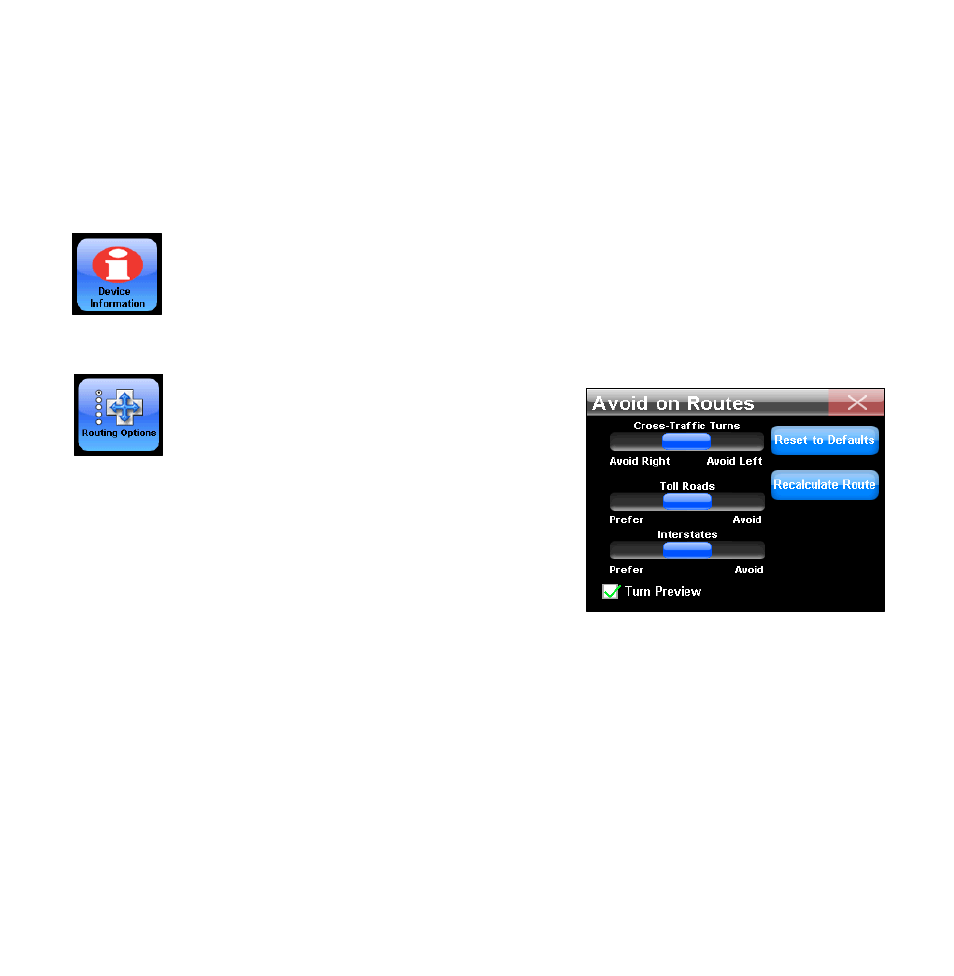
32
other dialog box will appear asking, "Do you want to clear your address
book?" Select
YES
or
NO
depending on whether you want to clear all Ad-
dress Book contacts.
Device Information
To view the unit's software version, access the Device Infor-
mation page.
Routing Options
Routing Options are used to con-
trol how the unit generates a
route. Use the three slide con-
trols to determine how much the unit
avoids or prefers the associated options
when generating a route. A Warning dialog
will appear when the Routing Options fea-
ture is accessed, stating, "Changing rout-
ing preferences can drastically alter routing
results and may significantly increase time
to calculate routes."
If the values are changed significantly and the unit begins generating
poor routes try using Reset to Defaults. The Recalculate Route button
can be used to automatically generate a new route to the same destina-
tion using new preferences.
- 200 (61 pages)
- 3200 (128 pages)
- IFINDER PRO (132 pages)
- X107CDF (92 pages)
- 988-0161-011 (60 pages)
- Lowrance GlobalMap 9300C HD (168 pages)
- 500 (132 pages)
- Nautic Insight HDS-5m (48 pages)
- Lowrance GlobalMap 6600C HD (144 pages)
- Lowrance iWAY 250C (76 pages)
- Handheld Mapping GPS Receiver (140 pages)
- LMS 330C (216 pages)
- GlobalMap 4800M (132 pages)
- GlobalMap 1600 (92 pages)
- Lowrance GlobalMap Baja 480C (140 pages)
- LMS-339cDF iGPS (204 pages)
- X96TX (84 pages)
- 4900M (136 pages)
- HD LCX-110C (208 pages)
- Lowrance iFINDER GO (16 pages)
- Lowrance iFINDER H2O C (132 pages)
- iFINDER H2O (124 pages)
- Lowrance GlobalMap 3500C (136 pages)
- 3600C (136 pages)
- 310 (65 pages)
- LMS-525C DF (252 pages)
- LMS-332C (216 pages)
- H2O (124 pages)
- Lowrance iFINDER Hunt (160 pages)
- AirMap 600c (152 pages)
- 100M (68 pages)
- Lowrance LMS-527cDF iGPS (252 pages)
- AirMap 500 (132 pages)
- X86 DS (56 pages)
- LCX-16CI (76 pages)
- Lowrance iFINDER Pro (132 pages)
- M68C S/Map (176 pages)
- 6 (108 pages)
- AirMap 1000 (148 pages)
- 12 (58 pages)
- 480C (140 pages)
- Lowrance GlobalMap 5500C (136 pages)
- 4000M (128 pages)
- iFINDER M-M (116 pages)
- Lowrance iFINDER Explorer (140 pages)
