Lowrance electronic Mapping GPS and Multimedia Player User Manual
Page 21
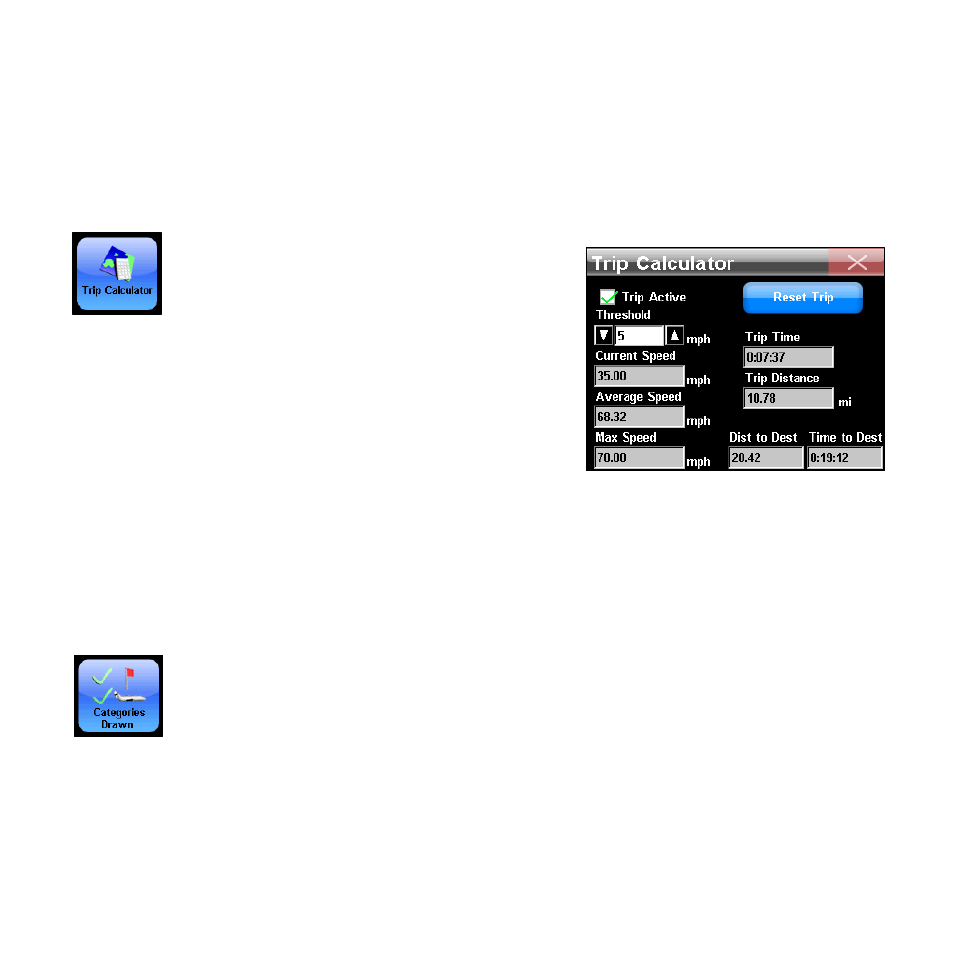
19
Use the blue slider bar in the Directions screen to scroll through the
list. The Turn Preview screen will appear when a turn is selected from
the Directions list.
Trip Calculator
Trip Calculator displays infor-
mation about a route, including
current speed, average speed,
max speed, trip time and trip distance.
Pressing
R
ESET
T
RIP
will reset all on-screen
values to zero. The Trip Calculator will
only track time spent and distance traveled
when you are moving faster than what the
Threshold level is set at.
Use the arrow buttons to the left and right of the Threshold level to
adjust its value. The Trip Active checkbox toggles the Trip Calculator
feature on and off.
Categories Drawn
Use Categories Drawn to select how much mapping detail to
display on the map screen. Map detail can include contacts,
points of interest, cities, highways, etc. Use the Categories
Drawn command to selectively turn any of these items on or off.
- 200 (61 pages)
- 3200 (128 pages)
- IFINDER PRO (132 pages)
- X107CDF (92 pages)
- 988-0161-011 (60 pages)
- Lowrance GlobalMap 9300C HD (168 pages)
- 500 (132 pages)
- Nautic Insight HDS-5m (48 pages)
- Lowrance GlobalMap 6600C HD (144 pages)
- Lowrance iWAY 250C (76 pages)
- Handheld Mapping GPS Receiver (140 pages)
- LMS 330C (216 pages)
- GlobalMap 4800M (132 pages)
- GlobalMap 1600 (92 pages)
- Lowrance GlobalMap Baja 480C (140 pages)
- LMS-339cDF iGPS (204 pages)
- X96TX (84 pages)
- 4900M (136 pages)
- HD LCX-110C (208 pages)
- Lowrance iFINDER GO (16 pages)
- Lowrance iFINDER H2O C (132 pages)
- iFINDER H2O (124 pages)
- Lowrance GlobalMap 3500C (136 pages)
- 3600C (136 pages)
- 310 (65 pages)
- LMS-525C DF (252 pages)
- LMS-332C (216 pages)
- H2O (124 pages)
- Lowrance iFINDER Hunt (160 pages)
- AirMap 600c (152 pages)
- 100M (68 pages)
- Lowrance LMS-527cDF iGPS (252 pages)
- AirMap 500 (132 pages)
- X86 DS (56 pages)
- LCX-16CI (76 pages)
- Lowrance iFINDER Pro (132 pages)
- M68C S/Map (176 pages)
- 6 (108 pages)
- AirMap 1000 (148 pages)
- 12 (58 pages)
- 480C (140 pages)
- Lowrance GlobalMap 5500C (136 pages)
- 4000M (128 pages)
- iFINDER M-M (116 pages)
- Lowrance iFINDER Explorer (140 pages)
