Pictures, gauge and options – Lowrance electronic Mapping GPS and Multimedia Player User Manual
Page 19
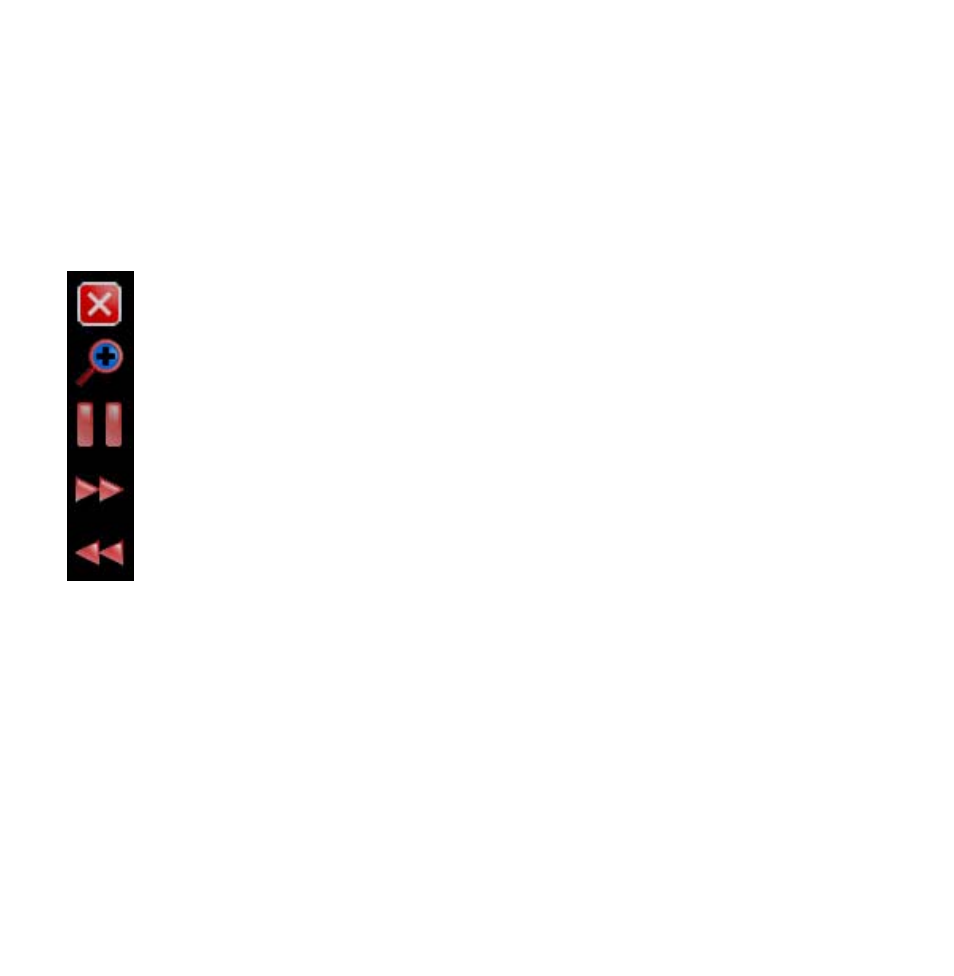
17
Pictures, Gauge and Options
The unit can display .gif and .jpg images stored on an SD card. The
unit will automatically search the SD card for any stored images. Se-
lect
P
ICTURES
located at the bottom left of the Main Menu screen. The
picture toolbar controls are:
The toolbar can be hidden using the icon located in the bottom right
corner of the pictures screen.
Gauge Page
The Gauge Page shows the estimated time of arrival, time to destina-
tion, distance to destination, average speed and max speed. To view the
Gauge Page select
G
AUGE
P
AGE
located on the bottom right of the Main
Menu screen. To return to the Main Menu press the
M
ENU
button in the
top left corner of the screen.
Close Slideshow returns to the Main Menu.
Zoom In enlarges the image.
Play / Pause cycles through the images.
Previous Image
Next Image
- 200 (61 pages)
- 3200 (128 pages)
- IFINDER PRO (132 pages)
- X107CDF (92 pages)
- 988-0161-011 (60 pages)
- Lowrance GlobalMap 9300C HD (168 pages)
- 500 (132 pages)
- Nautic Insight HDS-5m (48 pages)
- Lowrance GlobalMap 6600C HD (144 pages)
- Lowrance iWAY 250C (76 pages)
- Handheld Mapping GPS Receiver (140 pages)
- LMS 330C (216 pages)
- GlobalMap 4800M (132 pages)
- GlobalMap 1600 (92 pages)
- Lowrance GlobalMap Baja 480C (140 pages)
- LMS-339cDF iGPS (204 pages)
- X96TX (84 pages)
- 4900M (136 pages)
- HD LCX-110C (208 pages)
- Lowrance iFINDER GO (16 pages)
- Lowrance iFINDER H2O C (132 pages)
- iFINDER H2O (124 pages)
- Lowrance GlobalMap 3500C (136 pages)
- 3600C (136 pages)
- 310 (65 pages)
- LMS-525C DF (252 pages)
- LMS-332C (216 pages)
- H2O (124 pages)
- Lowrance iFINDER Hunt (160 pages)
- AirMap 600c (152 pages)
- 100M (68 pages)
- Lowrance LMS-527cDF iGPS (252 pages)
- AirMap 500 (132 pages)
- X86 DS (56 pages)
- LCX-16CI (76 pages)
- Lowrance iFINDER Pro (132 pages)
- M68C S/Map (176 pages)
- 6 (108 pages)
- AirMap 1000 (148 pages)
- 12 (58 pages)
- 480C (140 pages)
- Lowrance GlobalMap 5500C (136 pages)
- 4000M (128 pages)
- iFINDER M-M (116 pages)
- Lowrance iFINDER Explorer (140 pages)
