Lowrance electronic Mapping GPS and Multimedia Player User Manual
Page 48
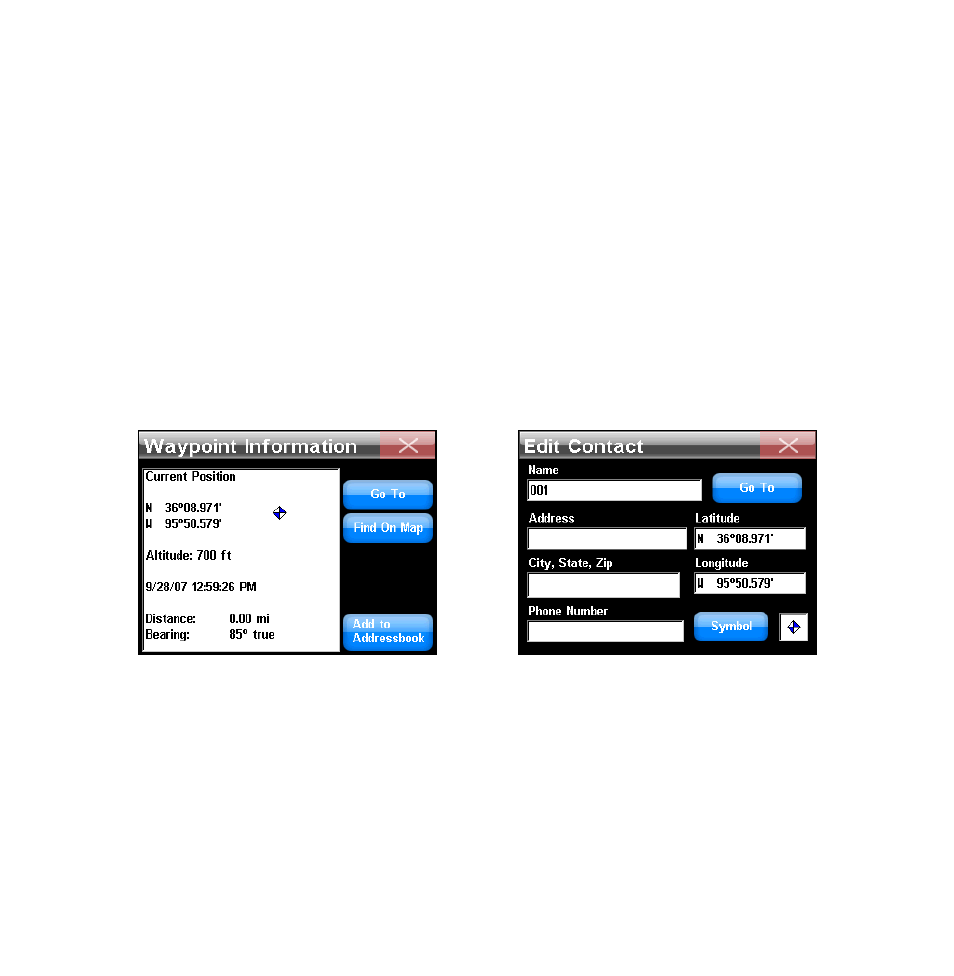
46
Straight-line Navigation Commands
The two basic commands used for straight-line navigation are Go To
Cursor and Go To Waypoint. Go To Cursor will navigate to any spot,
landscape feature or waypoint selected on-screen using the cursor. The
Go To Waypoint command works with the Address Book feature.
Create Waypoint at Current Position
Press the
L
OCATION
-POI
I
NFORMATION
button on the map screen and the
Waypoint Information screen will appear. Select
A
DD TO
A
DDRESSBOOK
to
save the waypoint. The Edit Contact screen appears. You can accept
the default name and symbol or edit it.
Waypoint Information screen, at left. The Edit Contact screen for this
waypoint is shown at right. To change the waypoint name, symbol or
any other information in the Edit Contact screen, touch anywhere in-
side the relevant box and a keyboard will appear.
Create Waypoint with Cursor
Use the cursor to select a location on-screen. Press the
L
OCATION
-POI
I
N-
- 200 (61 pages)
- 3200 (128 pages)
- IFINDER PRO (132 pages)
- X107CDF (92 pages)
- 988-0161-011 (60 pages)
- Lowrance GlobalMap 9300C HD (168 pages)
- 500 (132 pages)
- Nautic Insight HDS-5m (48 pages)
- Lowrance GlobalMap 6600C HD (144 pages)
- Lowrance iWAY 250C (76 pages)
- Handheld Mapping GPS Receiver (140 pages)
- LMS 330C (216 pages)
- GlobalMap 4800M (132 pages)
- GlobalMap 1600 (92 pages)
- Lowrance GlobalMap Baja 480C (140 pages)
- LMS-339cDF iGPS (204 pages)
- X96TX (84 pages)
- 4900M (136 pages)
- HD LCX-110C (208 pages)
- Lowrance iFINDER GO (16 pages)
- Lowrance iFINDER H2O C (132 pages)
- iFINDER H2O (124 pages)
- Lowrance GlobalMap 3500C (136 pages)
- 3600C (136 pages)
- 310 (65 pages)
- LMS-525C DF (252 pages)
- LMS-332C (216 pages)
- H2O (124 pages)
- Lowrance iFINDER Hunt (160 pages)
- AirMap 600c (152 pages)
- 100M (68 pages)
- Lowrance LMS-527cDF iGPS (252 pages)
- AirMap 500 (132 pages)
- X86 DS (56 pages)
- LCX-16CI (76 pages)
- Lowrance iFINDER Pro (132 pages)
- M68C S/Map (176 pages)
- 6 (108 pages)
- AirMap 1000 (148 pages)
- 12 (58 pages)
- 480C (140 pages)
- Lowrance GlobalMap 5500C (136 pages)
- 4000M (128 pages)
- iFINDER M-M (116 pages)
- Lowrance iFINDER Explorer (140 pages)
