Changing the balance, Using the handset, Linn – Linn Kolektor User Manual
Page 26
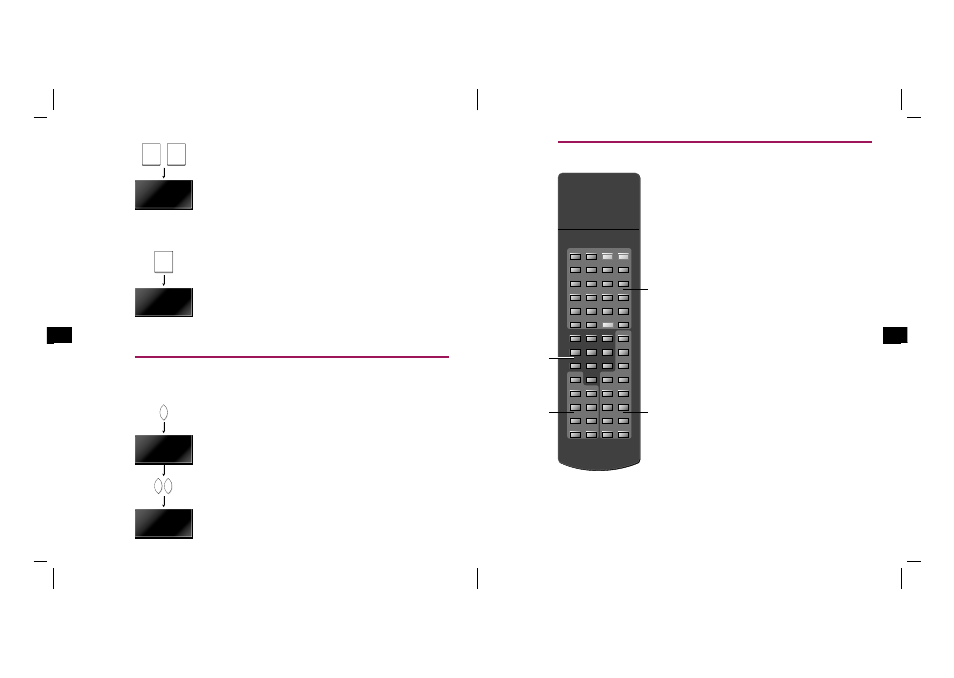
5
16
To change the volume
VOL+
VOL-
27
VOLUME
Press VOL- or VOL+ (front panel or handset), or hold down the
corresponding key to decrease or increase the volume
continuously.
You can change the volume in precise steps of 1dB from 0 to 60.
To display the current volume setting press either key briefly.
To mute the sound
00
MUTE
VOLUME
M
Press
M (front panel) or MUTE (handset).
The MUTE indicator will be lit, and the sound will be muted.
To unmute the sound press
M (front panel) or MUTE (handset)
again. The sound will also be unmuted if you press an input or
volume key.
Changing the balance
The balance can be changed in 19 steps from fully left to fully right.
To change the balance
==
BALANCE
_-~4
BALANCE
-
>
<
Press
+ (front panel) to display the current balance setting. Then
use
( and ) (front panel) to set the balance as required.
Alternatively press BAL L or R (handset).
13
Using the handset
The KOLEKTOR is supplied with a handset for
remote control, and this provides access to all of
the functions available from the front panel. In
addition it provides keys to allow you to select
each of the sources directly with a single key
press.
The keys are arranged into logical groups, and the
illustration opposite shows the function of each
group of keys.
The keys on the lower half of the handset allow
you to control a Linn CD player or tuner. The
source operated by the number keys depends on
which type of source was last controlled by the
handset. If the number keys appear not to work,
first press a Linn CD player or tuner key to
indicate which source you want to control.
Note that you can configure the KOLEKTOR
Preamplifier so that it will automatically select the
appropriate input if you use the handset to control
a Linn CD player or tuner. For more information
about selecting this option see U4 in
User options,
page 24.
!
LINN
KOLEKTOR HANDSET
TUNER
CD PLAYER
PRE-AMPLIFIER
STORE
PRESET
RANDOM
REPEAT
BAND
9
8
7
MONO
STOP
DISPLAY
0
6
5
4
SIGNAL
3
2
1
< INDEX >
¯ SEARCH ˘
MUTE
OPEN
PLAY
PAUSE
” SKIP ’
DAT
+
-
LASER
PHONO
RECORD
DVD
+
- BASS
CABLE
SAT
+
- TREB
VIDEO
TV
R
L
BAL
AUX
TAPE
+
-
VOL
TUNER
CD
SRC
+
-
TUNE
SCAN
PREAMPLIFIER
KEYS
TUNER
KEYS
CD PLAYER
KEYS
NUMBER
KEYS
