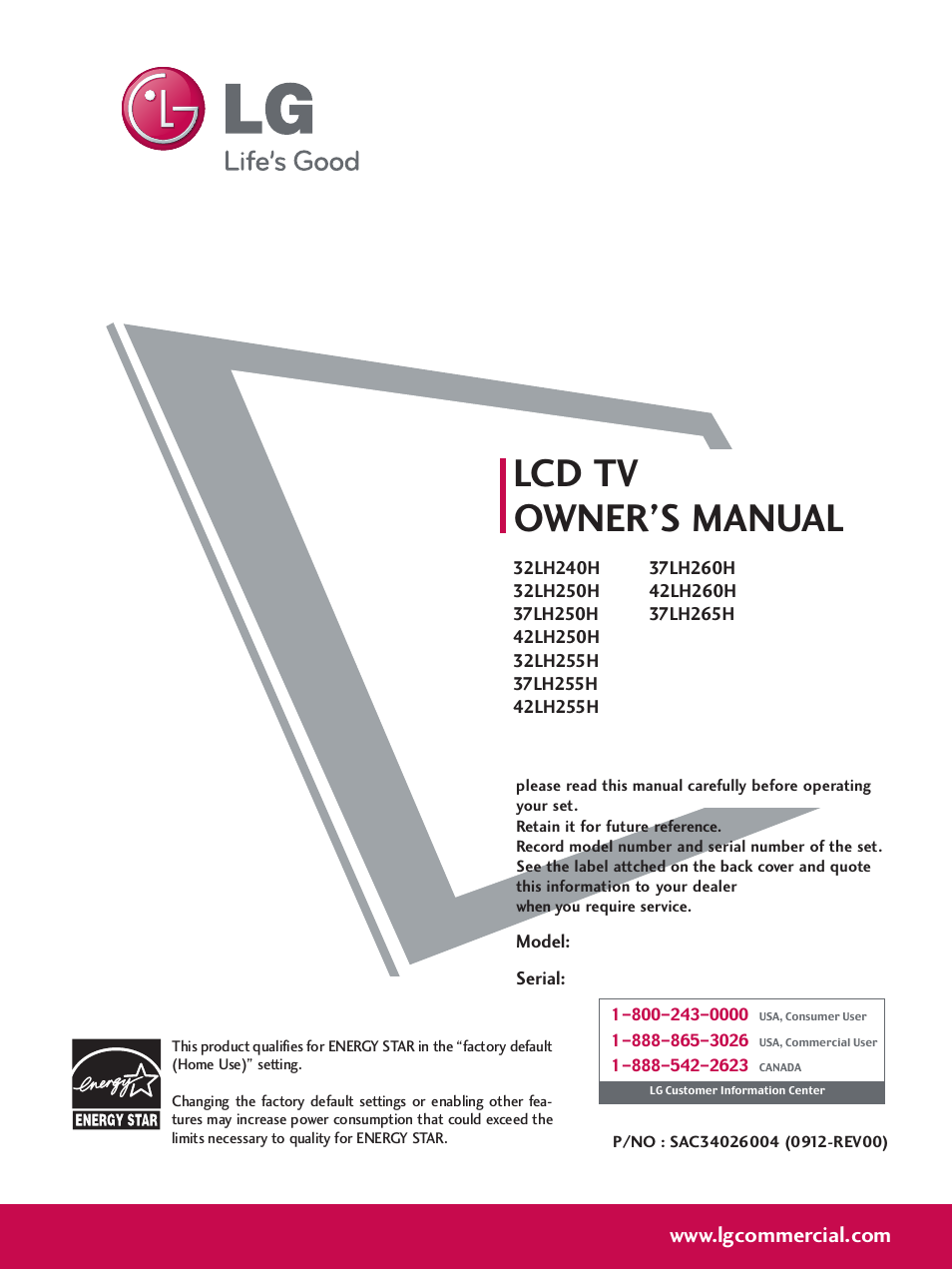LG SAC34026004 User Manual
Lcd tv owner’s manual
Table of contents
Document Outline
- Cover
- WARNING / CAUTION
- SAFETY INSTRUCTIONS
- CONTENTS
- FEATURES OF THIS TV
- PREPERATION
- EXTERNAL EQUIPMENT SETUP
- WATCHING TV / CHANNEL CONTROL
- USB
- PICTURE CONTROL
- SOUND & LANGUAGE CONTROL
- TIME SETTING
- PARENTAL CONTROL / RATINGS
- APPENDIX
- COMMERCIAL MODE SETUP GUIDE
- IMPORTANT SAFETY INSTRUCTIONS
- Table of Contents
- Setup Checklist
- Commercial Mode Setup for Master TV
- Installer Overview
- FTG Card Mode of Operation Overview
- FTG Card Mode of Operation Contd.
- FTG Channel Map Overview
- FTG Installer Menu Overview
- FTG Operation Troubleshooting
- Typical Installer Remote Control
- Installer Remote Control Typical Key Functions
- Rear Connections Panel
- A/V 2 Input: Side Connections Panel / RF Antenna Connection
- Remote Jack Pack (RJP) / TV Connections after Commercial Mode Setupand Cloning Master TV Setup Procedures
- MPI Card Slot / PPV Card Installation
- TV Features Configuration Menus Overview
- TLL-1100A Cloning Connections/Learning Setup
- LT2002 Cloning Connections/Learning Setup
- LT2002 Cloning Learning Setup
- Cloning Connections/Teaching Setup
- Reference: LT2002 Cloning Procedure Troubleshooting
- Installer Menu
- Reference: Detailed Instructions For Making A Master TV
- Reference: Procedures for adding Channel Label Icons/Custom Channel Labels(2-5-4 + MENU Mode)
- Reference: Clonable Menu Features
- USB End User Features
- Reference USB Cloning: Master TV Profile Setup-Learning
- Reference USB Cloning: Master TV Profile Setup-Teaching
- TV Camport Auto Sense Operation
- TV Aux Input Configuration / Troubleshooting
- Troubleshooting
- Reference: LT2002 Cloning Procedure Troubleshooting
- Troubleshooting Flow Chart
- Commercial Mode Check
- Glossary of Terms
- B-LAN Overview
- Reference: RJP Model List and Input Hierarchy
- Cover