Presetting disc names (dnps), Cd/external disc control features – Kenwood eXcelon KDC-X915 User Manual
Page 28
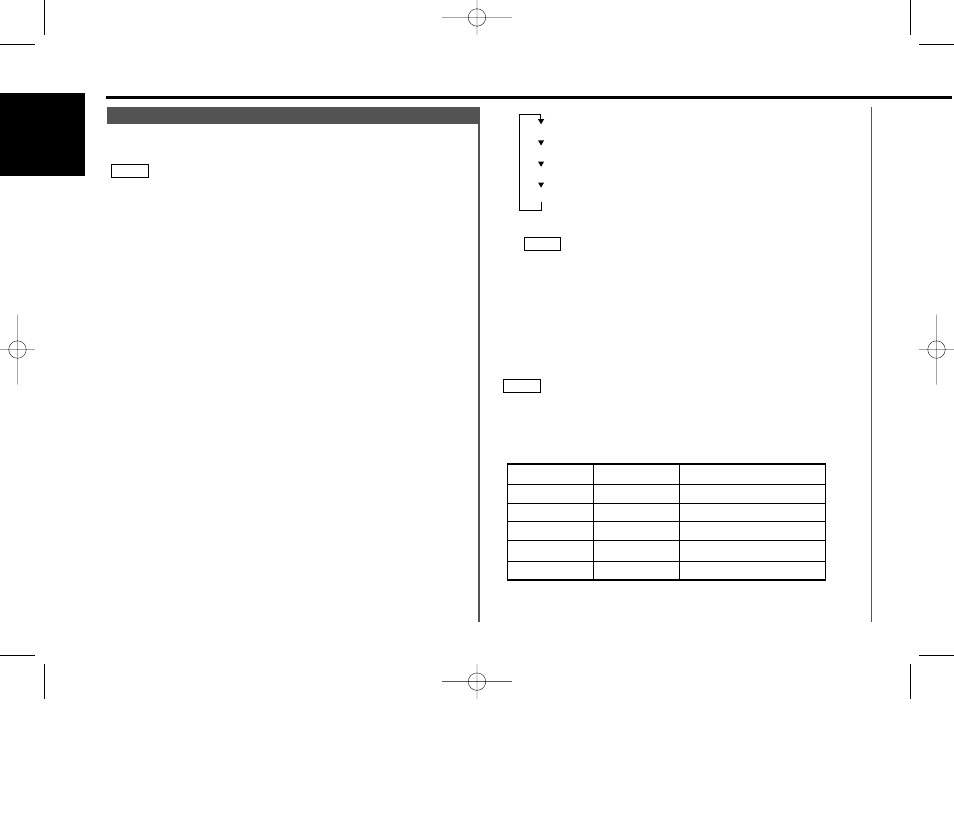
CD/External disc control features
— 28 —
English
The operation and characters that can be entered may change
as listed below, depending on the unit that is connected.
A press of the
38 button exits the disc name preset mode.
Operations can be followed again from Step 2 at a time such
as this, and the characters to be input are selected using the
procedure described below.
Press the DISC
+
or DISC
–
button to display the desired
character. Besides the alphabet (capital letters only) and
numbers, you can choose the following characters: /,
+
,
–
,
∗,
=, <, >, [ and ].
Direct Alphabet Input (KDC-X915/X815 only)
(Function of remote with number/letter entry buttons)
If the disc changers that were manufactured and sold after 1997
are connected (except for KDC-C560), you can directly input
letters using the number/letter entry buttons on the remote.
Example: Use the following table to enter the name "DANCE".
Continue steps 3 and 4 until all the characters are chosen for
the name.
5
Button to press
# Times pressed
Character
#3
1
1
#2
#6
2
#2
3
#3
2
“D”
“A”
“N”
“C”
“E”
NOTE
NOTE
Alphabet (upper case): A ~ Z
Alphabet (lower case): a ~ z
Numerals and symbols: 0~9 @ ” ‘ ` % &
∗ + - = , . / \ < > [ ]
Special characters: б а й и н м у т ъ щ С З ® Я ‹ fl в д к
л о п ф ц ы ь с з © Ж › fi
Store the names of discs to be displayed when played.
Play the disc whose name you want to preset.
• This function is not available for disc changers that do not
feature the Disc Name Preset function.
• This procedure is not to be used to store the disc and track
titles for MDs that you record.
• When the display mode selection is full-screen display and disc
title or track title is displayed at the upper part of the vertical
division screen, the disc name preset function cannot be used.
Press the NAME.S button for at least two seconds.
"NAME SET" is displayed and the disc name preset mode is
entered.
The cursor blinks in the position where character input can be
made.
Press either the
4 or ¢ button to move the cursor to the
desired position.
The
4 button moves the cursor to the left, and the ¢
button to the right.
You can also move the cursor left or right by pressing the
TRACK+ or TRACK– buttons, respectively, on the remote
control.
Each time the
38 button is pressed, the characters to be
entered change as listed below.
Press the DISC+ or DISC– button to display the desired
character.
Characters that can be displayed are as follows.
4
3
2
NOTE
1
Presetting Disc Names (DNPS)
KDC-X915_U.S_r4 00.12.26 3:53 PM Page 28
