Contents ii – Konica Minolta magicolor 5550/5570 User Manual
Page 14
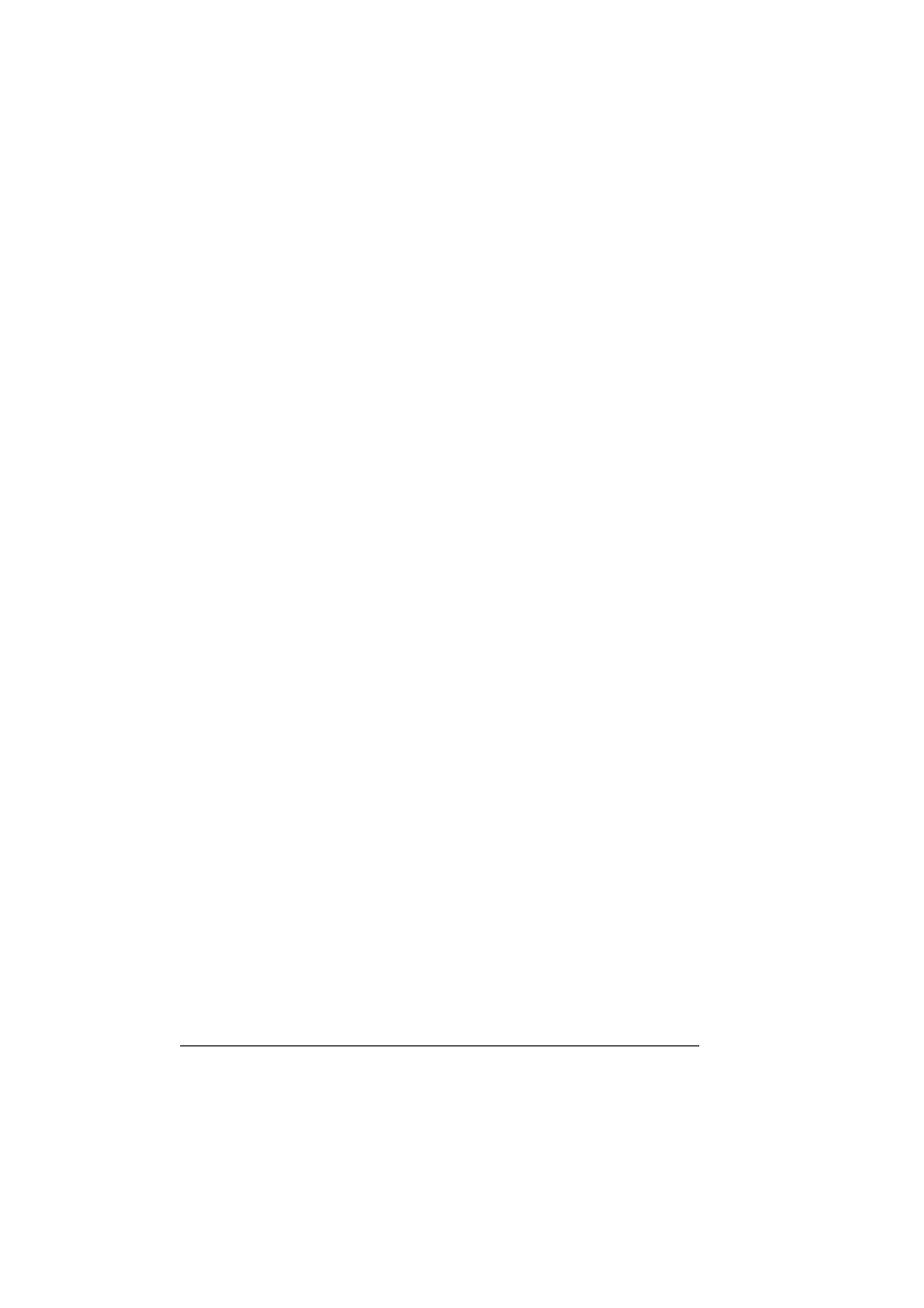
Contents
ii
Paper Handling 30
ColorSync 31
Cover Page
Error Handling 32
Paper Feed 33
Color Options 34
Advanced Color Options/Image 35
Advanced Color Options/Text 36
Advanced Color Options/Graphics 37
Advanced Color Options/Simulation 39
Printer Features 40
Supply Levels 41
Summary 42
System Requirements for the Printer Driver 46
Installing the Printer Driver 47
Installing the magicolor 5570(5550) Printer Driver 47
Selecting the Printer in the Chooser 49
Selecting the Printer in the Desktop Printer Utility 52
Specifying Page Setup Settings 55
Specifying a Custom Paper Size 56
Print Dialog Box Options 59
Common buttons 60
Layout 67
Save as File 68
Watermark 69
Job Retention 70
Color Options 71
Image Options 72
Text Options 73
Graphics Options 74
Simulation Options 75
Printer Features 76
