4–3: vel z 1–8 (vel zone t01–08), 4–4: vel z 9–16 (vel zone t09–16), 4–5: moss 1–8 (moss t01–08) – KORG Triton Studio User Manual
Page 78: 4–6: moss 9–16 (moss t09–16), 4–7: controller (controller setup), 4–3: vel z 1–8, Specify the range of velocities sounded by, 4–4: vel z 9–16, 4–5: moss 1–8, Displayed if the exb-moss option is
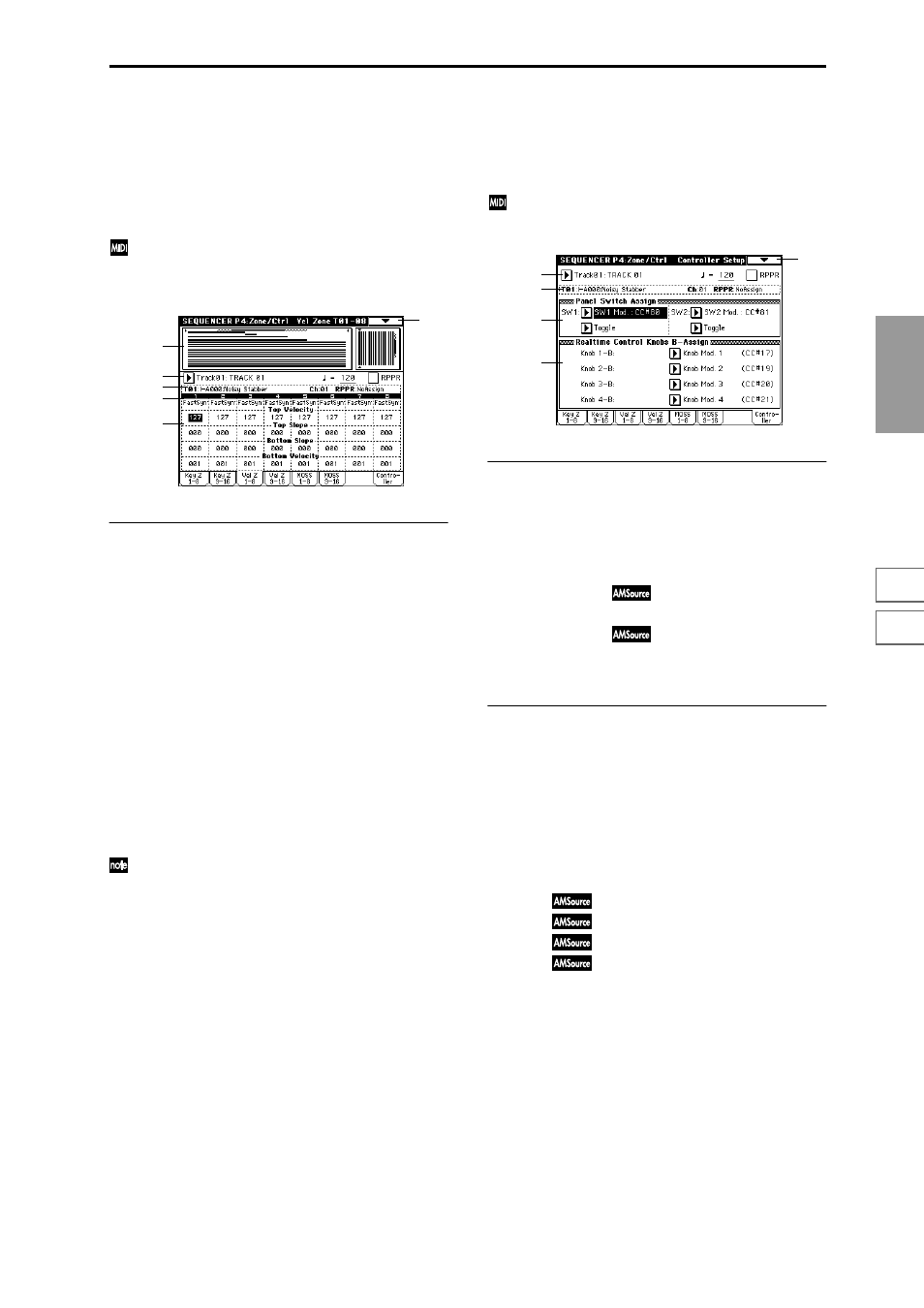
67
Sequencer
P0
P1
P2
P3
P4
P5
P6
P7
P8
P9
4–3: Vel Z 1–8
(Vel Zone T01–08)
4–4: Vel Z 9–16
(Vel Zone T09–16)
Here you can set the Top/Bottom Velocity parameters to
specify the range of velocities that will be sounded by tracks
1–16, and Top/Bottom Slope specify the range over which
the volume will be adjusted.
These settings do not affect MIDI transmission/recep-
tion. All note data that is received will be recorded into
the internal sequencer, and all note data from the inter-
nal sequencer or from the keyboard will be transmitted.
4–3(4)a: Top Velocity, Top Slope, Bottom Slope,
Bottom Velocity
Top Velocity
[1…127]
Specifies the maximum velocity that will be sounded by
each track 1–16.
Top Slope
[0…120]
Specifies the range of values over which the volume will be
adjusted from the top velocity until the original volume is
reached.
Bottom Slope
[0…120]
Specifies the range of values over which the volume will be
adjusted from the bottom velocity until the original volume
is reached.
Bottom Velocity
[1…127]
Specifies the minimum velocity that will be sounded by
each track 1–16.
You can also enter a value for these parameters by play-
ing a note while you hold down the [ENTER] key.
4–5: MOSS 1–8
(MOSS T01–08)
4–6: MOSS 9–16
(MOSS T09–16)
This page is displayed when the EXB-MOSS option has been
installed. For details refer to the owner’s manual included
with the EXB-MOSS.
4–7: Controller
(Controller Setup)
Here you can set the functions that the [SW1] key, [SW2] key,
and the B-mode functions that the REALTIME CONTROL
knobs [1]–[4] will have in Sequencer mode.
When these switches or knobs are operated during
recording, the MIDI messages that you assign here will
be recorded.
4–7a: Panel Switch Assign
Assigns functions to the [SW1] and [SW2] keys (“SW1, SW2
Assign List”
Since the functions assigned to these switches by the pro-
gram assigned to each track will no longer be valid, you can
make new assignments here.
SW1 (SW1 Assign)
[Off, ..., After Touch Lock]
SW1 Mode
[Toggle, Momentary]
SW2 (SW2 Assign)
[Off, ..., After Touch Lock]
SW2 Mode
[Toggle, Momentary]
☞Program P1: 1–4a
4–7b: Realtime Control Knobs B-Assign
Here you can set the B-mode functions (mainly various con-
trol changes) that the REALTIME CONTROL knobs [1]–[4]
will have in Sequencer mode (“Realtime Control Knobs B–
Assign List”
☞p.250). The functions you specify here will
operate when you rotate the REALTIME CONTROL knobs
[1]–[4] in B-mode.
Since the functions assigned to these knobs by the program
assigned to each track will no longer be valid, you can make
new assignments here.
Knob 1-B
[Off, ..., MIDI CC#95]
Knob 2-B
[Off, ..., MIDI CC#95]
Knob 3-B
[Off, ..., MIDI CC#95]
Knob 4-B
[Off, ..., MIDI CC#95]
☞Program P1: 1–4b
0–1
4–1a
4–3a
0–1a
0–1b
0–3a
0–1
4–7b
0–1a
4–7a
0–1b
