3–5: filter2, 3–6: filter2 mod, 3–7: filter2 lfo mod – KORG Triton Studio User Manual
Page 32: 3–8: filter2 eg, Program p4: edit–amp, 4–1: amp1 level/pan, Filter 2 (for oscillator 2) type, cutoff, Keyboard tracking and controller settings, Filter 2 lfo settings to modulate the filter, Filter 2 eg settings
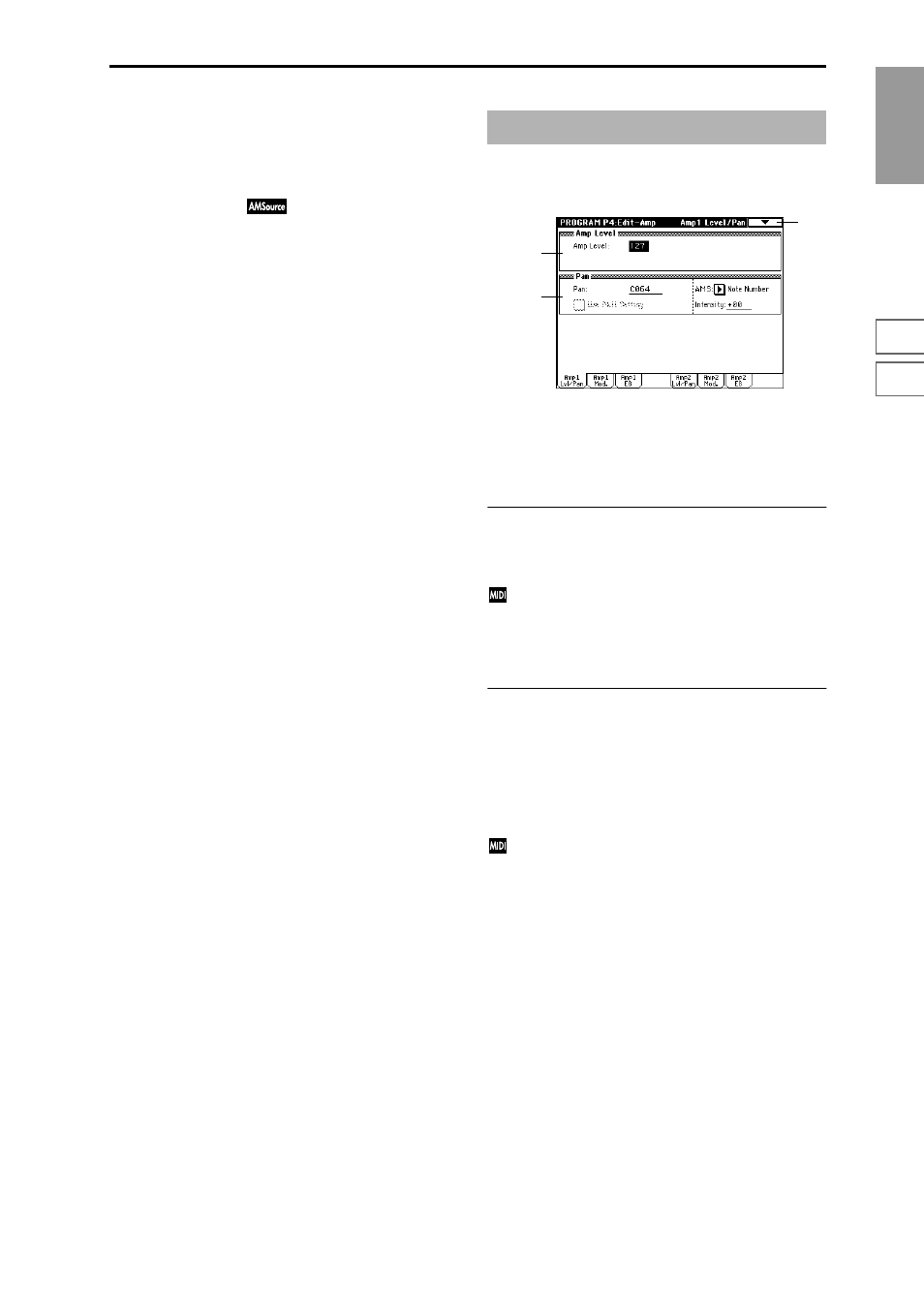
Program
P0
P1
P2
P3
P4
P5
P7
P8
P9
21
3–5: Filter2
3–6: Filter2 Mod.
3–7: Filter2 LFO Mod.
3–8: Filter2 EG
Make settings for filter 2 which controls the sound of oscilla-
tor 2. You can choose either a 24 dB/octave low pass filter
with resonance or a 12 dB/octave low pass filter and 12 dB/
octave high pass filter connected in series. Filter 2 can be
used if “Oscillator Mode” (1–1a) is Double. (
☞”3–1:
Filter1” – “3–4: Filter1 EG”)
Make settings for amp 1 which controls the volume of oscil-
lator 1, and amp 2 which controls the volume of oscillator 2.
Pan settings are also made here.
4–1: Amp1 Level/Pan
These parameters control the volume and pan of oscillator 1.
4–1a: Amp Level
Amp Level (Amp1 Level)
[0…127]
Sets the volume of oscillator 1.
The volume of a program can be controlled by CC#7
(volume) and #11 (expression). The resulting level is
determined by multiplying the values of CC#7 and #11.
The Global MIDI channel “MIDI Channel” (Global P1:
1–1a) is used for control.
4–1b: Pan
Pan (Amp1 Pan)
[Random, L001…C064…R127]
Sets the pan (stereo location) of oscillator 1.
A setting of L001 places the sound at far left, C064 in the
center, and R127 to far right.
Random:
The sound will be heard from a different location
at each note-on.
This can be controlled by CC#10 (panpot). A CC#10
value of 0 or 1 will place the sound at the far left, a
value of 64 will place the sound at the location specified
by the “Pan” setting for each oscillator, and a value of
127 will place the sound at the far right. This is con-
trolled on the global MIDI channel “MIDI Channel”
(Global P1: 1–1a).
Use DKit Setting
[Off, On]
This option is availble only when “Oscillator Mode” (1–1a)
is set to Drums.
On (checked):
The sound will be output at the “Pan” setting
that has been made for each key of the drum kit (Global P5:
5–2b). When “Oscillator Mode” is Drums, you will nor-
mally use this setting.
Off (unchecked):
All keys of the Drum Kit will use the “Pan
(Amp 1 Pan)” setting.
AMS (Pan AMS)
[Off, (PEG, FEG, AEG, LFO, KT, EXT)]
Selects the source that will modify pan (“AMS List”
☞p.242). This change will be relative to the “Pan (Amp1
Pan)” setting.
Program P4: Edit–Amp
4–1
4–1a
4–1b
