Troubleshooting guide specifications – Kenwood DT-7000S User Manual
Page 13
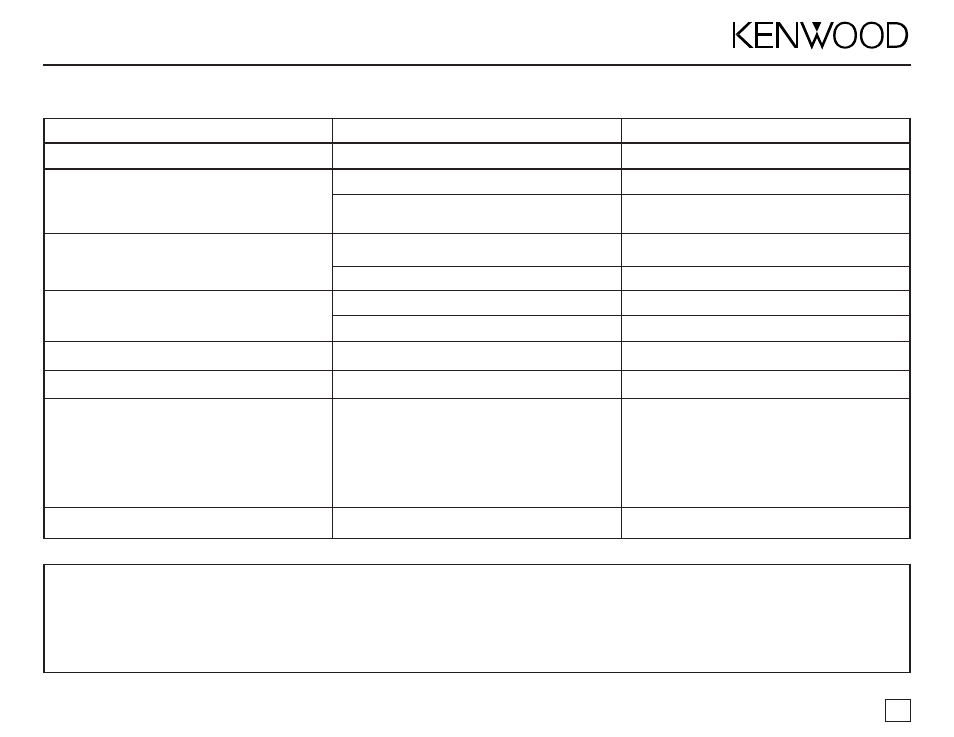
DT-7000S Instruction Manual
13
Problem
Possible Cause
Solution
No power on DT-7000S (display not illuminated)
Power cord is not properly connected
Make sure the power cord is properly connected
No sound
Audio and/or digital cable is not properly connected
Incorrect input selected on receiver/controller
Make sure cable is properly connected
Select the receiver/controller input that the DT-7000S is
connected to
Display reads “Acquiring Signal”
Signal is weak or can’t be found
Metallic window screen is interfering with reception
Check the Antenna Signal screen (see page 12);
Change the antenna location to maximize signal quality
Move antenna to window with a non-metallic screen
Display reads “Antenna Error”
The antenna is not connected
The antenna or cable is faulty
Verify antenna connections
Replace antenna
Display reads “Call 1-888-539-SIRIUS to Subscribe”
SIRIUS subscription has not been activated
Call SIRIUS to activate your subscription
Display reads “Invalid Channel”
Stream entered is invalid
Select a different SIRIUS stream
DT-7000S operates erroneously
Microprocessor error
Turn the power off (press the POWER button), wait 5 – 10
seconds, then turn the power on again
Turn the unit’s power off, unplug the power cord from the
wall outlet, wait 5 – 10 seconds, plug the power cord
back into the wall outlet and turn the power back on
If the problem persists, consult your Kenwood dealer
Sound mutes intermittently
Metallic window screen is interfering with reception
Move the antenna to a window with a non-metallic screen
Troubleshooting guide
Specifications:
Analog Audio Output Level (1kHz) . . . . . 1.5V RMS (default), 2V (maximum)
Signal-to-Noise Ratio . . . . . . . . . . . . . . . . . . . . . . . . . . . . . . . . . . . . . . . >80dB
THD + Noise (1kHz) . . . . . . . . . . . . . . . . . . . . . . . . . . . . . . . . . . . . . . . <0.05%
Digital Audio Output . . . . . . . . . . . . . . . . . . . . . TOS-link optical, PCM format
Power Consumption . . . . . . . . . . . . . . . . . . . . . . . . . . . . . . . . . . . . . . . . . . 7W
Dimensions . . . . . . . . . . . . . . . . . . . . . . . . . . 13-
1
/
2
” (w) x 2-
5
/
8
” (h) x 11” (d)
Weight . . . . . . . . . . . . . . . . . . . . . . . . . . . . . . . . . . . . . . . . . . . . . . . . . . . . . 4 lb
