4 getting acquainted – Kenwood TS-2000 User Manual
Page 23
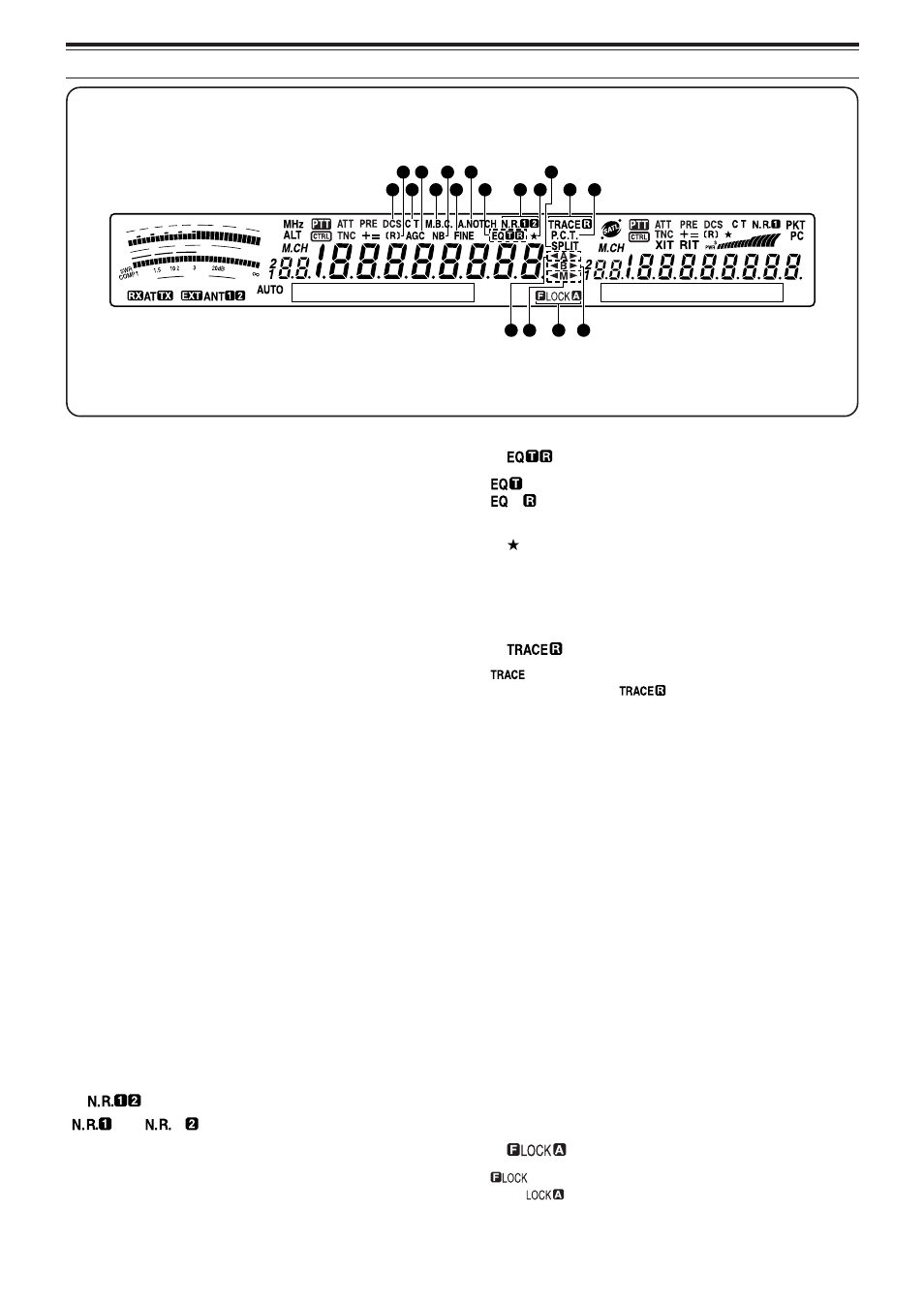
15
4 GETTING ACQUAINTED
FILTER
S
1
3
5
7
9
20
40
60dB
PWR
10
25
50
100W%
ALC
33
31
32
34
21
17 19
23
25
28
27
26
29
30
22
18
24
20
!7
DCS
Appears when the DCS (Digital Code Squelch) of the
main transceiver is ON {page 36}.
!8
[R]
“R” appears when the Reverse function of the main
transceiver is ON. “[R]” appears when the ASC
(Automatic Simplex Check) of the main transceiver is
activated {page 34}.
!9
C T
“T” appears when the Tone function of the main
transceiver is ON {page 33}. “C T” appears when the
Continuous Tone Coded Squelch System (CTCSS) of
the main transceiver is ON {page 35}.
@0
AGC
Appears when the AGC (Automatic Gain Control) of
the main transceiver is ON {page 38}. Disappears
when the AGC is OFF.
@1
M.B.C.
“B.C.” appears when the automatic Beat Canceller is
ON. “M.B.C.” appears when the single Beat Cancel
frequency is manually controlled {page 56}.
@2
NB
Appears when the Noise Blanker is ON {page 57}.
@3
FINE
Appears when the Fine function for the main Tuning
control is ON {page 38}.
@4
A.NOTCH
Appears when the DSP Auto Notch function of the
main transceiver is ON {page 56}.
@5
“
” or “
” appears, depending on whether
DSP Noise Reduction 1 (Line Enhanced method) or
Noise Reduction 2 (SPAC method) of the main
transceiver is selected {page 56}.
@6
“
” appears when the TX Equalizer function is ON.
“
” appears when the RX Equalizer function of
the main transceiver is ON {pages 41, 78}.
@7
Appears when the Quick Menu function of the
transceiver is ON {page 21}. It also appears when
the frequency point of Program Scan Partially Slowed
is selected on the main-transceiver {page 67}.
@8
“
” appears when the Trace function is ON while
in Satellite mode. “
” appears when the
Reverse Trace function is ON {page 53}.
@9
P.C.T.
Appears when Packet Cluster Tune mode is ON
{page 53}.
#0
SPLIT
Appears when the transmit frequency differs from the
receive frequency {page 31}.
#1 t
A
s
“
t
A” or “A
s
” appears while VFO A is selected
{page 18}. “A” appears while Menu A is being
accessed {page 21}.
#2 t
B
s
“
t
B” or “B
s
” appears while VFO B is selected
{page 18}. “B” appears while Menu B is being
accessed {page 21}.
#3 t
M
s
“
t
M” or “M
s
” appears while a simplex memory
channel is selected {page 59}. “
t
M
s
” appears
while a split frequency memory channel is selected
{page 60}.
#4
“
” appears when the Frequency Lock function is
ON. “
” appears when the Lock All key function
is ON {page 77}.
