Getting acquainted, Front panel – Kenwood TS-2000 User Manual
Page 16
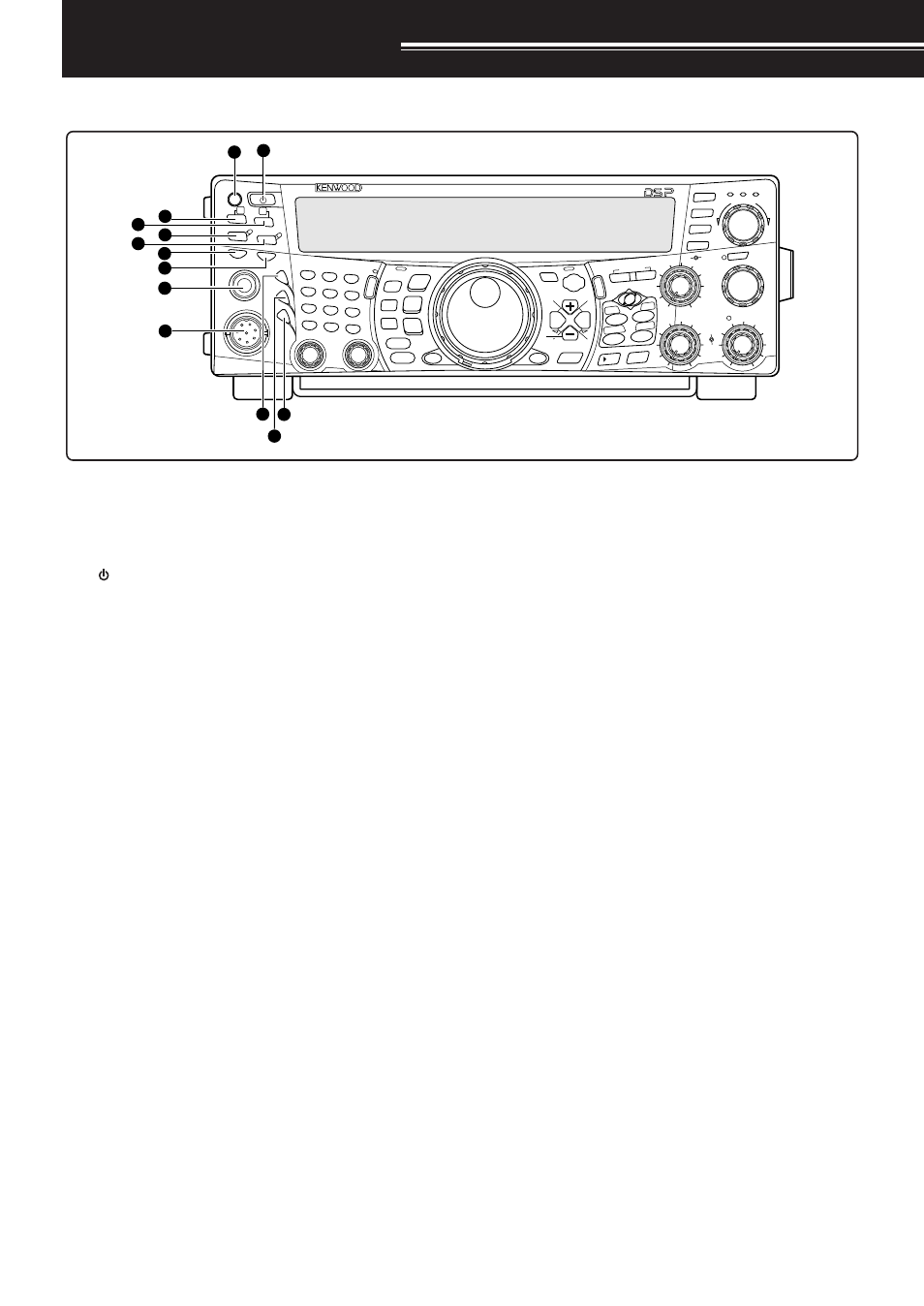
8
GETTING ACQUAINTED
FRONT PANEL
PF
F LOCK A
1
CH1/REC
2
CH2/REC
3
CH3/REC
4
TONE/SEL
5
METER
6
CTCSS/SEL
7
NB/LEVEL
8
AGC/OFF
9
FINE/STEP
.
DCS/SEL
0
SHIFT/OFFSET
ENT
SEND
PHONES
MIC
AT
ANT1/2
PROC
LEVEL
VOX
ATT
PRE
LEVEL
LEVEL
LEVEL
MANUAL
LO/
WIDTH
HI/
SHIFT
N.R.
A.N.
B.C
.
F
U
N
C
CALL
C.IN
CLR
MAIN
AUTO
CAR
TX MONI
DELAY
NAR
REV
MIC
PWR
KEY
LSB
USB
CW
FSK
FM
AM
SUB
DISP
SEL
1MHz
CTRL
MR
MG.SEL
M.IN
QUICK MEMO
M/S
REV
TRACE
MAIN
MANUAL
RF
AF
SQL
SUB
CH
MULTI
BC
MAIN
GAIN
VFO/CH
MENU
TF-
SET
MAIN
SUB
SG.SEL
SCAN
M VFO
M.IN
RIT
CW TUNE
9.6k STA
RIT/SUB
CON
XIT
ALT
SET
CLEAR
P.C.T
_
+
HF/VHF/UHF ALL MODE MULTI BANDER TS-2000
SA
TL
A/B
VFO/M
SPLIT
A=B
2
3
5
4
6
7
8
9
10
11
12
13
1
q
PF key
You can assign a function to this Programmable
Function key. The default function is Voice 1
{page 77}.
w
[ ] (POWER) switch
Press and hold briefly to switch the transceiver power
ON. Press again to switch the power OFF.
e
ATT/ F LOCK key
Press to switch the receiver attenuator ON or OFF
{page 57}. Press [FUNC], [ATT/ F LOCK] to switch
the Frequency Lock function ON or OFF {page 77}.
r
PRE/ LOCK A key
Press to switch the receiver pre-amplifier ON or OFF
{page 57}. Press [FUNC], [PRE/ LOCK A] to lock all
the transceiver keys {page 77}.
t
VOX/ LEVEL key
In voice mode, press to switch the Voice-Operated
Transmit function ON or OFF {page 39}. In CW
mode, press to switch the Break-in function ON or
OFF {page 42}. Press [FUNC], [VOX/ LEVEL] to
adjust the microphone input level for VOX operation.
The VOX LED lights orange when the VOX function is
active.
y
PROC/ LEVEL key
Press to switch the Speech Processor for transmitting
ON or OFF {page 40}. Press [FUNC],
[PROC/ LEVEL] to adjust the Speech Processor
input level. The PROC LED lights orange when the
Speech Processor function is actived.
u
SEND key
Press to switch the transceiver between receive
mode and transmit mode {pages 5, 7}.
i
AT/ ANT1/2 key
Press to activate the internal antenna tuner {page 72}
or an external antenna tuner. Press [FUNC],
[AT/ ANT1/2] to select either Antenna 1 or Antenna 2
for the HF/ 50 MHz band {page 72}.
o
PHONES jack
Connect a set of headphones to this jack. Inserting a
plug into the jack automatically mutes the audio from
the speaker {pages 3, 78}.
!0
MIC connector
Connect a compatible microphone to this connector,
then securely screw down the connector locking ring
{page 3}.
!1
N.R./ LEVEL key
Press to switch the DSP Noise Reduction function
ON or OFF. Press [FUNC], [N.R./ LEVEL] to adjust
the Noise Reduction level. Press [FUNC],
[N.R./ LEVEL] again to finish the adjustment
{page 56}.
!2
A.N./ LEVEL key
Press to switch the DSP Auto Notch function ON or
OFF. Press [FUNC], [A.N./ LEVEL] to adjust the
DSP Auto Notch reduction level. Press [FUNC],
[A.N./ LEVEL] again to finish the adjustment
{page 56}.
!3
B.C./ MANUAL key
Press to switch the DSP Auto Beat Cancel function
ON or OFF. Press [FUNC], [B.C./ MANUAL] to
adjust the beat cancel frequency manually. Press
[FUNC], [B.C./ MANUAL] again to finish the manual
adjustment {page 56}.
