Kenwood LZ-800W User Manual
Page 9
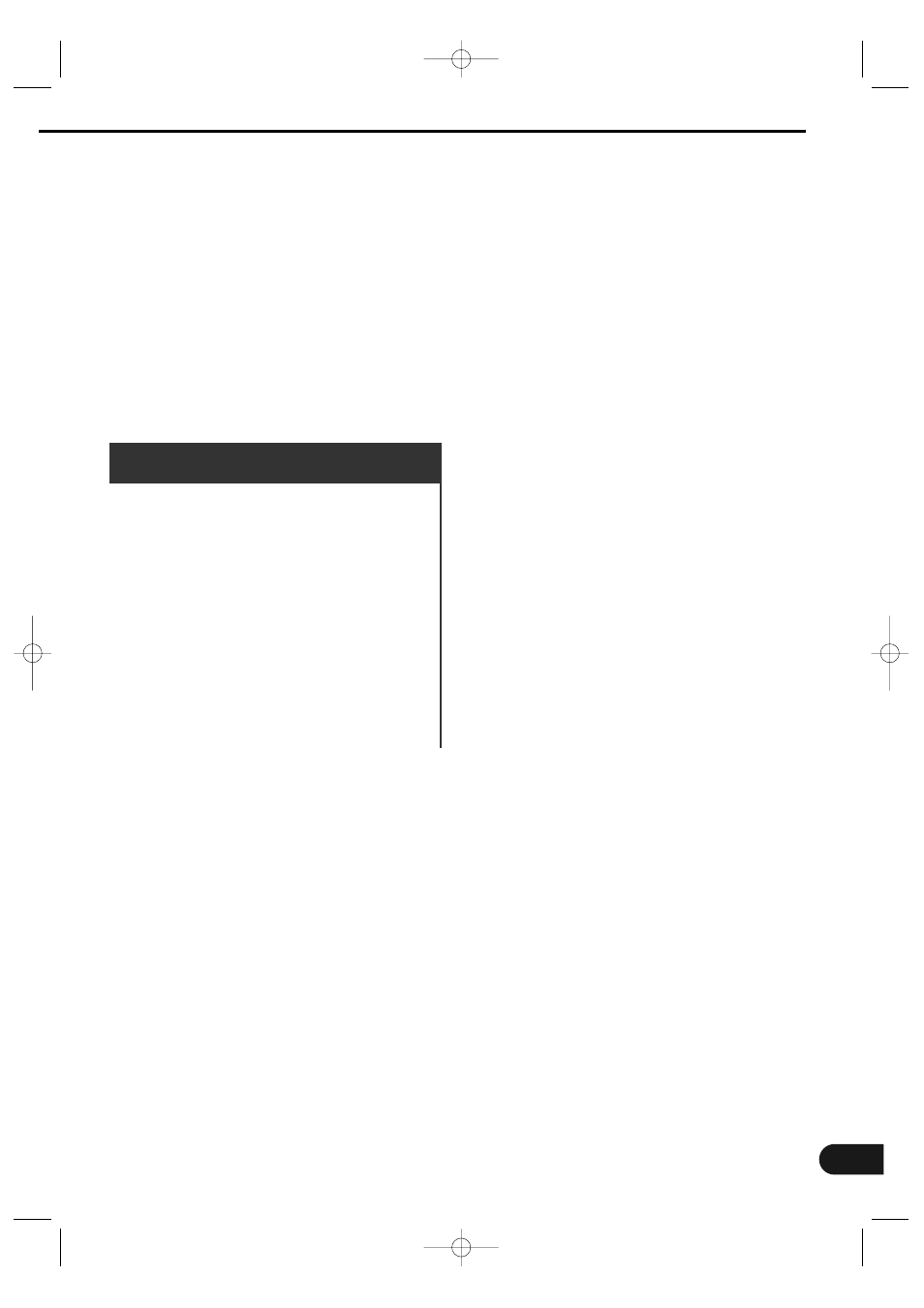
9
Selecting the Preset Bands
Each time you touch part B, the preset band
switches between the TV1 and TV2.
Selecting the Channels
Auto Seek Tuning (AUTO1)
Touch the part D to seek for channels up the band.
Touch the part A to seek for channels down the
band.
Preset station Seek Tuning (AUTO2)
Touch the part D to move to the next preset station
(i.e., the one with the next highest number).
Touch the part A to move to the last preset station
(i.e., the one with the next lowest number).
Manual Tuning (MANU)
Touch the part D to increase the channel by one
step.
Touch the part A to decrease the channel by one
step.
Selecting the Channels on the TV Picture
Screen
>
LZ_800W_English_ver4 02.12.16 1:17 PM Page 9
See also other documents in the category Kenwood Car speakers:
- CD-RECEIVER KDC-226B (20 pages)
- CD-RECEIVER KDC-5070R (40 pages)
- DPX-U77 (1 page)
- DNX6040EX (111 pages)
- Ez700SR (23 pages)
- TM-D700E (99 pages)
- KAC-7251 (40 pages)
- DUAL DIN SIZED CD RECEIVER DPX-MP5110U (28 pages)
- DP-SE9 (56 pages)
- KAC-8452 (20 pages)
- TM-641A (77 pages)
- CarPortal KOS-L432 (68 pages)
- KDC-105 (76 pages)
- KDC-132CR (22 pages)
- Excelon DNX8120 (36 pages)
- eXcelon KDC-X792 (116 pages)
- DDX7017 (44 pages)
- kdc 229 (22 pages)
- CASSETTE RECEIVER B64-1612-00 (EN) (48 pages)
- CD playe KDC-C719 (16 pages)
- DPX-4020MH4 (36 pages)
- KSC-310CCS (20 pages)
- DPX-3050B (38 pages)
- RFU-6100 (8 pages)
- eXcelon KDC-X769 (48 pages)
- KDC-122 (92 pages)
- SUBWOOFER KFC-W110S (2 pages)
- KDC-2019 (25 pages)
- EZ500 (112 pages)
- DPX-3030S (38 pages)
- KFC-HQ130 (1 page)
- VIDEO CD AUTO CHANGER KDC-C20V (9 pages)
- TS-570D (89 pages)
- LZ-701W (18 pages)
- DPX313 (36 pages)
- DNX7120 (32 pages)
- KDC-BT645U (128 pages)
- SK-EXCL1 (2 pages)
- KDC-2020 (22 pages)
- XXV-01D (58 pages)
- XXV-01D (64 pages)
- RC-2000 (60 pages)
- KDC-208U (43 pages)
- kac819 (2 pages)
- MUSIC KEG FEATURES KCA-R70FM (2 pages)
