Installation – Kenwood LZ-800W User Manual
Page 11
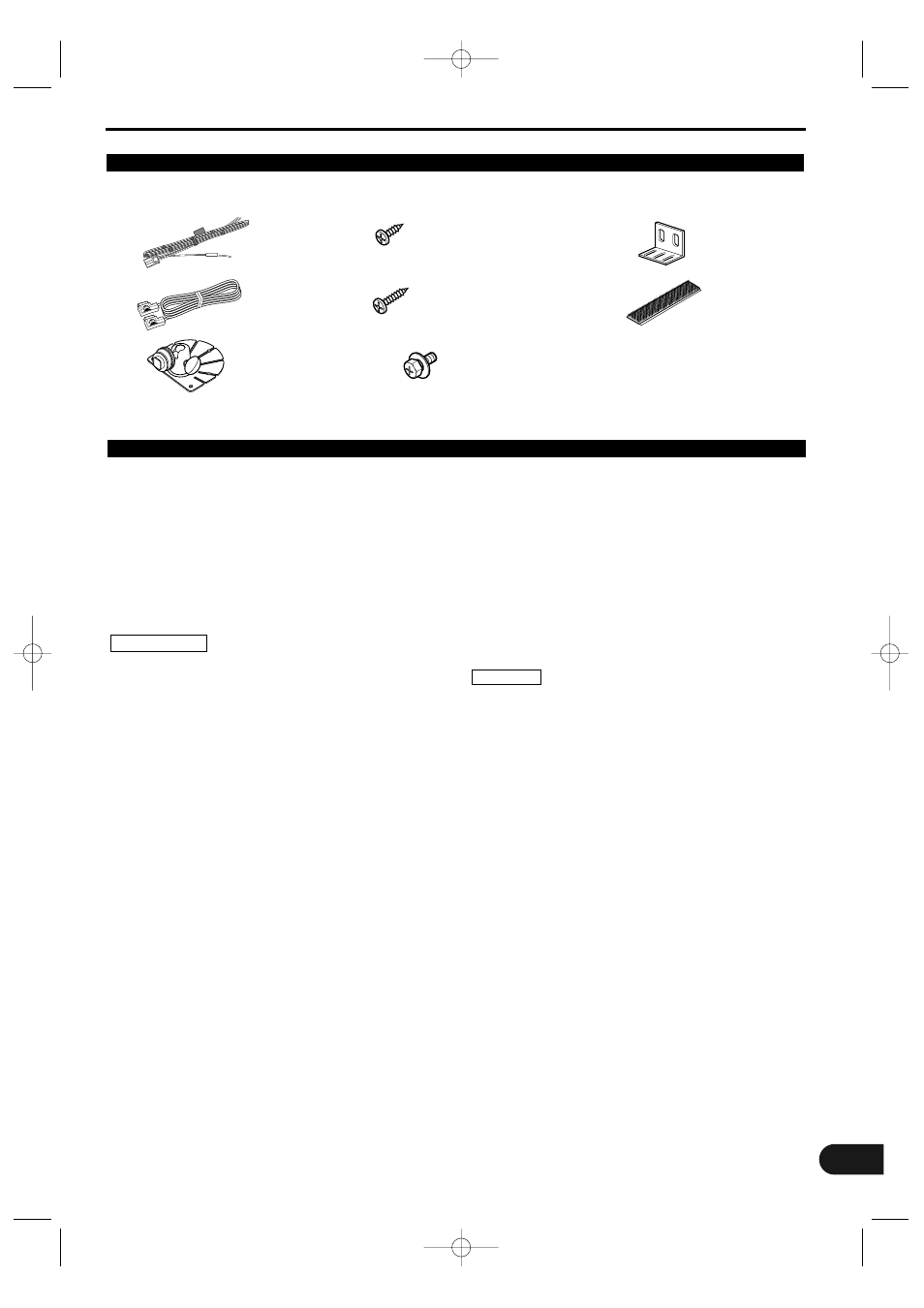
11
Installation
1. To prevent short circuits, remove the key from the
ignition and disconnect the
· terminal of the battery.
2. Make the proper input and output cable connections for
each unit.
3. Connect the wiring harness cables in the following order:
ground, ignition.
4. Connect the wiring harness connector to the unit.
5. Install the unit in your car.
6. Reconnect the
· terminal of the battery.
7. Press the reset button. (See p. 3)
• This video unit is set for rear passenger use only.
Use of this video unit in any front seat and/or
where it may be visible to the driver may be
illegal in some states and may cause driver
distraction and accident which could injure or kill
you.
• This product is intended for use with 12V DC
negative ground power only. Do not connect it to
any other power supply
• To prevent shorting, disconnect the battery cable
from the negative terminal of the battery during
installation.
• Be sure to firmly stabilize this product. Do not install
it in a location which is not stable.
• Follow the installation and wiring procedures
described in this manual. Improper wiring or
modified installation can not only result in
malfunction or damage to the unit but may also
result in an accident.
• Do not install the unit in the following locations.
•A location which interferes with the operation
of the air bag system.
•A location which is not made of plastic.
\ Installing on leather, wood or cloth may damage
the surface.
•A location subject to direct sunlight, subject to the
air from the air conditioner, or subject to moisture
or high temperature.
\This may cause deformation of the monitor unit.
• Be sure to use the supplied screws for
installation.
Using screws longer than those supplied may
destroy parts inside the unit causing it to smoke.
Using screws shorter than those supplied may
cause the unit to come looks from the installation
bracket.
• If you are not going to install the unit using the
supplied monitor stand, be sure to use a
commercially available monitor stand. (Mounting
holes for such a stand are located on the bottom of
the monitor unit.)
• If your car's ignition does not come with an ACC
position, connect the ignition cables to a power
source that can be turned on and off with the
ignition key. If you connect the ignition wire to a
power source that receives a constant voltage
supply, as with battery cables, the battery may die.
• If the fuse blows, first make sure that the cables
have not caused a short circuit, then replace the old
fuse with one with the same rating.
• Do not let unconnected cables or terminals touch
metal on the car or anything else conducting
electricity. To prevent short circuits do not remove
the caps from unused terminals or from the ends of
the unconnected cables.
• After the unit is installed, check whether the brake
lamps, blinkers, wipers, etc. on the car are working
properly.
• Insulate unconnected wires with vinyl tape or other
similar material.
• Thoroughly wipe away oil and other dirt from the
installation surface.
Please avoid installation on uneven surfaces.
2CAUTION
2WARNING
Installation Procedure
Accessories
External view
......... Number of items
........1
1
External view
......... Number of items
External view
......... Number of items
........1
2
........1
3
........5
4
........4
5
........4
6
........2
7
........2
8
(Ø4 x 12 mm)
(Ø4 x 16 mm)
LZ_800W_English_ver4 02.12.16 1:17 PM Page 11
