Kenwood CarPortal KOS-V1000 User Manual
Page 69
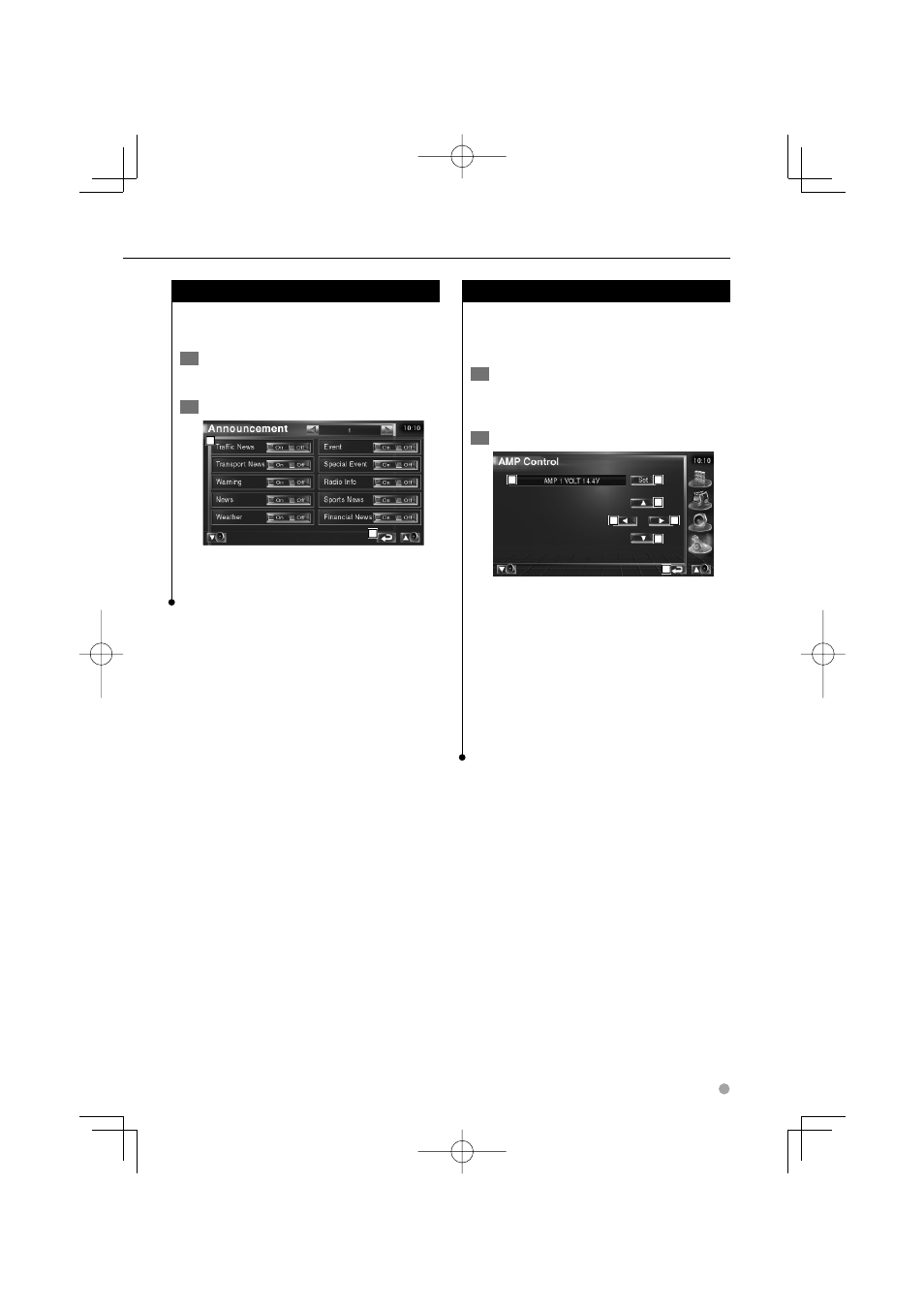
English 69
Announcement Select
You can set various announcement reception
parameters.
1
Display the Announcement screen
See
2
Set the announcement parameters
1
2
1 Turns the Announcement Reception
function On or Off.
2 Returns to the original screen.
AMP Control
Sets the power amp connected via the LX bus.
(with the optional accessory LX Power Amp
connected only)
1
Displaying the Amp Control screen
Touch [Amp Control] in the SETUP Menu
(page 56).
2
Setting up Amp Control
4
5
1
2
2
3
3
1 Setup option and value display
2 Select a setup option.
3 Selects a set value.
4 Enters the set value.
5 Returns to the original screen.
⁄
• For the model name of amp you can control from the
system, see the amp’s catalog.
• For the options and values you can change and for the
amp’s operation when changed, see the amp’s instruction
manual.
- KDC-138 (56 pages)
- KRF-V5100D (36 pages)
- KRF-V6400D (48 pages)
- RA-5000 (60 pages)
- KRF-V7200D (44 pages)
- KMR-700U (28 pages)
- KMR-440U (41 pages)
- DPX504U (112 pages)
- DPX504U (79 pages)
- VR-605 (40 pages)
- KAC-648 (12 pages)
- KRF-V5080D (32 pages)
- KRF-V6080D (40 pages)
- KRF-V9993D (62 pages)
- MRD-M300 (20 pages)
- KAC-X41 (8 pages)
- KAC-5203 (32 pages)
- X1200M (20 pages)
- VR-715 (32 pages)
- KA-S10 (11 pages)
- KRC-25RA (32 pages)
- KAC-821 (6 pages)
- VR-5900 (118 pages)
- KAC-PS4D (32 pages)
- KAC-6202 (14 pages)
- KAC-PS1D (24 pages)
- KRF-V6030D (32 pages)
- KAC-X1D (36 pages)
- KR-V8090 (60 pages)
- KRF-A4030 (20 pages)
- KRF-V5580D (36 pages)
- VR-615 (36 pages)
- KOS-A300 (44 pages)
- VR-716 (40 pages)
- KAC-718 (8 pages)
- KAC 941 (6 pages)
- KAC-7200 (6 pages)
- MX-5000 (8 pages)
- KA-V9500 (44 pages)
- KMF-X9000 (8 pages)
- KAC-748 (11 pages)
- KRF-V6010 (28 pages)
- KRF-V5070D (180 pages)
- KRC-279RG (32 pages)
- TK-3173 (51 pages)
