Kenwood KVT-729DVD User Manual
Page 79
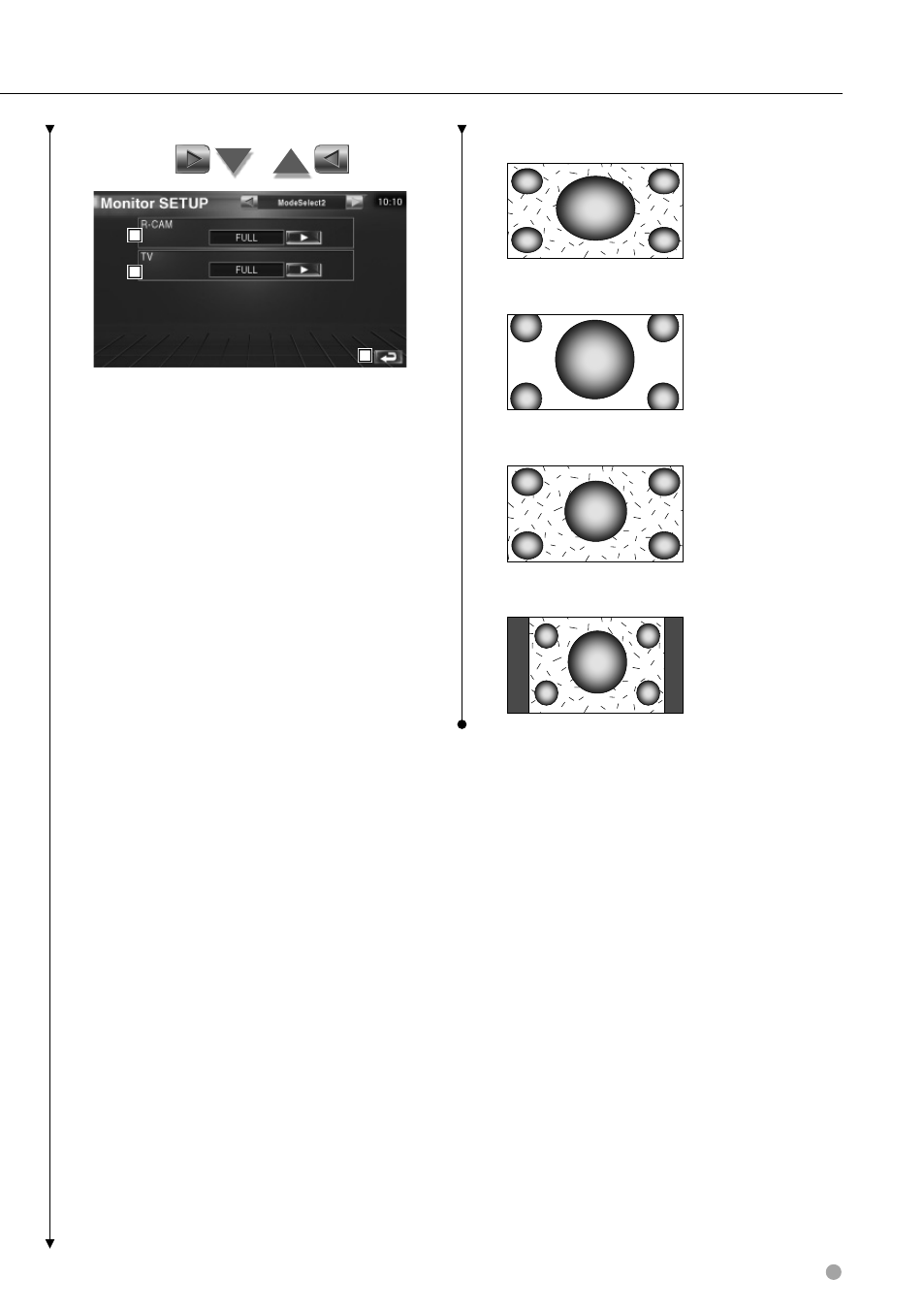
English 79
15
16
17
t Selects a screen mode of the rear view
camera (R-CAM) screen.
You can select any of the following screen
mode.
"FULL", "JUST", "ZOOM", "NORMAL"
y Selects a screen mode of the TV screen.
You can select any of the following screen
mode.
"FULL", "JUST", "ZOOM", "NORMAL"
u Returns to the original screen.
⁄
• When you select the Menu, Easy Control screen, or
Navigation, the display is shown in the full-size display
mode automatically. The screen mode of these displays
cannot be changed.
• The picture qua¡lity can be set for each source.
Full picture mode (FULL)
Zoom picture mode (ZOOM)
Justify picture mode (JUST)
Normal picture mode (NORMAL)
See also other documents in the category Kenwood Car Video:
- DDX5022 (96 pages)
- DDX8036BT (12 pages)
- B54-4552-00/00 KVT-839DVD (24 pages)
- SK-EXNL2 (2 pages)
- Z910DVD[K] (71 pages)
- DDX7035 (96 pages)
- DDX7047 (44 pages)
- DDX52RY (12 pages)
- DDX5022 (96 pages)
- DNX9140 (2 pages)
- KVT-532DVDM (32 pages)
- KVT-837DVD (44 pages)
- KDV-MP7032 (43 pages)
- KDC-MP142 (56 pages)
- LZH-80TJ4 (8 pages)
- SK-EXNL1 (2 pages)
- KDV-MP3346M (29 pages)
- KCA-R70FM (2 pages)
- DDX318 (64 pages)
- KVT-534DVD (104 pages)
- DNX7320 (36 pages)
- DDX6036 (12 pages)
- eXcelon KDC-X693 (60 pages)
- KVT-516 (100 pages)
- DDX5032M (92 pages)
- DDX8032BTM (32 pages)
- DDX7067 (44 pages)
- KVT-536DVDM (12 pages)
- KVT-50DVDRY (8 pages)
- KDV-7241 (45 pages)
- DDX5034M (92 pages)
- KDV-MP735 (42 pages)
- KDV-MP7439 (44 pages)
- DDX8019 (104 pages)
- KVT-614 (32 pages)
- DDX7015 (51 pages)
- DDX7029 (12 pages)
- DDX7037 (76 pages)
- SK-SYTL1 (2 pages)
- DDX7032M (100 pages)
- KVT-735DVD (40 pages)
- DDX7039M (96 pages)
- KVT-747DVD (92 pages)
- KVT-737DVD (76 pages)
- KVT-729DVD (12 pages)
