Functions when displaying the easy control panel, Functions while displaying the control screen, English 19 next page 3 – Kenwood KVT-729DVD User Manual
Page 19: Displays a floating control panel in the screen
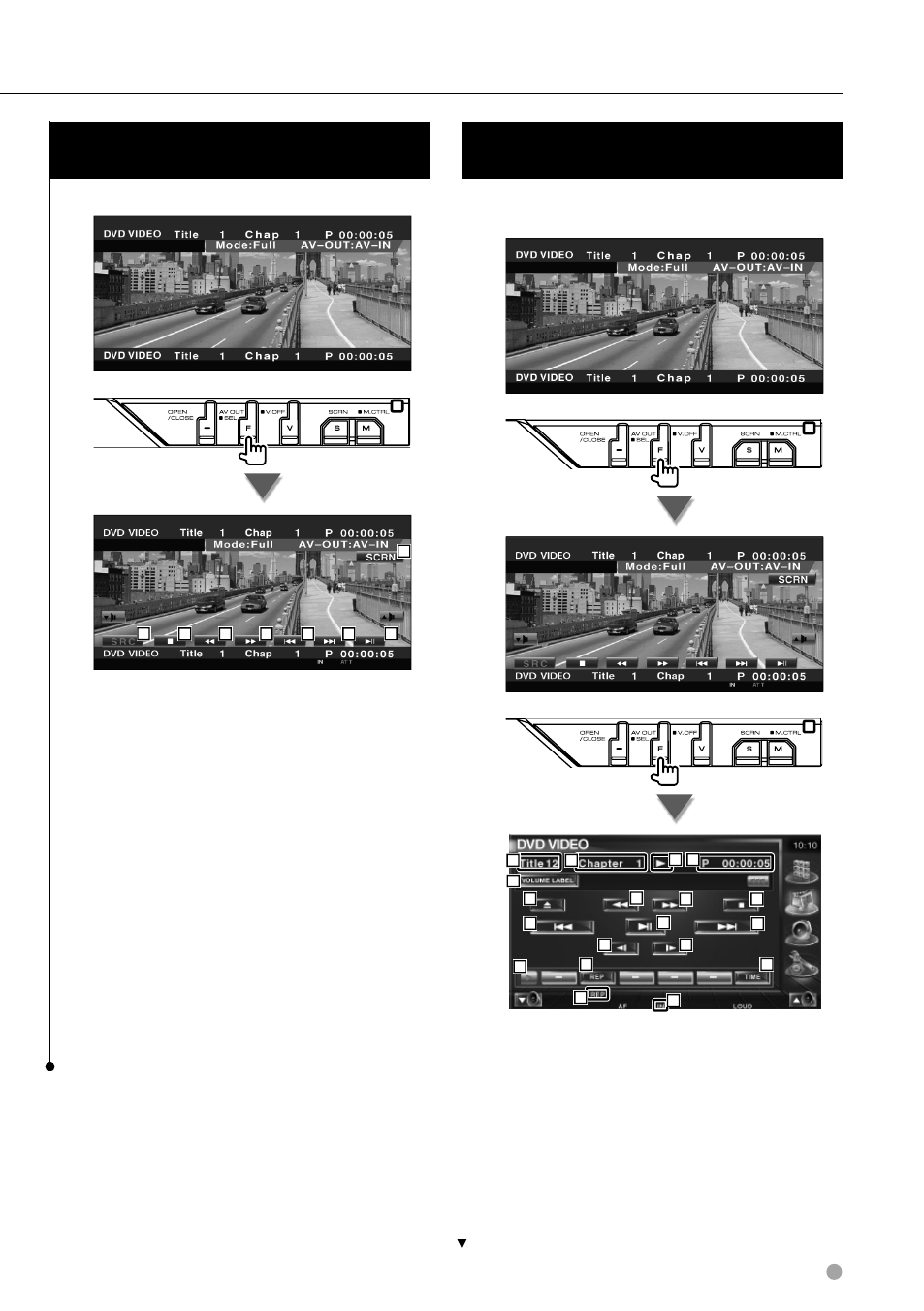
English 19
Next page
3
Functions When Displaying the Easy
Control Panel
Displays a floating control panel in the screen.
1
2
3
4
5
3
4
6
1 Switches the source.
2 Stops playing.
When pressed twice, the disc is played from
its beginning when you play it in the next
time.
3 Fast Forwards or Fast Backwards.
4 Chapter Search (during DVD play)
Searches for a chapter.
Scene/Track Search (during VCD play)
Selects a scene (when PBC is On) or a track
(when PBC is Off ).
5 Plays or pauses.
6 Displays the Screen Control screen.
Refer to
⁄
• The Easy Control Panel is hidden when you touch a
central part of the monitor.
Functions While Displaying the Control
Screen
Switches to control screen to use various playback
functions.
1
5
6
8
9
11
13
10
14
15
2
3
4
7
2
4
6
16
12
See also other documents in the category Kenwood Car Video:
- DDX5022 (96 pages)
- DDX8036BT (12 pages)
- B54-4552-00/00 KVT-839DVD (24 pages)
- SK-EXNL2 (2 pages)
- Z910DVD[K] (71 pages)
- DDX7035 (96 pages)
- DDX7047 (44 pages)
- DDX52RY (12 pages)
- DDX5022 (96 pages)
- DNX9140 (2 pages)
- KVT-532DVDM (32 pages)
- KVT-837DVD (44 pages)
- KDV-MP7032 (43 pages)
- KDC-MP142 (56 pages)
- LZH-80TJ4 (8 pages)
- SK-EXNL1 (2 pages)
- KDV-MP3346M (29 pages)
- KCA-R70FM (2 pages)
- DDX318 (64 pages)
- KVT-534DVD (104 pages)
- DNX7320 (36 pages)
- DDX6036 (12 pages)
- eXcelon KDC-X693 (60 pages)
- KVT-516 (100 pages)
- DDX5032M (92 pages)
- DDX8032BTM (32 pages)
- DDX7067 (44 pages)
- KVT-536DVDM (12 pages)
- KVT-50DVDRY (8 pages)
- KDV-7241 (45 pages)
- DDX5034M (92 pages)
- KDV-MP735 (42 pages)
- KDV-MP7439 (44 pages)
- DDX8019 (104 pages)
- KVT-614 (32 pages)
- DDX7015 (51 pages)
- DDX7029 (12 pages)
- DDX7037 (76 pages)
- SK-SYTL1 (2 pages)
- DDX7032M (100 pages)
- KVT-735DVD (40 pages)
- DDX7039M (96 pages)
- KVT-747DVD (92 pages)
- KVT-737DVD (76 pages)
