Kenwood KVT-729DVD User Manual
Page 61
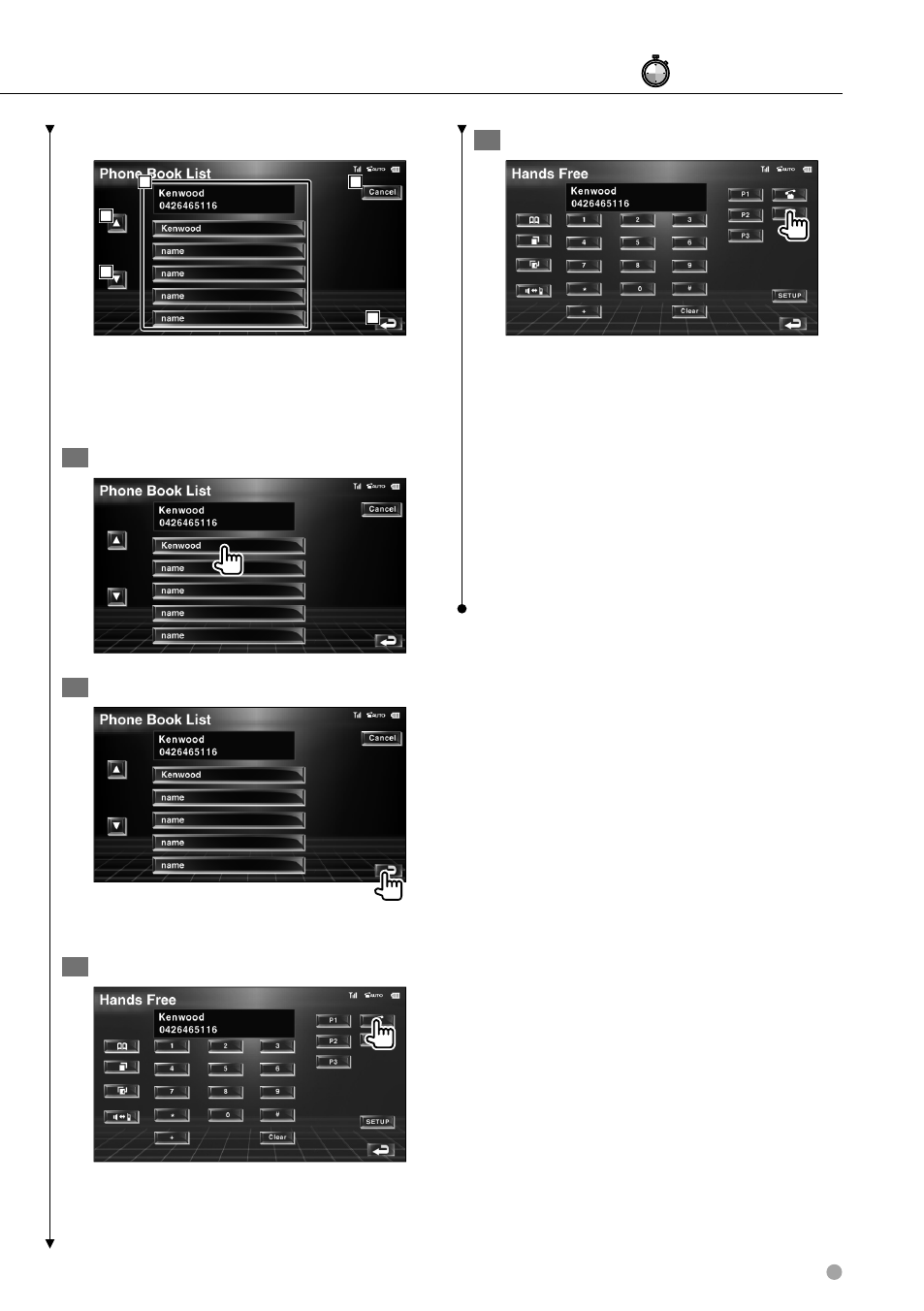
English 61
Phone Book List screen
5
4
7
4
6
4 Scrolls the list.
5 Enters the destination name.
6 Cancels the operations.
7 Returns to the Hands-Free Control screen.
3
Select a destination you wish to call
4
Confirm the destination
The Hands-Free Control screen appears again.
The selected destination data is displayed.
5
Make a call
You can start talking when the destination
responds.
6
End the call
The previous screen reappears.
⁄
• To use the Phone Book, it must have been downloaded
from the cell-phone. For more details, see the instruction
manual of your Bluetooth Hands Free Box and your cell-
phone.
• Up to 20 characters can be displayed for each name in
the Phone Book.
• Initials including no corresponding name will not be
displayed.
• During search, a non-accent character such as "u" is
searched for instead of an accent character such as "ü".
: Press for # seconds.
- DDX5022 (96 pages)
- DDX8036BT (12 pages)
- B54-4552-00/00 KVT-839DVD (24 pages)
- SK-EXNL2 (2 pages)
- Z910DVD[K] (71 pages)
- DDX7035 (96 pages)
- DDX7047 (44 pages)
- DDX52RY (12 pages)
- DDX5022 (96 pages)
- DNX9140 (2 pages)
- KVT-532DVDM (32 pages)
- KVT-837DVD (44 pages)
- KDV-MP7032 (43 pages)
- KDC-MP142 (56 pages)
- LZH-80TJ4 (8 pages)
- SK-EXNL1 (2 pages)
- KDV-MP3346M (29 pages)
- KCA-R70FM (2 pages)
- DDX318 (64 pages)
- KVT-534DVD (104 pages)
- DNX7320 (36 pages)
- DDX6036 (12 pages)
- eXcelon KDC-X693 (60 pages)
- KVT-516 (100 pages)
- DDX5032M (92 pages)
- DDX8032BTM (32 pages)
- DDX7067 (44 pages)
- KVT-536DVDM (12 pages)
- KVT-50DVDRY (8 pages)
- KDV-7241 (45 pages)
- DDX5034M (92 pages)
- KDV-MP735 (42 pages)
- KDV-MP7439 (44 pages)
- DDX8019 (104 pages)
- KVT-614 (32 pages)
- DDX7015 (51 pages)
- DDX7029 (12 pages)
- DDX7037 (76 pages)
- SK-SYTL1 (2 pages)
- DDX7032M (100 pages)
- KVT-735DVD (40 pages)
- DDX7039M (96 pages)
- KVT-747DVD (92 pages)
- KVT-737DVD (76 pages)
- KVT-729DVD (12 pages)
