Troubleshooting – Konica Minolta Copier 2223 User Manual
Page 97
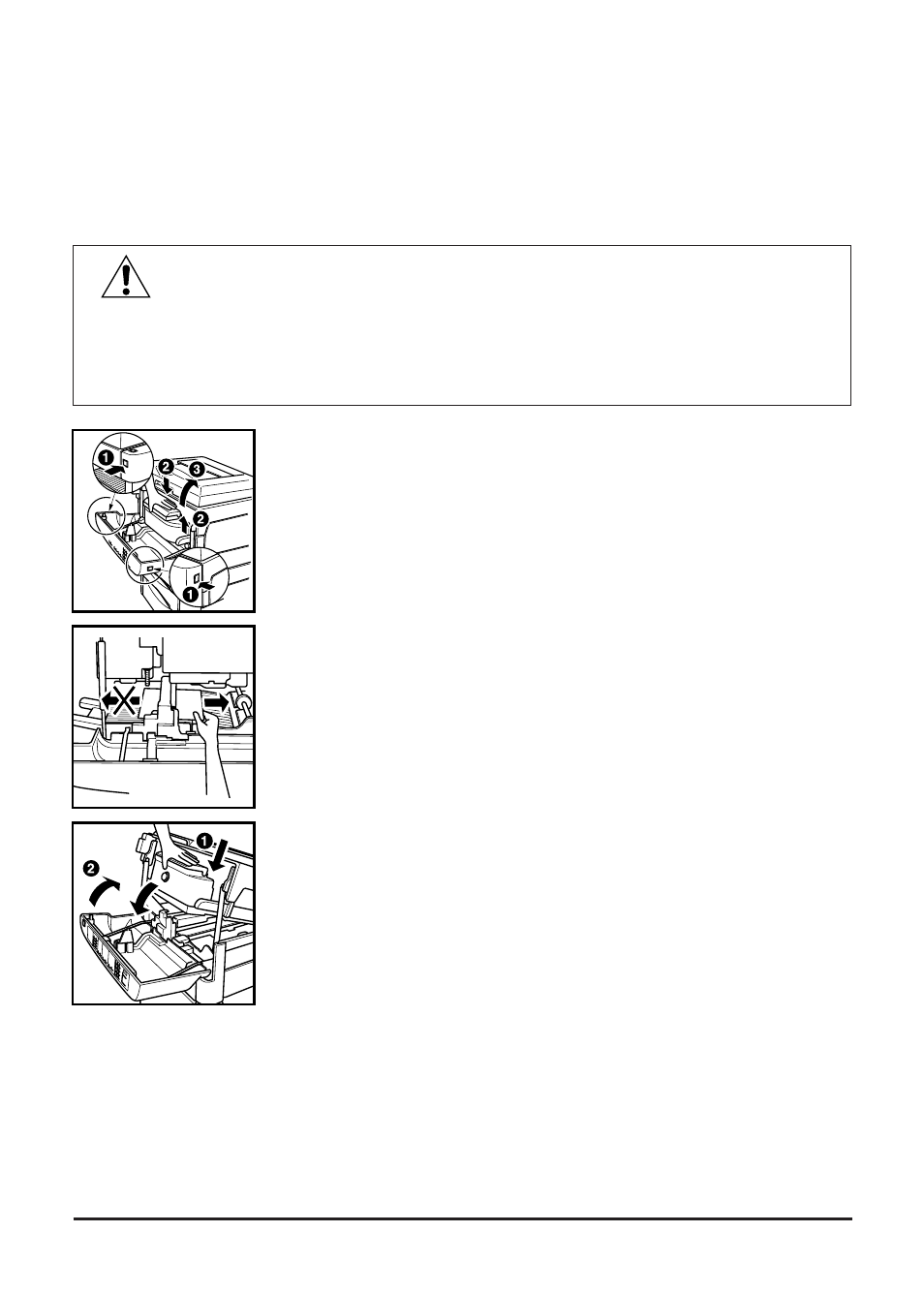
Troubleshooting 9-9
Troubleshooting
Clearing Mishandled Paper (continued)
Code J32
CAUTION
The fixing unit is very hot. To avoid burns, do not touch it.
To avoid the possibility of electric shock, do not touch the high
voltage area inside the main body indicated by a caution label.
1 Press release buttons on left and right sides of
copier and open copier front door. Then, push
down on toner box cover and raise the release
lever to open upper part of main body.
2 Remove the mishandled paper from the right
hand side of the fixing unit. To avoid soiling the
fixing rollers, do not pull the paper out from the
left hand side.
3 Push down the toner box cover to close the upper
part of the main body.
NOTE: When the RADF/ADF is raised, the upper part of the main body cannot be
opened.
- Magicolor 3100 (42 pages)
- PAGEPRO 9100 (178 pages)
- Magicolor 3100 (28 pages)
- 1300 Series (4 pages)
- bizhub PRO 920 (178 pages)
- bizhub PRO 1200 (31 pages)
- bizhub PRO 920 (76 pages)
- bizhub PRO 920 (8 pages)
- BIZHUB PRO bizhubPRO920 (410 pages)
- bizhub PRO C5500 (12 pages)
- C203 (45 pages)
- Magicolor 2480 MF (46 pages)
- SU3 (112 pages)
- IP-511 (122 pages)
- C652 (6 pages)
- bizhub 180 (256 pages)
- Image Controller IC-205 (106 pages)
- SU-502 (156 pages)
- FK-505 (190 pages)
- bizhub 162 (256 pages)
- 920 (76 pages)
- 7075 (311 pages)
- MAGICOLOR 2300 (182 pages)
- Magicolor 2300DL (50 pages)
- MAGICOLOR 2300 (72 pages)
- MAGICOLOR 2300 (172 pages)
- MAGICOLOR 2300 (34 pages)
- MAGICOLOR 2300 (156 pages)
- FAX2900/FAX3900 (60 pages)
- magicolor 4690MF (9 pages)
- magicolor 1690MF (285 pages)
- magicolor 1690MF (12 pages)
- magicolor 1690MF (325 pages)
- magicolor 1690MF (113 pages)
- magicolor 1690MF (2 pages)
- magicolor 1690MF (49 pages)
- magicolor 2550DN A00V014 (67 pages)
- PagePro 1250E (2 pages)
- 7450 (9 pages)
- magicolor 2430 DL (4 pages)
- BIZHUB 250/350 (14 pages)
- PagePro 5650EN (394 pages)
- magicolor 4650 (260 pages)
- PagePro 5650EN (46 pages)
