Troubleshooting, Clearing a wedged staple – Konica Minolta Copier 2223 User Manual
Page 105
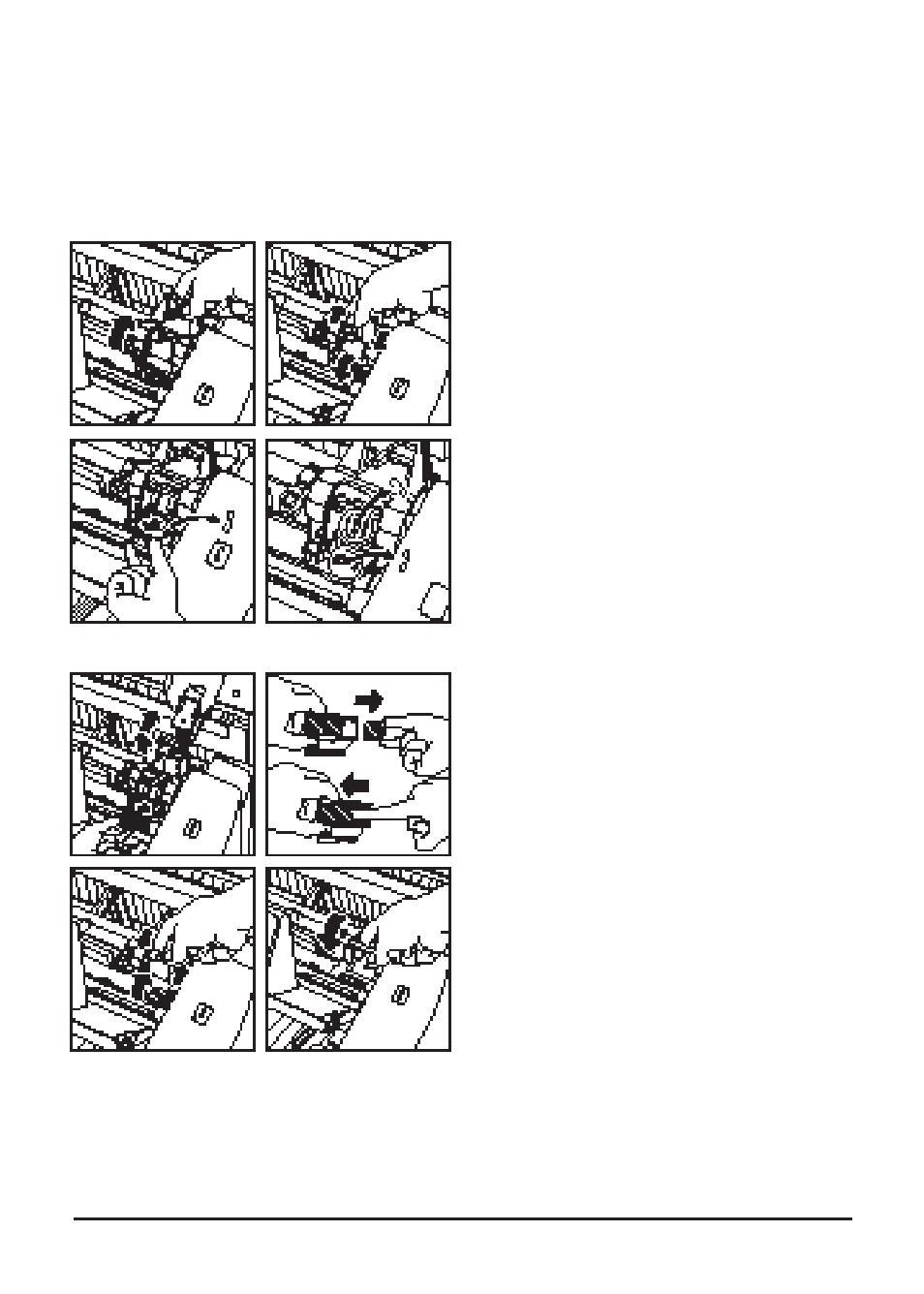
Troubleshooting 9-17
Troubleshooting
Clearing a Wedged Staple
In-Bin Stapler (Code J75)
1 Holding the sorter handle, gently
slide sorter to the left, away from
the copier main body.
2 Lift handle of the stapler unit.
3 Then open the cover of the
driving portion of the stapler unit
as shown.
4 Remove wedged staple(s) from
driving portion, making sure no
used (bent) staples remain.
5 If any staples have fallen inside
driving portion cover or between
the driving portion and forming
plate, carefully remove them
using a tool with a sharp edge.
6 Remove the sheet of staples, if
any, that remains in the stapler,
removing any used (bent)
staples and sliding unused
staples back into the staple
cartridge.
7 Firmly close driving portion
cover, until it clicks.
8 Holding staple unit handle, return
it to its original position.
9 Close sorter cover and slide
sorter to its original position.
10 Test stapling two or three times
using the manual staple mode.
- Magicolor 3100 (28 pages)
- Magicolor 3100 (42 pages)
- PAGEPRO 9100 (178 pages)
- 1300 Series (4 pages)
- bizhub PRO 920 (178 pages)
- bizhub PRO 1200 (31 pages)
- bizhub PRO 920 (76 pages)
- bizhub PRO 920 (8 pages)
- BIZHUB PRO bizhubPRO920 (410 pages)
- bizhub PRO C5500 (12 pages)
- C203 (45 pages)
- Magicolor 2480 MF (46 pages)
- SU3 (112 pages)
- IP-511 (122 pages)
- C652 (6 pages)
- bizhub 180 (256 pages)
- Image Controller IC-205 (106 pages)
- SU-502 (156 pages)
- FK-505 (190 pages)
- bizhub 162 (256 pages)
- 920 (76 pages)
- 7075 (311 pages)
- MAGICOLOR 2300 (182 pages)
- Magicolor 2300DL (50 pages)
- MAGICOLOR 2300 (72 pages)
- MAGICOLOR 2300 (172 pages)
- MAGICOLOR 2300 (34 pages)
- MAGICOLOR 2300 (156 pages)
- FAX2900/FAX3900 (60 pages)
- magicolor 1690MF (49 pages)
- magicolor 4690MF (9 pages)
- magicolor 1690MF (285 pages)
- magicolor 1690MF (12 pages)
- magicolor 1690MF (325 pages)
- magicolor 1690MF (113 pages)
- magicolor 1690MF (2 pages)
- magicolor 2550DN A00V014 (67 pages)
- PagePro 1250E (2 pages)
- 7450 (9 pages)
- magicolor 2430 DL (4 pages)
- BIZHUB 250/350 (14 pages)
- PagePro 5650EN (46 pages)
- PagePro 5650EN (394 pages)
- magicolor 4650 (260 pages)
