Maintenance and supplies, Loading paper (continued) – Konica Minolta Copier 2223 User Manual
Page 81
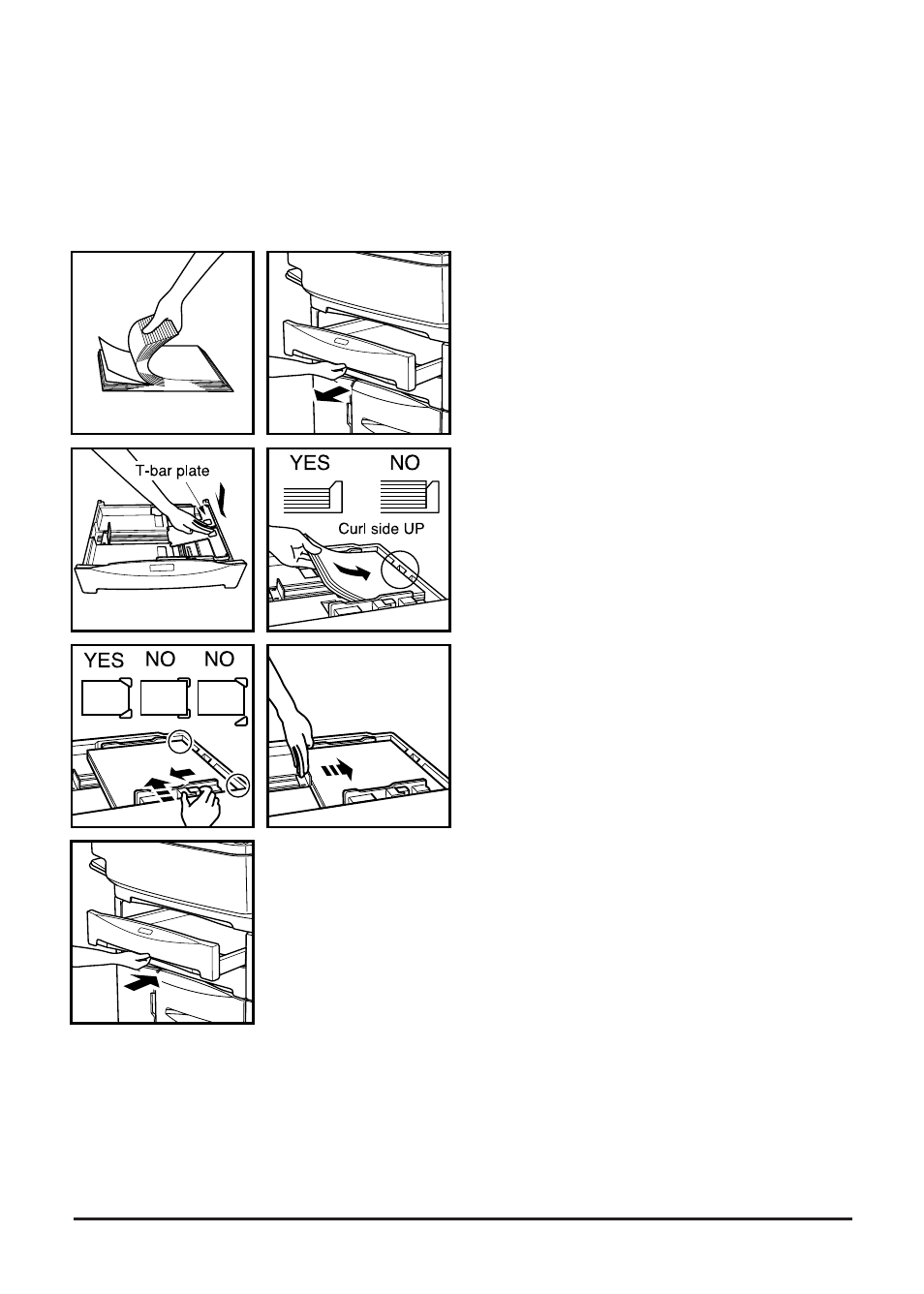
Maintenance and Supplies 8-7
Maintenance and Supplies
Loading Paper (continued)
User-Adjustable Tray (Option)
1 Fan new paper to prevent
paper mishandles.
2 Fully withdraw paper tray from
main body, or drawer base.
3 Push down the bottom T-bar
plate inside the tray until it locks
into place.
4 With curl side up, place paper
in tray from left.
5 Stack paper up to, but not
above, the guide stops located
on the right side of the tray.
6 While pressing the front guide
knob, move paper guide
against copy paper.
Be sure to insert paper into
slightly below hook level of the
paper tray.
7 Move rear paper guide against
copy paper.
8 Reset the tray into the copier.
NOTE: For best results, store paper on flat surface in cool, dry area. Do not open
paper packages until paper is needed and keep partially used packages tightly
wrapped during storage.
- Magicolor 3100 (28 pages)
- Magicolor 3100 (42 pages)
- PAGEPRO 9100 (178 pages)
- 1300 Series (4 pages)
- BIZHUB PRO bizhubPRO920 (410 pages)
- bizhub PRO C5500 (12 pages)
- bizhub PRO 920 (178 pages)
- bizhub PRO 1200 (31 pages)
- bizhub PRO 920 (76 pages)
- bizhub PRO 920 (8 pages)
- C203 (45 pages)
- Magicolor 2480 MF (46 pages)
- SU3 (112 pages)
- IP-511 (122 pages)
- C652 (6 pages)
- SU-502 (156 pages)
- FK-505 (190 pages)
- bizhub 180 (256 pages)
- Image Controller IC-205 (106 pages)
- bizhub 162 (256 pages)
- 920 (76 pages)
- 7075 (311 pages)
- MAGICOLOR 2300 (34 pages)
- MAGICOLOR 2300 (156 pages)
- MAGICOLOR 2300 (182 pages)
- Magicolor 2300DL (50 pages)
- MAGICOLOR 2300 (72 pages)
- MAGICOLOR 2300 (172 pages)
- FAX2900/FAX3900 (60 pages)
- magicolor 1690MF (113 pages)
- magicolor 1690MF (2 pages)
- magicolor 1690MF (49 pages)
- magicolor 4690MF (9 pages)
- magicolor 1690MF (285 pages)
- magicolor 1690MF (12 pages)
- magicolor 1690MF (325 pages)
- magicolor 2550DN A00V014 (67 pages)
- PagePro 1250E (2 pages)
- 7450 (9 pages)
- magicolor 2430 DL (4 pages)
- BIZHUB 250/350 (14 pages)
- magicolor 4650 (260 pages)
- PagePro 5650EN (46 pages)
- PagePro 5650EN (394 pages)
