Hd radio™ control – Kenwood DDX8046BT User Manual
Page 49
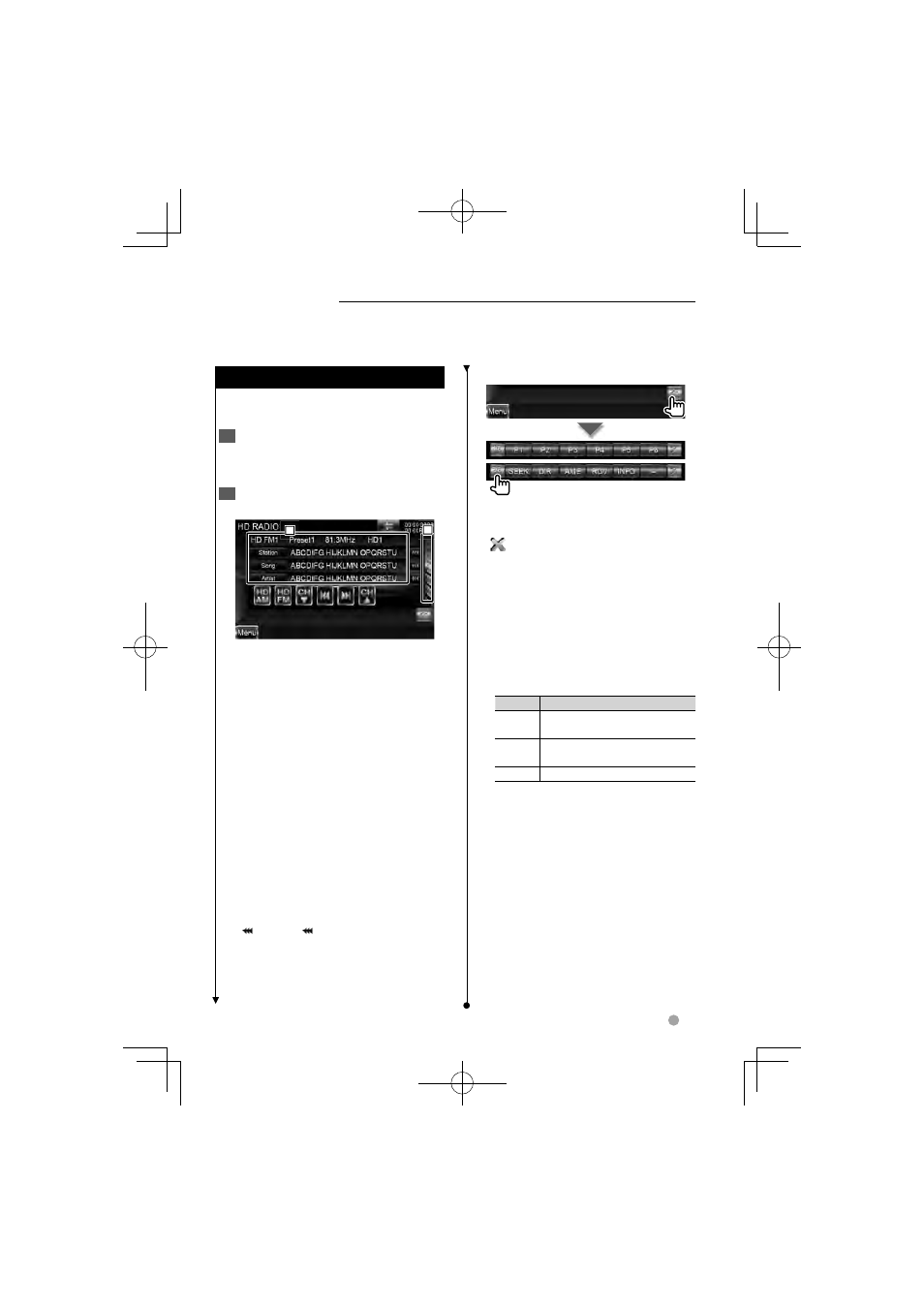
DDX series DDX896/ DDX8046BT English
49
Next page
3
HD Radio™ Control
Multi Function
[1/2] Switches the multi function
display.
[
] Closes the multi function bar.
[P1] – [P6] When [P1] to [P6] buttons
appear, you can recall the stations on
memory.
For memory of broadcasting stations,
see
[SEEK] Switches the Seek mode.
The mode is switched in the following
order each time you touch the button.
Display
Setting
"AUTO1"
Tunes in a station with good reception
automatically.
"AUTO2"
Tunes in stations in memory one after
another.
"MANU"
Switches to the next frequency manually.
[DIR]* You can tune by entering the
desired frequency or channel number.
See
[AME] Selects the Auto Memory mode.
See
[RCV] The Receive mode switches in the
following order. See
(page 51).
[INFO] Displays the tuned program
information.
⁄
• * Only with KTC-HR300 (optional accessory)
connected.
Various control screens appear in the HD Radio Source mode. (only with the optional
accessory HD Radio tuner connected)
Source Control Screen
Source Control Screen
Switches to the source control screen to
use various functions.
1
Display the Source Control Screen
See
2
Operation on the Source Control
screen
2
2
2
1
1
1
[HD FM] Switches to the HD FM1/2/3
band.
[HD AM] Switches to the HD AM band.
[
4], [¢] Tunes in a station.
Use the [SEEK] to change the frequency
switching.
[CH
∞], [CH 5] Selects a channel
(program).
2 Display the HD Radio Preset List
Screen. See
1 Information display
Selects the Station Name, Song title,
Artist, Album, or Genre.
"HD FM"/ "HD AM" Band display
"Preset" Preset number
"MHz"/ "kHz" Frequency display
"HD" Channel display
[
] When
appears, the text display
is scrolled by touching it.
