Dnx series, Ddx series with, Ddx series with navigation unit navigation unit – Kenwood DDX8046BT User Manual
Page 20
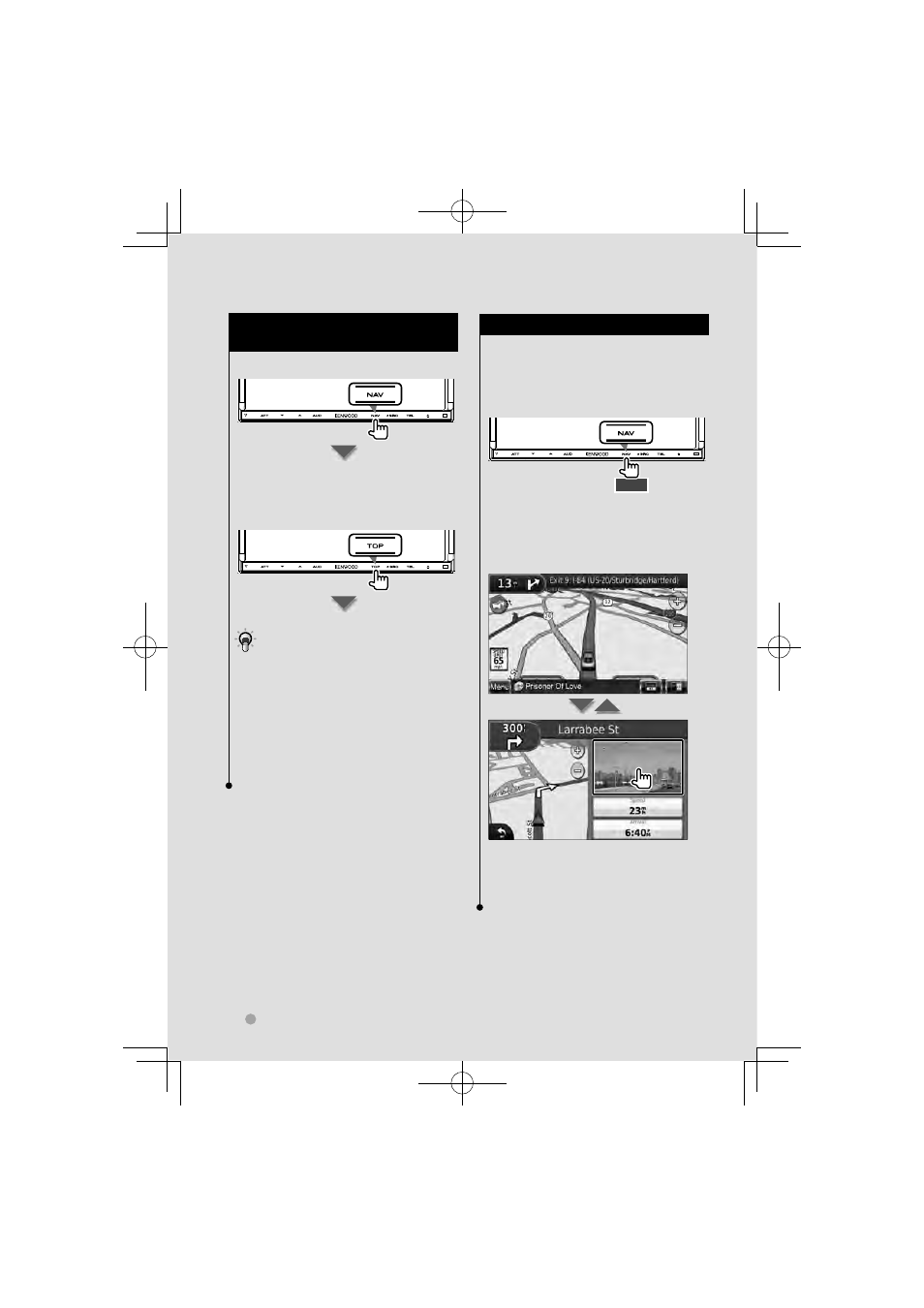
20
DNX series DNX9960/ DNX7160/ DNX7020EX
How to Display the Navigation
How to Display the Navigation
Screen
Screen
DNX series
DNX series
The navigation screen appears.
DDX series with
DDX series with
navigation unit
navigation unit
The navigation screen appears.
• For how to set up and use the navigation
function, see the Navigation Instruction
Manual.
⁄
• For DDX series, an optional navigation system
needs to be connected. See
connectable navigation units.
Basic Operation
Picture in Picture function
Picture in Picture function
Two screens, the navigation screen and
source screen, are displayed. When Picture
in Picture function is on, touching the
source screen switches between the
camera image and source image.
1 sec.
Pressing the button for longer than 1
second while the navigation screen is
displayed switches the Picture in Picture
function on/off.
The screen switches between visual
source's playback screen and camera view
screen each time the small window is
touched.
