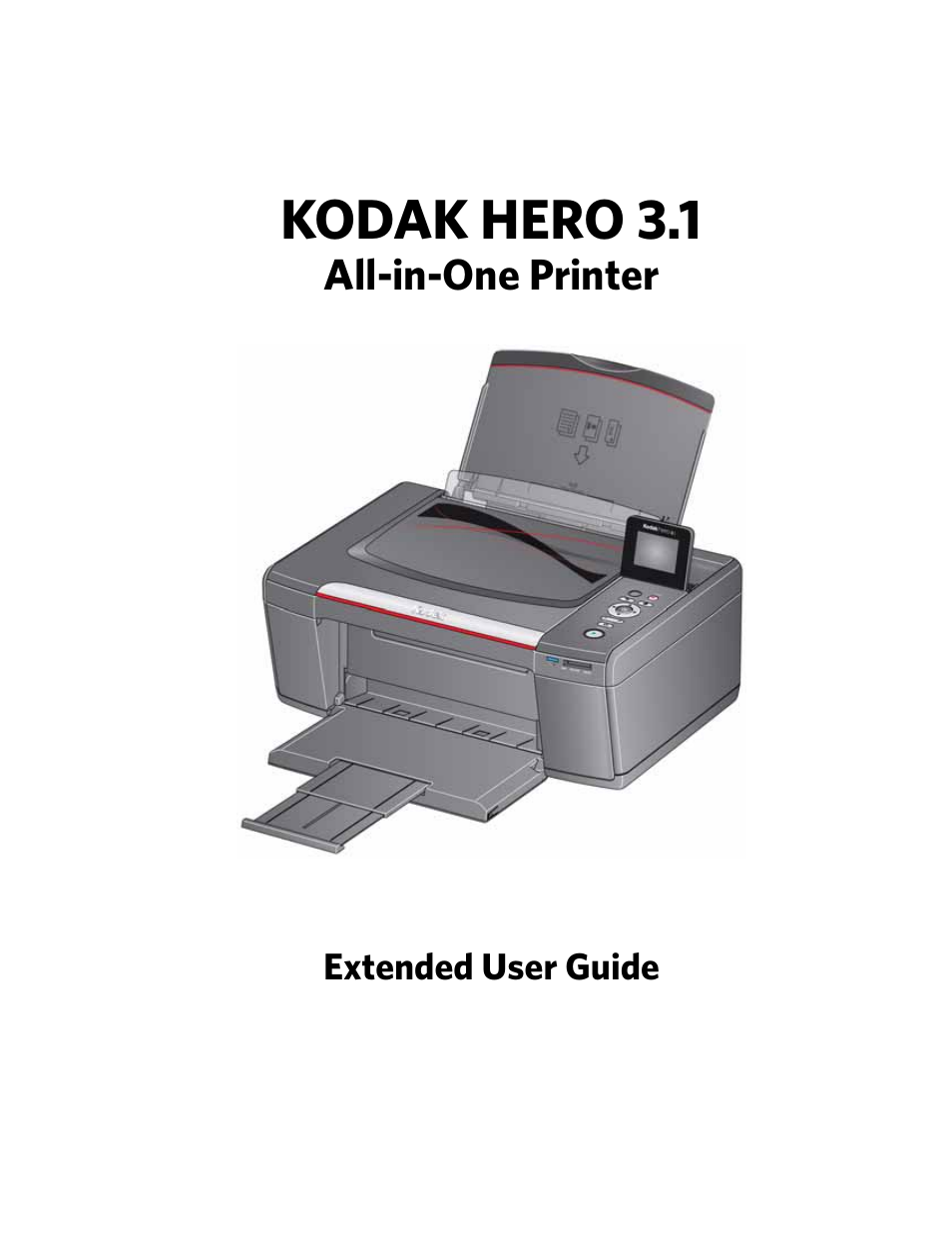Kodak HERO 3.1 User Manual
Kodak hero 3.1
Table of contents
Document Outline
- KODAK HERO 3.1 All-in-One Printer
- Table of contents
- Printer Overview
- Networking Your Printer
- Connecting to a wireless network
- Before you connect
- Connecting to a wireless network using the Wi-Fi Setup Wizard
- Using the LCD keyboard
- Setting up an IP Address
- Viewing the network configuration
- Printing the network configuration
- Installing your printer on additional computers on the network
- Connecting to another KODAK All-in-One Printer
- Adding a wireless network connection to a USB-connected computer
- Connecting to a wireless network
- Online Printer Management Tool
- Handling Paper
- Printing
- Mobile Printing
- Copying
- Scanning
- Maintaining Your Printer
- Troubleshooting
- Product and Safety Specifications
- Specifications and features
- Safety information
- Regulatory compliance
- ENERGY STAR® Qualified All-in-One Printer
- Warranty Information
- Declaration of Conformity