Kodak SD-63HK User Manual
Page 7
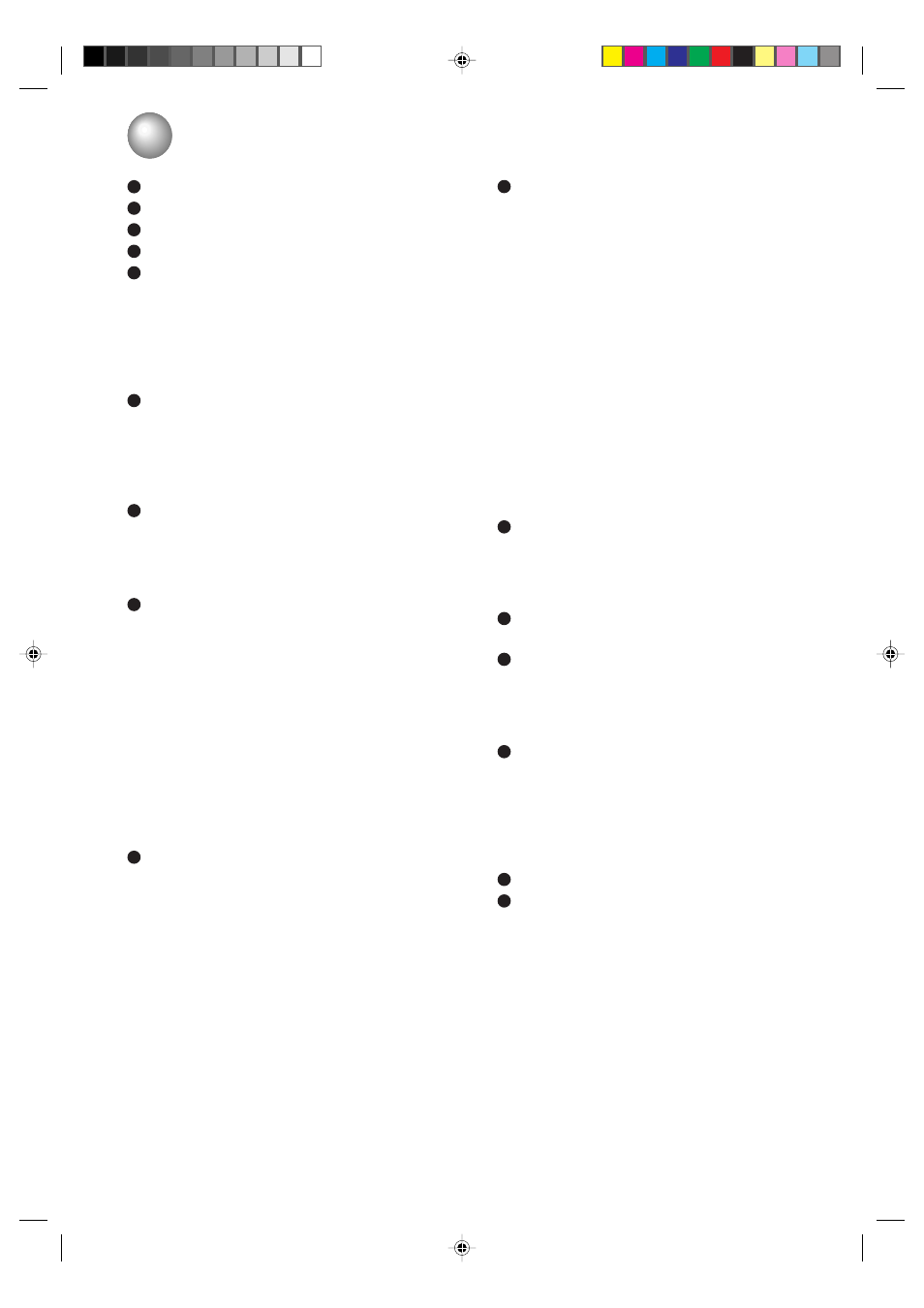
7
Playback procedure ............................... 25
Basic playback ................................................ 25
Special playback ............................................. 26
Locating a chapter or track ............................. 26
Picture zoom .................................................. 26
Marking the scenes ........................................ 27
Returning to the scenes ................................. 27
Locating desired scene .................................. 27
Title, Chapter and Track Repeat playback ...... 28
A-B Repeat playback ...................................... 28
Programme playback ...................................... 29
Random playback ........................................... 29
Changing angles ............................................ 29
Title selection ................................................. 30
DVD menu ...................................................... 30
Changing soundtrack language ...................... 30
Subtitles .......................................................... 30
Disc status ...................................................... 31
To turn off the PBC ......................................... 31
MP3/WMA/JPEG CD operation .............. 32
MP3/WMA/JPEG CD information ................... 32
MP3/WMA CD playback ................................. 33
JPEG CD playback ......................................... 34
Slide show playback ....................................... 34
Progressive scan .................................... 35
Selecting progressive scan ............................. 35
Radio operation ...................................... 36
Tuning the radio stations ................................ 36
Presetting the radio stations ........................... 36
Listening to the radio ...................................... 37
Reception of RDS (Radio Data System) stations ....
37
Other functions ....................................... 38
Sleep timer ..................................................... 38
Dimmer ........................................................... 38
Mute ............................................................... 38
Using headphone socket ................................ 38
Selecting input source .................................... 38
Screen saver .................................................. 38
Before calling service personnel .......... 39
Specifications .......................... Backcover
Table of contents
SAFETY PRECAUTIONS .......................... 2
Precautions ............................................... 4
Notes on discs .......................................... 5
Table of contents ...................................... 7
Identification of controls .......................... 8
Front panel ....................................................... 8
Rear panel ........................................................ 8
Display window ................................................. 9
Remote control ............................................... 10
Loading batteries ............................................ 11
Operating with the remote control .................. 11
Connections ............................................ 12
Connecting to a TV ......................................... 12
FM/AM aerial connection ................................ 13
Connectiong to optical equipment .................. 13
Speaker system connection ........................... 14
Speaker position ............................................. 14
Audio setup ............................................. 15
Tone control .................................................... 15
Bass boost setting .......................................... 15
Selecting surround mode ............................... 16
Speaker setup ................................................ 17
DVD setup ............................................... 18
Setting OSD language .................................... 18
Setting Menu language .................................. 18
Setting Subtitle language ............................... 19
Setting Audio soundtrack language ................ 19
Setting the aspect ratio of TV screen ............. 20
Setting on screen display ............................... 20
Setting JPEG Interval ..................................... 21
Setting Select Files ......................................... 21
Dynamic Range Control (DRC) ...................... 22
Line1 select .................................................... 22
Parental control setting ................................... 23
To change the parental level ........................... 23
Language code list ..................................... 24
2D20401A P02-07
26/9/03, 6:01 PM
7
