Kodak SD-63HK User Manual
Page 30
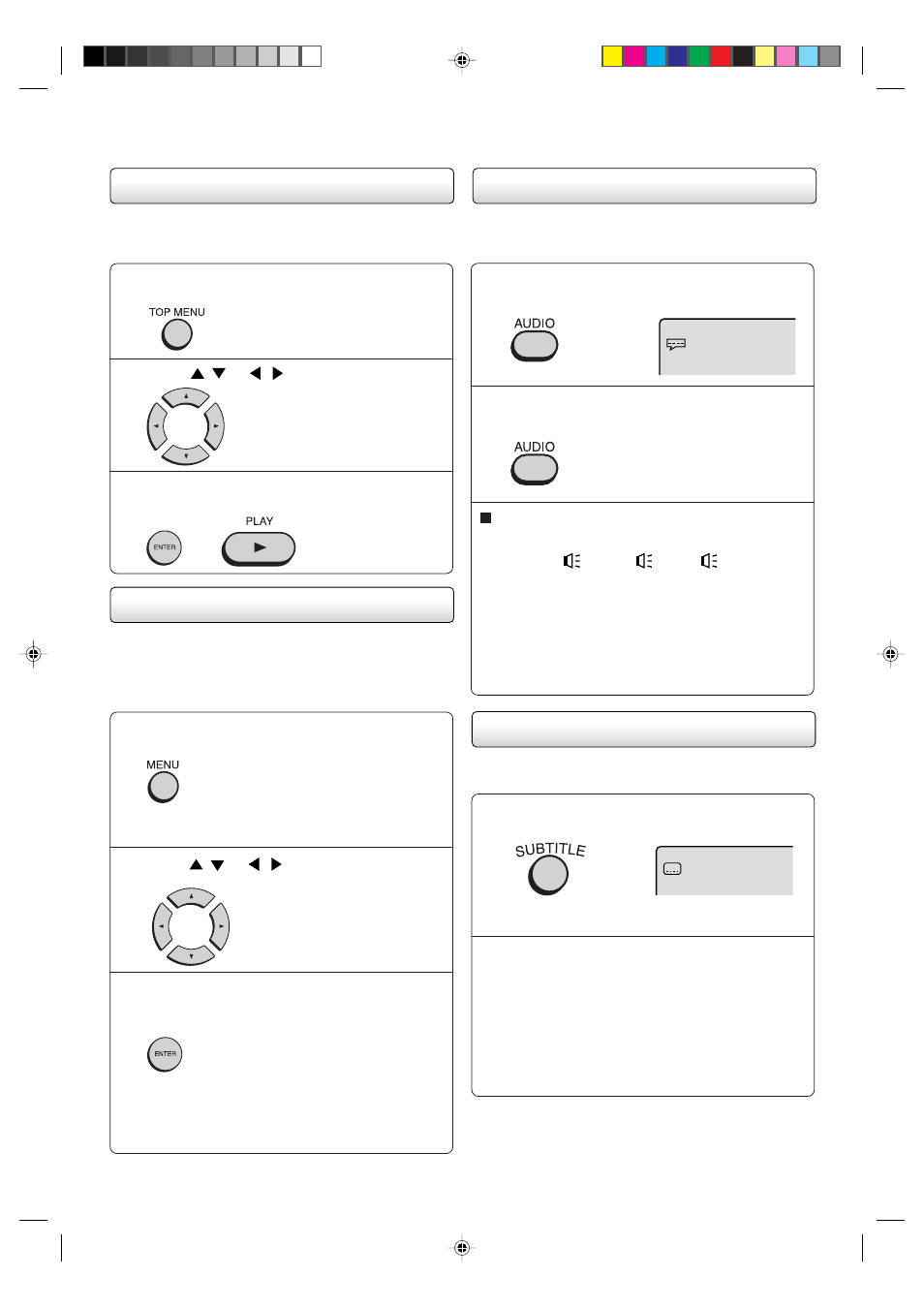
30
Two or more titles may be recorded on some discs. If a
title menu is recorded on the disc, you can select the
desired title.
Title selection
Press TOP MENU during playback.
Title menu appears on the screen.
Press
/
or
/
to select the desired title.
1
2
3
Press ENTER or PLAY.
The playback of the selected title will start.
Some DVDs allow you to select the disc contents via
the disc menu.
When you play back these DVDs, you can select the
subtitle language and sound-track language, etc. from
the MENU.
DVD menu
Press ENTER.
The menu continues to another screen.
Repeat steps 2 and 3 to set the item completely.
Note:
Depending on the DVD, you may not be able to select the
title. On some DVD’s a “title menu” may simply be called a
“menu” or “top menu” in the instructions supplied with the
disc.
1
Press MENU during playback.
The DVD menu appears on the screen.
2
Press
/
or
/
to select the desired item.
3
You can select a desired language from a multilingual disc.
Changing soundtrack language
• Press MENU again to resume playback at
the scene when you pressed MENU.
1/8 Eng Dolby Digital
Press AUDIO during playback.
The current soundtrack language will appear.
Press AUDIO repeatedly until the desired
language is selected.
Notes:
• If the desired language is not heard after pressing the but-
ton several times, the soundtrack language is not recorded
on the disc.
• A selected soundtrack language may be cancelled when you
open the disc tray.
The initial default language or available language will be heard
if the disc is played back again.
In case of VIDEO CD playback
Audio type changes as follows each time you press AUDIO.
LR
v
L
v
R
1
2
When playing back a disc recorded with subtitles, you
can select the subtitle language or turn the subtitle off.
Notes:
• Depending on the DVD, you may not be able to change
subtitles, or to turn subtitles on or off.
• While playing a DVD, the subtitle may change when you
open or close the disc tray.
• In some cases, a selected subtitle language may not be
changed immediately.
Press SUBTITLE repeatedly during playback
until your desired language appears.
1/8 Eng
1
2
The on-screen display will disappear after a
few seconds.
Subtitles
• To turn off the subtitle, press SUBTITLE
until “Off” appearst.
2D20401A P24-31
26/9/03, 6:03 PM
30
