Connections, Connecting to a tv – Kodak SD-63HK User Manual
Page 12
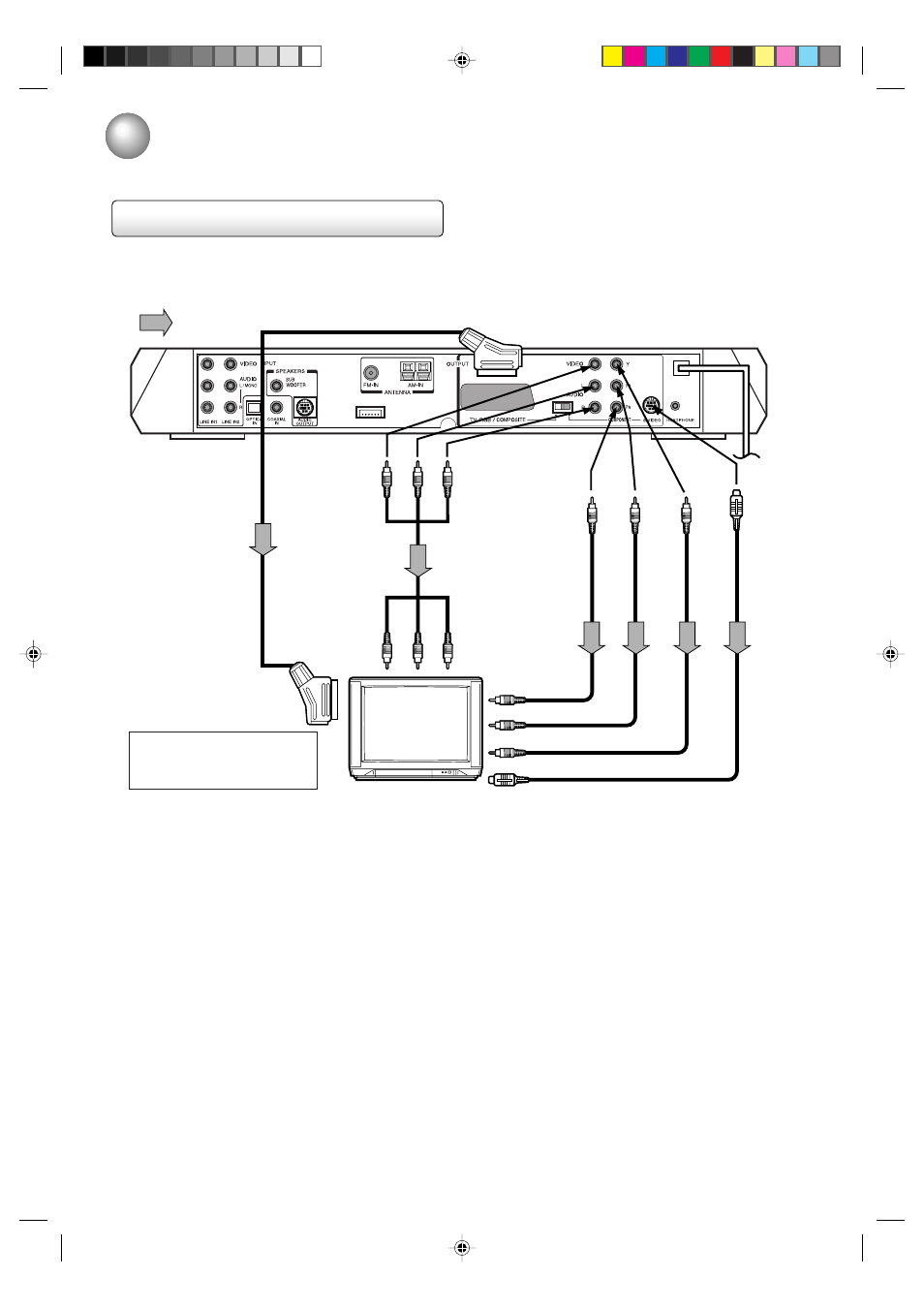
12
■
SCART connection
Connect the SCART OUTPUT socket on the unit to
the SCART INPUT socket on the TV using supplied
scart lead.
Note: If your TV is RGB compatible, slide the VIDEO
OUTPUT selector to left side for better picture
quality.
■
Video connection
Connect the AUDIO (L/R) and VIDEO OUTPUT
sockets on the unit to the AUDIO (L/R) and VIDEO
INPUT sockets on the TV using supplied Audio/
Video lead.
Connections
Notes:
• Refer to the owner’s manual of the connected equipment as well.
• If you place the unit near a tuner or radio, the radio broadcast sound might be distorted. In this case, place the unit away from
the tuner and radio.
• The output sound of the unit has a wide dynamic range. Be sure to adjust the volume to a moderate listening level. Otherwise,
the speakers may be damaged by a sudden high volume sound.
• If your television set has one audio input, connect the unit to a Y lead adapter (not supplied) and then connect to your TV.
Signal flow
To SCART
input socket
To S-
VIDEO
OUT
To PR
VIDEO
OUT
To
VIDEO OUT
To
AUDIO OUT
(R=red, L=white)
Audio/Video lead
(supplied)
To SCART OUTPUT socket
To PB
VIDEO
OUT
To Y
VIDEO
OUT
To S-video input
To PR video input
To
video input
To
audio input
(R=red, L=white)
To PB video input
To Y video input
Component
video leads
(not supplied)
Scart lead
(supplied)
S-video lead
(supplied)
Select the corresponding video
input on your television to watch
DVD video discs.
Connect the unit directly to your TV. If you connect the unit to a VCR, TV/VCR combination or video selector, the
DVD playback picture may be distorted as DVD video discs are copy protected.
Note: The S-video output and component video output transports the DVD-video signal exclusively and will deliver enhanced
DVD video picture performance.
Make one of following connections depending on your TV.
■
S-Video connection
Connect the S-VIDEO OUTPUT socket on the unit
to the S-VIDEO INPUT socket on the TV using
supplied S-Video lead.
Connect the AUDIO (L/R) OUTPUT sockets on the
unit to the AUDIO (L/R) INPUT sockets on the TV
using Audio lead (not supplied).
Note: Slide the VIDEO OUTPUT selector to right side.
■
Component Video (Color Stream
®
) connection
Connect the COMPONENT OUTPUT sockets on
the unit to the COMPONENT INPUT sockets on the
TV using supplied Component lead (not supplied).
Connect the AUDIO (L/R) OUTPUT sockets on the
unit to the AUDIO (L/R) INPUT sockets on the TV
using Audio lead (not supplied).
Note: Slide the VIDEO OUTPUT selector to right side.
Connecting to a TV
When you connect the unit to other equipment, be sure to turn off the power and unplug all of the equipment from the
wall outlet before making any connections.
2D20401A P08-15
26/9/03, 6:01 PM
12
