Menu mode – Kenwood NEXEDGE NX-700H User Manual
Page 18
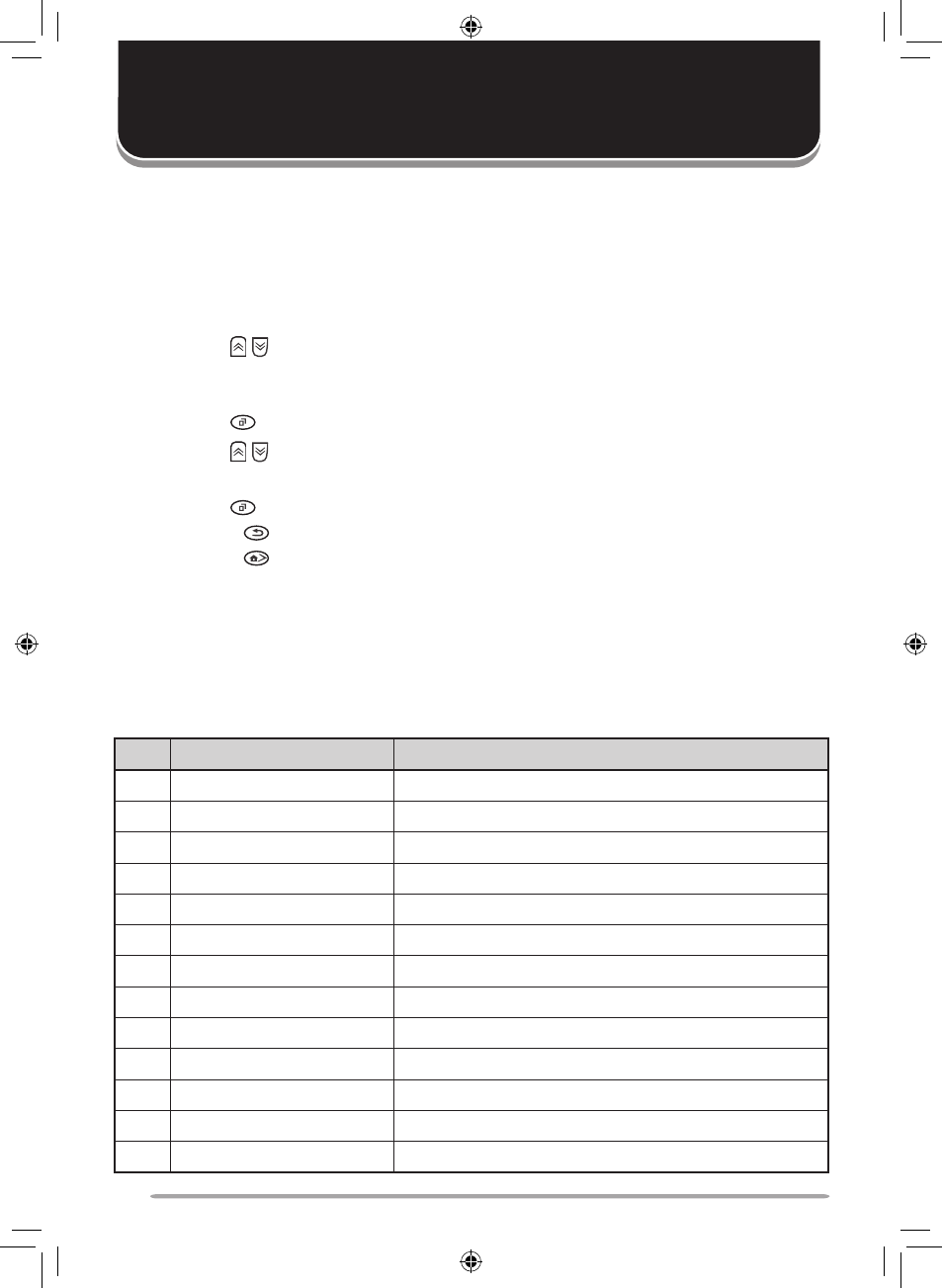
2
Many functions on this transceiver are selected or configured through the Menu
instead of physical controls. Once you become familiar with the Menu system,
you will appreciate the versatility it offers.
m
enu
A
cceSS
1 Press the key programmed as Menu.
2 Press the / keys to select your desired Menu item.
• If you are using a microphone keypad, you can directly enter a Menu number to skip
to that Menu.
3 Press the
key to set up the selected Menu item.
4 Press the / keys to select your desired setting.
• For settings with more than level, repeat steps 3 and 4.
5 Press the
key to set the selected setting and exit Menu mode.
• Press the
key at any time to return to the previous display.
• Press the
key at any time to exit Menu mode.
m
enu
c
onFigurATion
Some transceiver keys may already be programmed with functions listed in
the Menu. Those functions can be accessed directly by pressing the key, or
by accessing the Menu. All other functions can still be accessed using the
transceiver Menu. The following table lists all the available Menu items.
No.
Menu
Description
0
2-TONE
2-tone Mode
02
AUTO REPLY MSG
Auto Reply Message ON/OFF
03
AUTO TELEPHONE
Auto Telephone
04
AUTO DIAL
Autodial Mode
05
AUTO DIAL PROG
Autodial Programming Mode
06
AUX A
AUX A ON/OFF
07
AUX B
AUX B ON/OFF
08
BROADCAST
Broadcast ON/OFF
09
CLOCK
Clock ON/OFF
0
CLOCK ADJUST
Clock Adjustment mode
DIRECT CH SEL
Direct CH/GID ~ 5 Select
2
DISP FORMAT
Display Format ON/OFF
3
FIXED VOLUME
Fixed Volume
MENU MODE
