Switching between phone lines – Kyocera S14 User Manual
Page 90
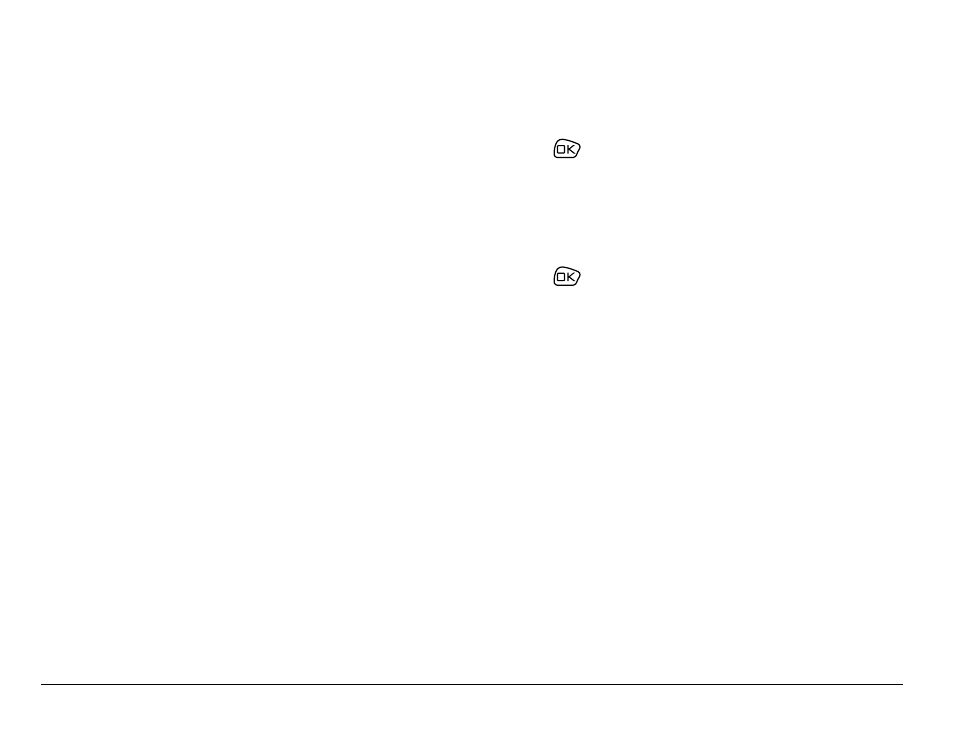
72
Customizing Your Phone
–
pçÑí=ДЙЙй=зеЕЙФ
sets the phone to beep once softly when a message
is received.
–
pçÑí=ДЙЙйлФ
sets the phone to beep softly approximately every five
minutes. To stop this reminder, press
to select
fÖåçêÉ
.
–
içìÇ=ДЙЙй=зеЕЙФ
sets the phone to beep once loudly when a message
is received.
–
içìÇ=ДЙЙйлФ
sets the phone to beep loudly approximately every five
minutes. To stop this reminder, press
to select
fÖåçêÉ
.
Setting the headset to ring
You can set the phone to ring or alert you from a headset (sold separately).
1. Select
jÉåì
→
pÉííáåÖë
→
^ЕЕЙллзкбЙл
→ eЙ~ЗлЙн=oáåÖáåÖ
.
2. Select
lмн=зС=ЬЙ~ЗлЙн
to set the phone to ring or alert you from the headset.
Switching between phone lines
If you have two phone numbers set in your phone (for example, if you have
service in two different countries), you can switch between phone lines.
Each phone line has its own phone number. When you are using one line,
you cannot receive calls from the other.
