Kenwood KDC-MP8017 User Manual
Page 2
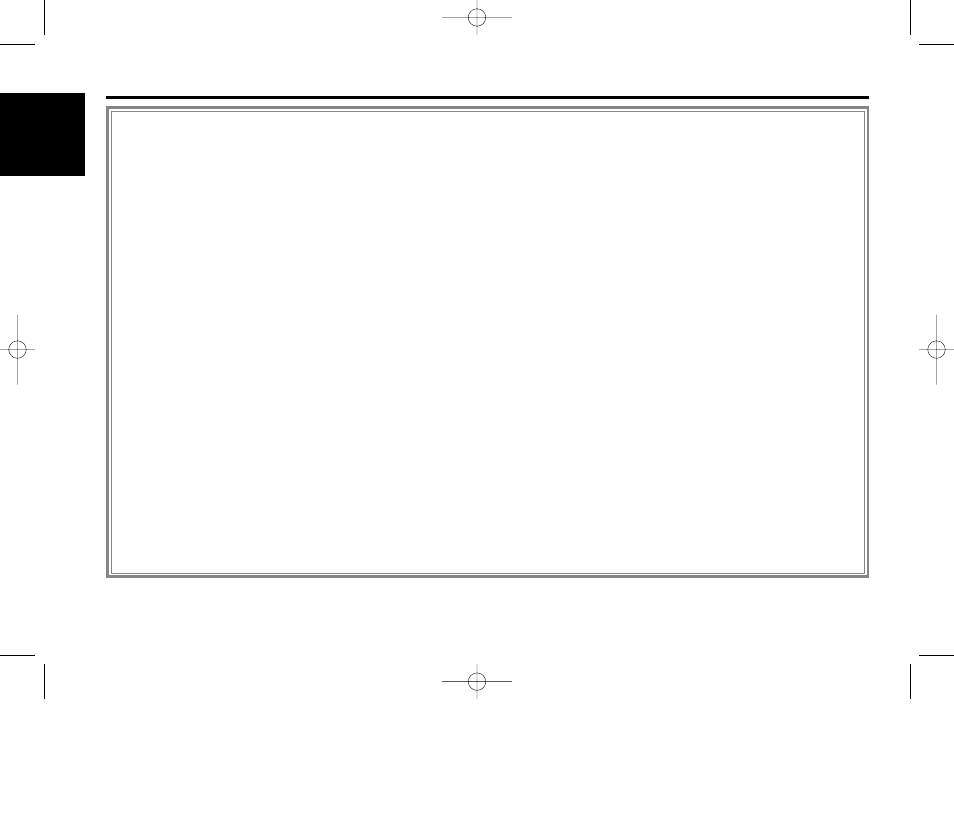
— 2 —
English
Contents
Safety precautions
Warning.........................................................................................3
Safety precautions ........................................................................4
Handling Compact discs ...............................................................6
Notes on playing MP3 files...........................................................8
General features
Power..........................................................................................10
Switching Modes ........................................................................10
Volume ........................................................................................11
Attenuator ...................................................................................11
Loudness ....................................................................................11
System Q ....................................................................................12
Audio Control Setting..................................................................12
Speaker Setting...........................................................................13
Clock display ...............................................................................13
Theft Deterrent Faceplate...........................................................14
Tuner features
Tuning..........................................................................................16
Station Preset Memory...............................................................16
Auto Memory Entry ....................................................................16
Station Name Preset (SNPS) ......................................................17
Switching Display for Tuner ........................................................17
CD/External disc control features
Playing CDs.................................................................................18
Playing Other Disc mode ............................................................19
Switching Display for Discs ........................................................19
Fast Forwarding and Reversing Disc Play ..................................20
Track Search................................................................................20
Disc Search .................................................................................20
Track / Disc Repeat .....................................................................20
Track Scan ...................................................................................21
Random Play ...............................................................................21
Magazine Random Play...............................................................21
Text / Title Scroll..........................................................................22
Presetting Disc Names (DNPS) ..................................................22
MP3 player features
Playing MP3 Files........................................................................24
File Search ..................................................................................24
Folder Search ..............................................................................25
Fast Forwarding and Reversing MP3 Play..................................25
Folder Select ...............................................................................26
File / Folder Repeat.....................................................................26
Random Play ...............................................................................27
Switching Display for MP3 .........................................................27
Name Scroll for MP3 ..................................................................27
Menu settings
Menu System .............................................................................28
Security Code..............................................................................28
Touch Sensor Tone......................................................................29
Manual Time Adjustment............................................................30
Selectable Illumination ................................................................30
Switching Graphic Display ..........................................................30
Contrast Adjustment...................................................................30
Dimmer .......................................................................................30
Clean Reception System Circuit (CRSC) ....................................31
Reading the MP3 ID3 tag ...........................................................31
Switching the MP3 title information display...............................31
Text Scroll ..................................................................................31
Installation
Accessories.................................................................................32
Installation Procedure .................................................................32
Connecting Wires to Terminals...................................................33
Installation ...................................................................................34
Troubleshooting Guide........................................37
Specifications .....................................................41
KDC-MP8017_U.S 00.12.26 0:59 PM Page 2
