Speaker setting, Clock display – Kenwood KDC-MP8017 User Manual
Page 13
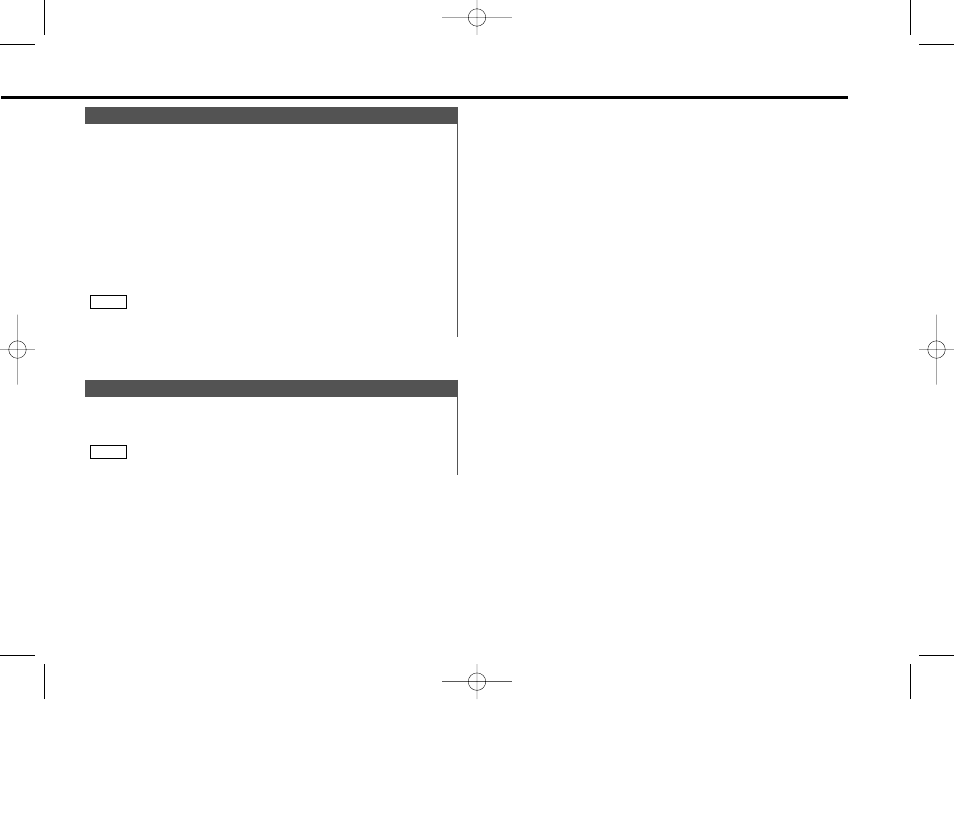
Changing the Clock Display:
Each time you press the CLK button, the display switches
between the clock and each mode display.
The clock indicator lights while the clock is displayed.
NOTE
Clock display
This function allows you to adjust the setting that is recalled
with the System Q, according to types of speakers.
Press the SRC button repeatedly to select the standby mode.
"ALL OFF" is displayed when the standby mode is selected.
Press the Q button to enter the speaker setting mode.
Press either the
4 or ¢ button to select the type of
speaker. The setting switches as follows.
Off ("SP OFF") / For 6/6x9 in. speaker ("SP 6*9/6inch") /
For 5/4 in. speaker ("SP 5/4inch") /
For the OEM speaker ("SP O.E.M.")
Press the Q button to end the speaker setting mode.
Speaker setting function allows for tuning of bass, middle and
treble
NOTE
4
3
2
1
Speaker Setting
— 13 —
KDC-MP8017_U.S 00.12.26 0:59 PM Page 13
- CD-4260M (44 pages)
- D-R350 (28 pages)
- DMC-K3 (4 pages)
- KDC-2022 (92 pages)
- DPX-MP4110 (25 pages)
- KDC-MP4026G (32 pages)
- KDC-W237S (20 pages)
- KDC-3026 (20 pages)
- KDC-MP543U (22 pages)
- DPC-781 (6 pages)
- KDC-U346 (24 pages)
- KDC-757 (36 pages)
- KDC-MP3036 (28 pages)
- DPF-1030 (24 pages)
- KDC-MP235CR (96 pages)
- DPF-R 4030 (24 pages)
- KDC-225MR (96 pages)
- KDC-MP6539U (28 pages)
- KDC-BT848U (71 pages)
- KDC-217S (25 pages)
- DP-5090 (24 pages)
- KDC-MPV622H3 (32 pages)
- KDC-9015 (52 pages)
- KDC-MPV6022 (112 pages)
- KDC-MP438U (32 pages)
- KDC-U6046 (40 pages)
- KDC-135CR (56 pages)
- KDC-7080RV (44 pages)
- KDC-MP4023G (32 pages)
- KDC-29MR (25 pages)
- CD-4900M (44 pages)
- DPF-J9030 (44 pages)
- DPC-X637 (44 pages)
- KDC-6023 (44 pages)
- KDC 128 (72 pages)
- KDC-MP228 (96 pages)
- KDC-MPV525 (116 pages)
- KDC-MP235 (96 pages)
- KDC-116S (33 pages)
- KDC-316S (33 pages)
- DVF-3050 (40 pages)
- KDC-MP335 (96 pages)
- KRC-21SA (16 pages)
- D-S300 (28 pages)
- KDC-6015 (43 pages)
