Kyocera Laser Printing ELP User Manual
Page 20
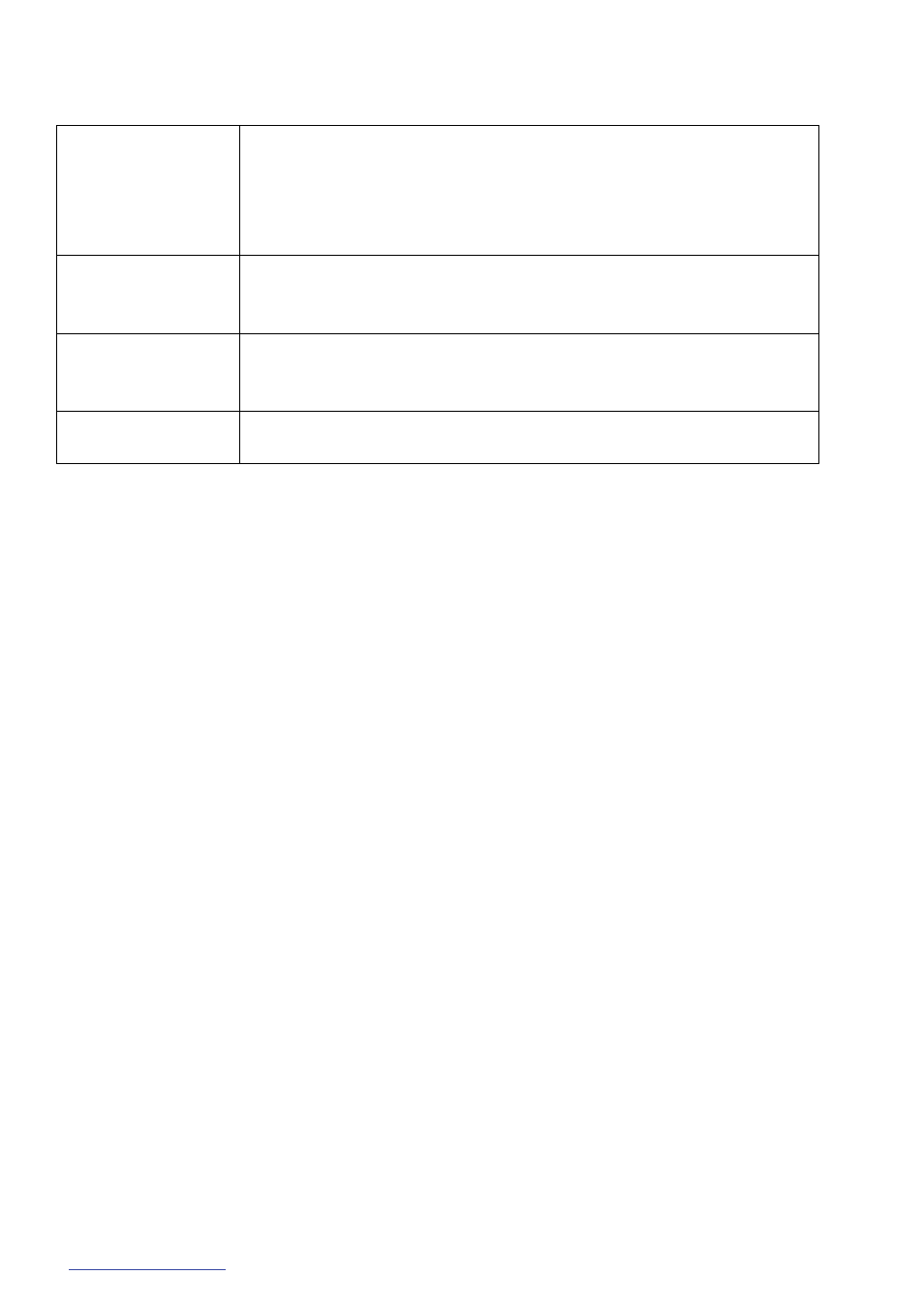
Enhanced Laser Printing
User manual
Amount of
Copies
Enter the amount of similar copies, e.g,. First line defines only
the first copy then insert 1 Copy, but the second lien defines 2
additional copies, then insert there 2. if a fourth copy should
be generated, e.g. for the book keeping department, then enter
again 1 in the thirtd line.
Papertype
Leave it open, if the job should use the default papertype,
otherwise select the proper media type. Of course the printers
paper try needs to be setup in the corresponding way.
Outtray
If your printer serves different out trays or a sorter, then every
copy can be stored in a special out tray. Like costomer copies
in tray 1 and the bookkeeping copy in tray 2.
Macros/
Watermarks
To every copy a unique form can be assinged.
The frame “First page different” holds the same possibilities. If one of the itens is
selected. ELP does perform the first page of each enterd copy as this setting and not
as the “All pages” setting.
The clear button erases all enterred settings, and yu may restart the settings.
Click on “Macro description” for getting the overview od all installed macros /
forms / watermarks, and their descriptions. So it is easier to select the proper one ín
the pull down given list.
It is intendended to provide also in the future a German version of the box, as well
as the possibility to store and reload settings.
www.stethos.com
- 20 -
