Job ticketing – Kyocera Laser Printing ELP User Manual
Page 19
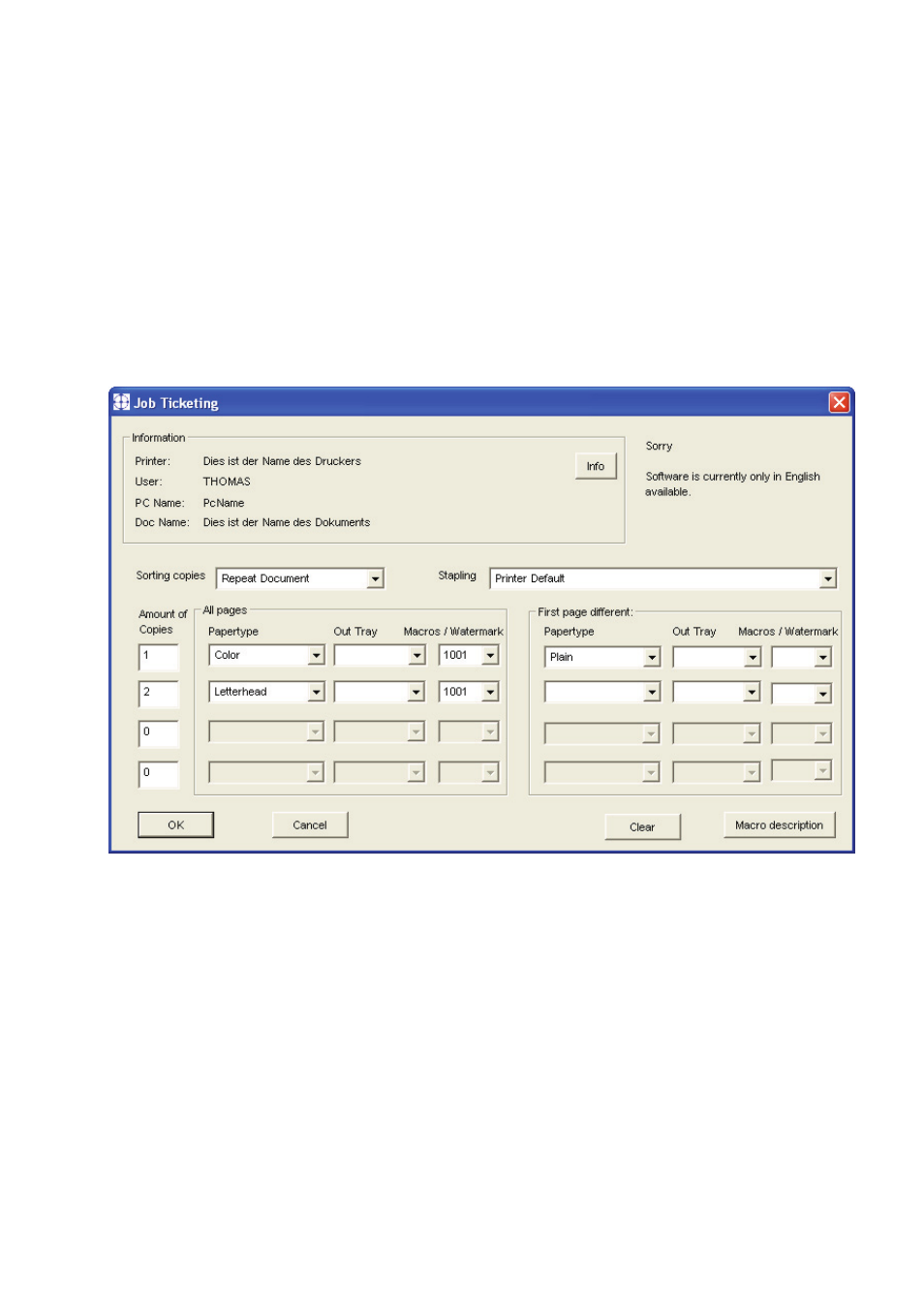
Enhanced Laser Printing
User manual
Job Ticketing
Job Ticketing enables a user to easy setup for each job different reprinting rules.
ELP needas to be installed together with the print driver on the users PC.
As explained in the next chapter, Job Accounting is also able to do the same job, but
all the settings through that method need to be predefined. So the flexibility is gone,
but the possibilities are much more.
After the system is installed and setup, for every printed job this screen pop up.
If the menue is exited with Cancel, the job is printed as it is. Nothing will be
changed, unless not other rules are performed.
The menue allows to select the reprint order, either X times the whole job or X
times each page. The default vaule is the first one. The X is calculyted by the sum of
the values in the “Amount of Copies” colomn.
The windows also allowes to set the stapling conditions for this job.
Jop Ticketing offers up to four different reprinting settings. Each setting can define
several similar copies.
Usually the table is filled out like this:
- 19 -
www.stethos.com
