How do i adjust the lcd display, Using remote control unit under low light, Adjusting the contrast of lcd display – Kenwood VR-5090 User Manual
Page 58: Using r eceiv er
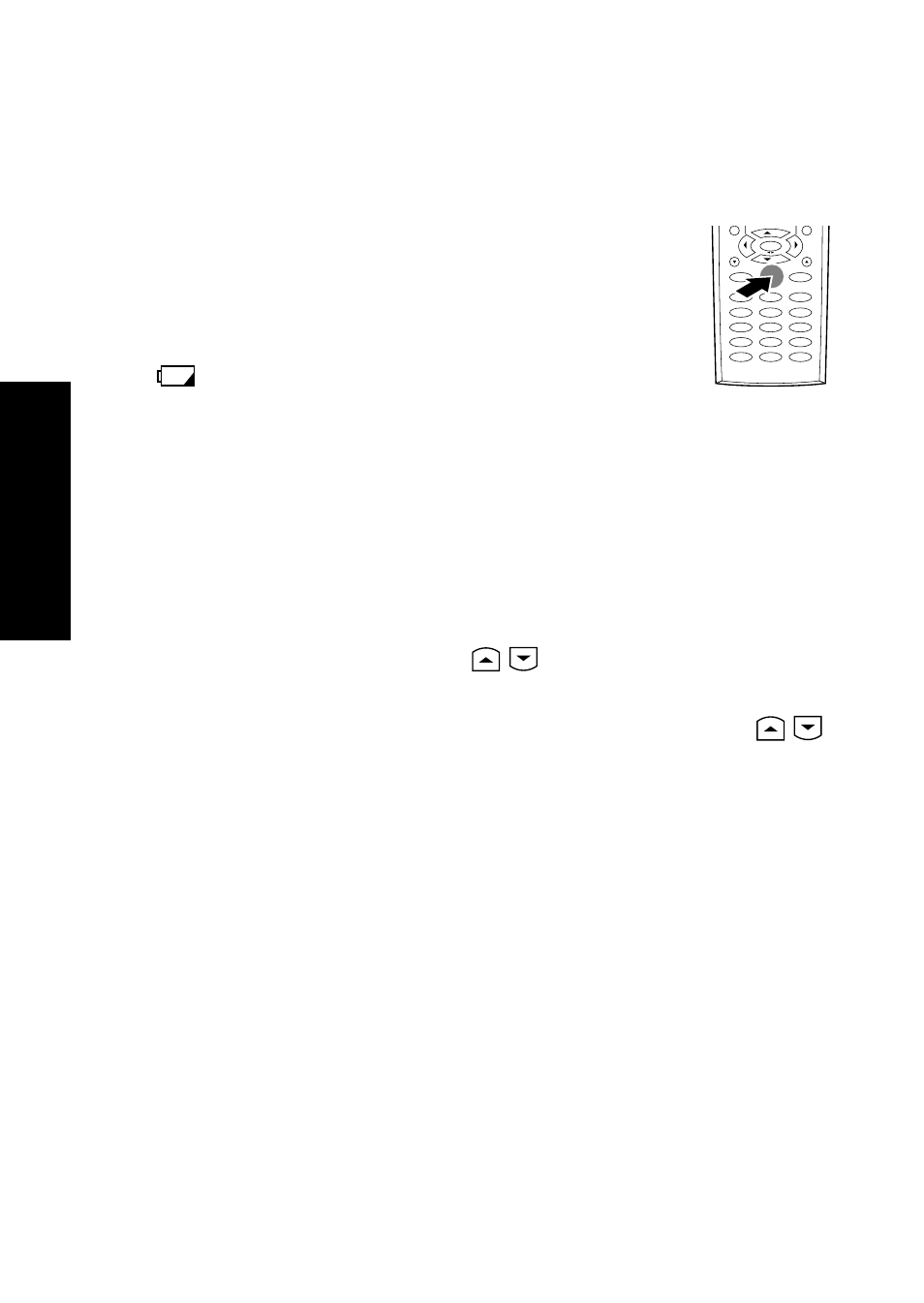
50
Using R
eceiv
er
How Do I Adjust the LCD Display?
Using Remote Control unit under low light
When using Remote Control unit under low light, the backlight of the
LCD display can be turned on.
•
Press and hold the F.SHIFT button for more than 2
seconds.
The backlight is turned on and off every 2 seconds of
holding.
If the
is blinked, the backlight cannot be turned on
because the batteries are nearly exhausted.
(Replace with new batteries)
Adjusting the contrast of LCD display
The contrast of the LCD display can be adjusted to improve the visibility.
1. Press the Music button or Movie button to display “Menu”.
2. Press the Menu (LCD function button 2) button.
3. Press the Setup (LCD function button 2) button.
4. Press the LCD cursor up/down (
/
) button to select “03. Con-
trast”, then press the Enter button.
5. Select the desired contrast with the LCD cursor up/down (
/
)
button. The previous menu re-appears in about 3 seconds after the
above operation.
1
2
3
4
5
6
7
8
9
10
11
12
+10
0
+100
/
8
/
7
1
1
How Do I Adjust the LCD Display?
