Contents ii – Konica Minolta 4139-7733-01A User Manual
Page 4
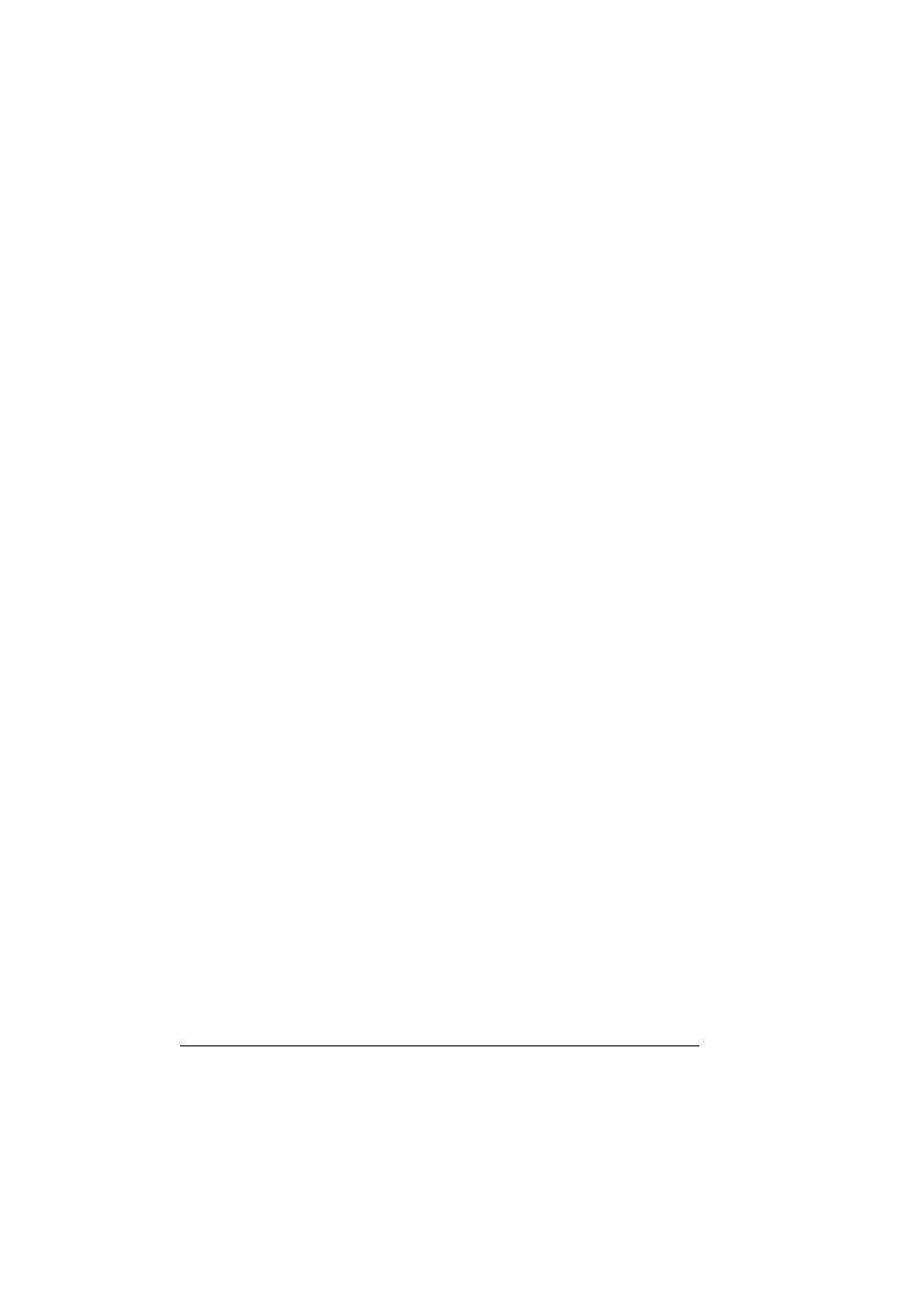
Contents
ii
Uninstalling the Printer Driver 10
Displaying Printer Driver Settings 10
Windows XP 10
Windows 2000/Me/98SE 11
OK 11
Cancel 11
Apply 11
Help 11
Easy Set 11
Page Layout 12
Printer Figure 12
Setup Tab 12
Paper Tab 12
Quality Tab 13
Working with the Status Display 16
Recognizing Status Display Alerts 17
Recovering from a Status Display Alert 18
Closing the Status Display 18
Media Specifications 20
Media Types 21
Plain Paper 21
Thick Stock 22
Envelopes 23
Labels 24
Letterhead 25
Postcards 25
Transparencies 26
Glossy Stock 27
What Is the Guaranteed Imageable (Printable) Area? 27
This manual is related to the following products:
