Basic operations, Basic operations of remote control, English – Kenwood KDC-V7090R EN User Manual
Page 36
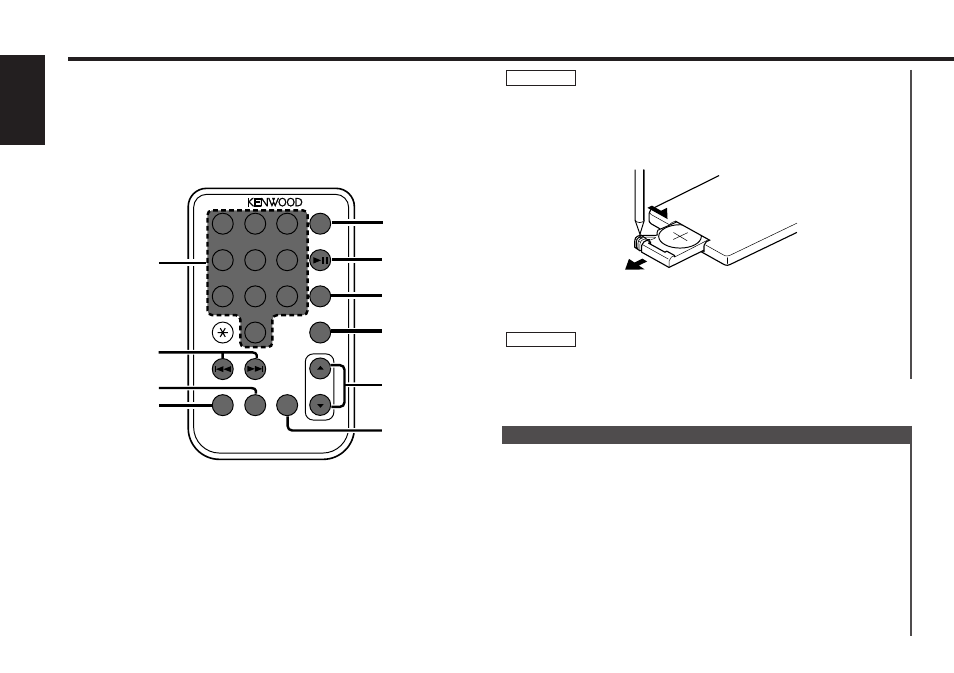
• VOL buttons
Press the
5 button to turn the volume up.
Press the
∞ button to turn the volume down.
• SRC button
Each time you press the SRC button, the mode switches as
follows:
Basic operations
Do not set the remote control on hot places such as above the
dashboard.
Loading and Replacing the Batteries:
Use one lithium battery (CR2025).
Remove the case following the instructions as illustrated.
Insert the batteries with the
+
and
–
poles aligned properly,
following the illustration inside the case.
Store unused batteries out of the reach of children. Contact a
doctor immediately if the battery is accidentally swallowed.
2WARNING
2
1
Keep on slide
Pull out
2CAUTION
Accessory of the KDC-V7090R
Basic Operations of remote control
— 36 —
English
ABC
DEF
JKL
MNO
PROG
GHI
TUV
QZ
WXY
PRS
TUNE
TRACK
DISC
REMOTE CONTROL UNIT
CA-R66
REW
FF
VOL
!
%
&
'
ATT
FM
AM
–
+
DIRECT
"
#
$
SRC
DNPP
DIRECT
OK
FM/DISC
+
AM/DISC
–
38
SRC
ATT
DNPP
DIRECT/OK
4/¢
5
/
∞
#0-9/A-Z
