Konica Minolta 125 User Manual
Page 7
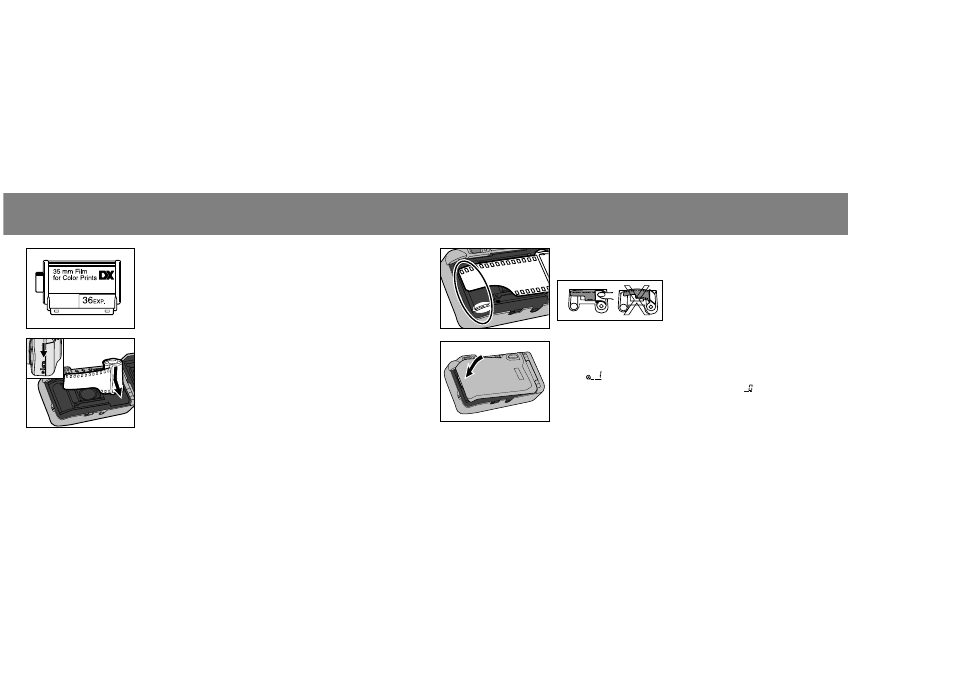
2. Extend the film tip to the "FILM TIP" mark,
making sure it lays flat.
3. Close the back cover.
• The film automatically advances to the first frame
and
appears in the data panel.
• If the film has been loaded improperly,
will blink
in the data panel and the shutter will remain locked.
Open the back cover and repeat the loading
procedure.
11
10
OK
Use only 35mm, DX-coded film rated ISO 25 to 3200.
• ISO 400 film is recommended for best results.
• Always load and unload film in subdued light.
• Do not use Polaroid instant 35mm film. Winding problems
may occur.
1. Slide the back-cover release down to open
the back cover, then place the film cartridge
into the film chamber.
•
Once the film is loaded, the back cover will lock until
the film rewinding is complete, preventing accidental
opening. If the release lever is slid to the open
position, “CLOSEd” will appear in the data panel.
LOADING THE FILM
- DiMAGE S404 (116 pages)
- 5D (150 pages)
- KD-510Z (131 pages)
- DiMAGE F200 (132 pages)
- KD-410Z (125 pages)
- Minolta RIVA ZOOM 70 (84 pages)
- DiMAGE Z3 (124 pages)
- DiMAGE A200 (7 pages)
- DiMAGE G400 (6 pages)
- DYNAX 3L (64 pages)
- Q-M200 (89 pages)
- DiMAGE Z1 (116 pages)
- DiMAGE Z1 (4 pages)
- E50 (75 pages)
- DIMAGE Z5 (66 pages)
- DIMAGE Z5 (132 pages)
- DiMAGE E323 (96 pages)
- DiMAGE A2 (180 pages)
- 7D (7 pages)
- E500 (76 pages)
- RD 3000 (129 pages)
- KD-220Z (2 pages)
- MM-A208 (156 pages)
- Dimage V (40 pages)
- REVIO KD-410Z (125 pages)
- 140 (41 pages)
- Konica LEXIO115 (33 pages)
- Z3 (124 pages)
- TC-X (22 pages)
- Z20 (124 pages)
- DiMAGE G500 (126 pages)
- Digital Revio KD-500Z (125 pages)
- G600 (104 pages)
- MAXXUM 4 (65 pages)
- pmn (131 pages)
- xg (132 pages)
- DiMAGE Xi (96 pages)
- DiMAGE 7Hi (7 pages)
- Revio KD310Z (113 pages)
- DiMAGE G600 (104 pages)
- Magicolor 2430DL (144 pages)
- DiMAGE X50 (5 pages)
- Maxxum 5 (8 pages)
- Konica Digital Revio KD-300Z (50 pages)
- Konica Digital Revio KD-400Z (117 pages)
