Unctions of the buttons on the front panel, Asic operations, How to insert an sd card – Kenwood DNX6980 User Manual
Page 7
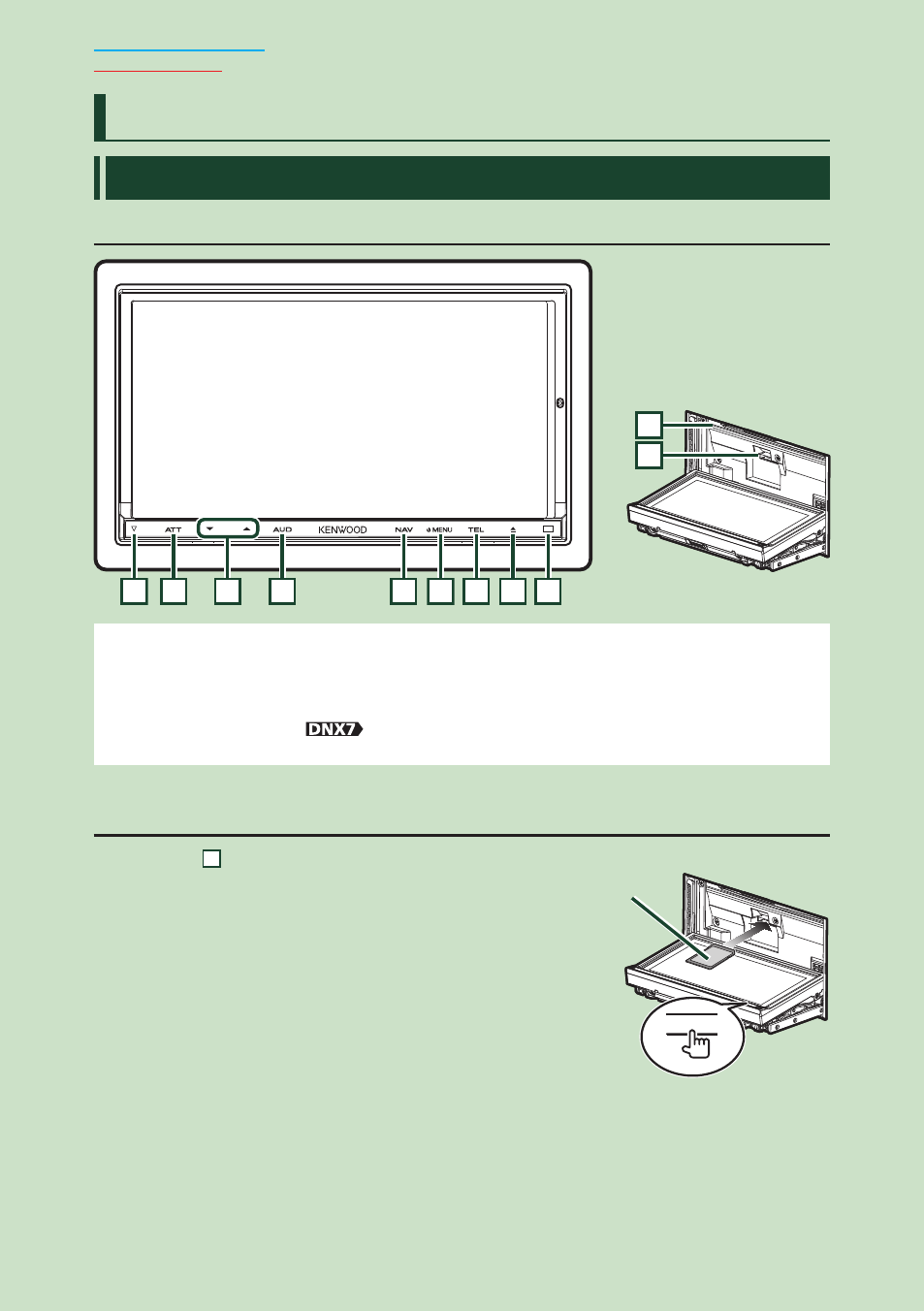
66
Return to the Top page
Basic Operations
F
unctions Of The Buttons On The Front Panel
DNX7180/DNX7480BT
1
2
3
4
5 6 7 8 9
11
10
NOTE
• The panels shown in this guide are examples used to provide clear explanations of the operations. For this reason,
they may be different from the actual panels.
• In this manual, each model name is abbreviated as follows.
DNX7180 and DNX7480B
T:
If above icon is showed, read the article applicable to the unit you use.
How To Insert An SD Card
1) Press
8
<
0
> button for 3 seconds.
The panel fully opens.
2) Hold the SD card as the diagram in the right and
insert it into the slot until it clicks.
●
To eject the card:
Push the card until it clicks and then remove your finger
from the card.
The card pops up so that you can pull it out with your
fingers.
B
asic Operations
0
Labelled
side
- DNX7160 (124 pages)
- DNR-1000U (68 pages)
- DNX7360BT (112 pages)
- DNX7360BT (12 pages)
- DNX9980HD (96 pages)
- KNA-G431 (120 pages)
- DDX8054BT (100 pages)
- DNX9240BT (100 pages)
- DNX7000EX (32 pages)
- DDX7034BTM (96 pages)
- ECOROUTE B59-1990-00 (24 pages)
- DNX710EX (100 pages)
- DNX6960 (100 pages)
- DNX SERIES DNX5160 (100 pages)
- DNX5220 (96 pages)
- DNX5220 (72 pages)
- DNX5220 (12 pages)
- DNX5220 (96 pages)
- DDX516 (32 pages)
- DNX5180 (32 pages)
- KNA-DV2200 (52 pages)
- DDX5036M (11 pages)
- DDX8034BT (96 pages)
- U8590 00000 (6 pages)
- DNX9980HD (92 pages)
- DNX5360M (96 pages)
- DNX8220BT (12 pages)
- DNX8220BT (108 pages)
- DNX5240 (28 pages)
- DNX5240BT (96 pages)
- DNX5240BT (12 pages)
- DDX5034BT (32 pages)
- DNX6480BT (111 pages)
- Excelon DDX8032BT (32 pages)
- TH-D72A (92 pages)
- DNX7240BT (24 pages)
- DNX9260BT (116 pages)
- DNX7340BT (20 pages)
- KCA-BT200 (80 pages)
- KCA-BT200 (27 pages)
- DVD NAVIGATION SYSTEM KNA-DV3200 (60 pages)
- DNX7220 (100 pages)
- KAC-521 (4 pages)
- DNX6000EX (32 pages)
