Ow to play media – Kenwood DNX6980 User Manual
Page 14
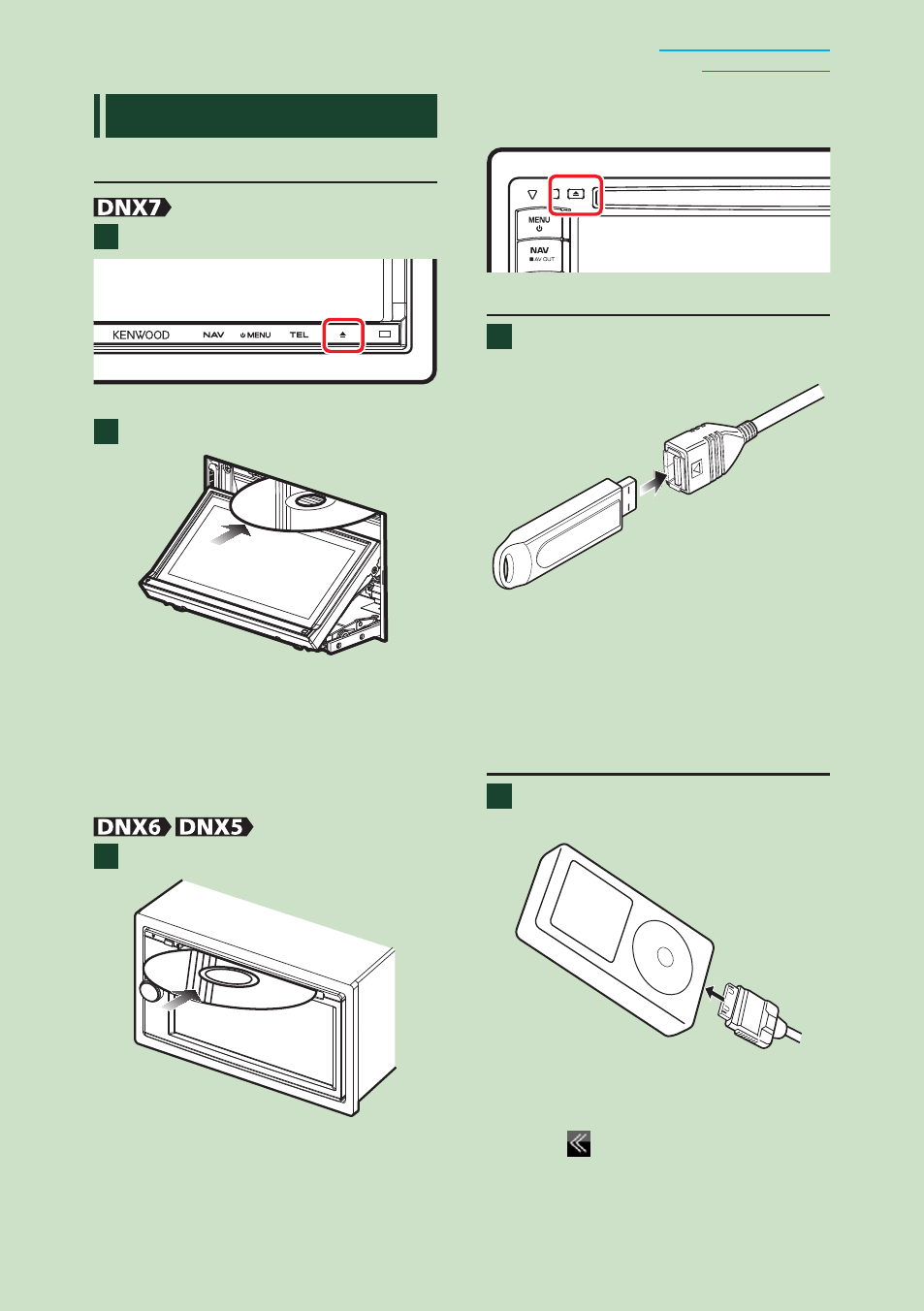
13
Return to the Top page
Basic Operations
H
ow To Play Media
Music CD and disc media
Press the <
0> button for 1 second.
The panel opens.
Insert the disc into the slot.
The panel closes automatically.
The unit loads the disc and playback
starts.
●
●
To eject the disc:
Press the <
0> button for 1 second.
Insert the disc into the slot.
The unit loads the disc and playback
starts.
●
●
To eject the disc:
Press the <
0> button.
USB device
Connect the USB device with the
USB cable.
The unit reads the device and playback
starts.
●
●
To disconnect the device:
Touch [
0] for 1 second on the screen and
disconnect the device from the cable.
iPod
Connect the iPod with the iPod
cable.
The unit reads the iPod and playback
starts.
●
●
To disconnect the device:
Touch [
] on the screen and then touch
[
0] for 1 second. Disconnect the iPod
from the cable.
1
2
1
1
1
- DNX7160 (124 pages)
- DNR-1000U (68 pages)
- DNX7360BT (112 pages)
- DNX7360BT (12 pages)
- DNX9980HD (96 pages)
- KNA-G431 (120 pages)
- DDX8054BT (100 pages)
- DNX9240BT (100 pages)
- DNX7000EX (32 pages)
- DDX7034BTM (96 pages)
- ECOROUTE B59-1990-00 (24 pages)
- DNX710EX (100 pages)
- DNX6960 (100 pages)
- DNX SERIES DNX5160 (100 pages)
- DNX5220 (72 pages)
- DNX5220 (12 pages)
- DNX5220 (96 pages)
- DNX5220 (96 pages)
- DDX516 (32 pages)
- DNX5180 (32 pages)
- KNA-DV2200 (52 pages)
- DDX5036M (11 pages)
- DDX8034BT (96 pages)
- U8590 00000 (6 pages)
- DNX9980HD (92 pages)
- DNX5360M (96 pages)
- DNX8220BT (12 pages)
- DNX8220BT (108 pages)
- DNX5240BT (96 pages)
- DNX5240BT (12 pages)
- DNX5240 (28 pages)
- DDX5034BT (32 pages)
- DNX6480BT (111 pages)
- Excelon DDX8032BT (32 pages)
- TH-D72A (92 pages)
- DNX7240BT (24 pages)
- DNX9260BT (116 pages)
- DNX7340BT (20 pages)
- KCA-BT200 (27 pages)
- KCA-BT200 (80 pages)
- DVD NAVIGATION SYSTEM KNA-DV3200 (60 pages)
- DNX7220 (100 pages)
- KAC-521 (4 pages)
- DNX6000EX (32 pages)
