Kompernass KH 6511 User Manual
Page 24
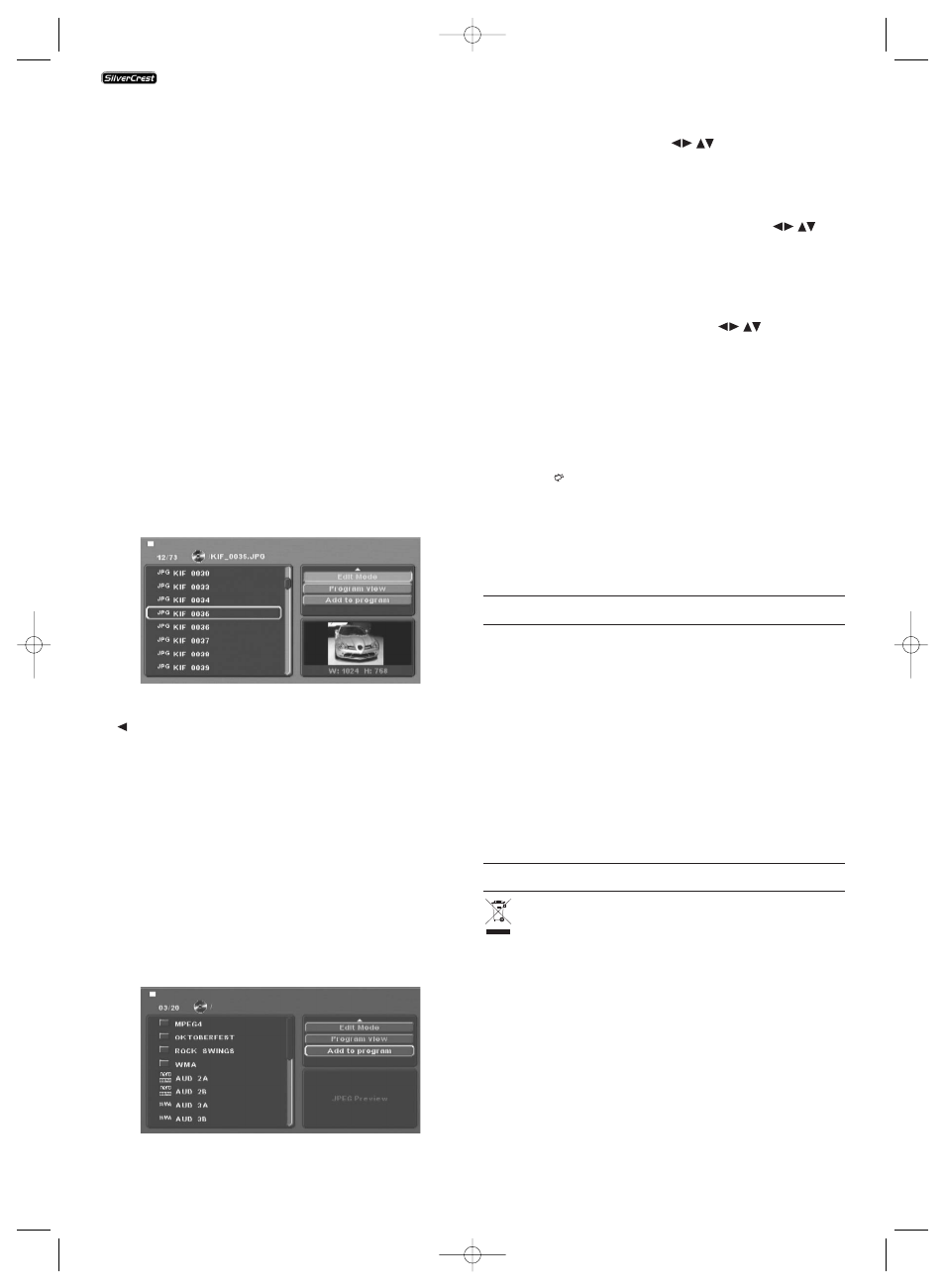
- 22 -
Repeat function
• Select the repeat setting in the settings window. By pres-
sing the "OK" button you can select between "Individual"
"All" and "Off".
- with the "Individual" setting the current file will be repeated
until another setting is implemented.
- with the setting "All" all files in the current folder will be
repeated.
- the setting "Off" ends the repeat function.
Mode
• Select the "Mode" setting in the settings window. By pressing
the "OK" button you can select between Normal, Random
and Intro:
- with the setting Random the files will playback in random
order.
- with the Intro setting 10 seconds of the MP3 data will be
played back at a time.
If you want to deactivate the Change Mode select the setting
"Normal".
Edit Mode
In Edit Mode you can put together your own programme.
• Tag the setting "Edit Mode" by pressing the "OK" button.
• Switch to the file window by pressing the control button
. Select the files that you want to incorporate into your
programme by pressing the "OK" button. A tick is displayed
in front of the selected files.
• When you have tagged all the desired files select "Add to
program" in the settings window. The selected files are
specially listed.
• Select "program view" in the settings window to display the
selected files only.
• To delete individual files from the programme list, tag the
file with the "OK" button. The file will be marked with a
tick.
• Then select "Delete Program". The tagged files will be de-
leted from the programme list.
• Select the settings window "Browser view" to display the
complete file list once more.
Rotation (JPEG images only)
By pressing the control buttons
you can rotate JPEG
images.
Enlargement (Zoom) (JPEG images only)
Press the "Zoom" button to enlarge image details. You can
shunt the image details with the control buttons
.
View (JPEG images only)
• Press the "TItle" button during JPEG playback. Up to 9
small format images will be displayed on the television
screen.
• With the help of the control buttons
you can se-
lect an image. By pressing the "OK" button the selected
image will be displayed in large format.
• To turn to the next page press the button
"Skip +"
and/or
"Skip -".
Effects (JPEG images only)
With the Effect function you can cross fade JPEG images with
various effects.
• Press the
"Angle" button during playback. The type of
cross fading will be displayed on the television screen:
Fade out image downwards, fade out image upwards,
fade in the centre, fade out the centre, screen downwards,
screen upwards, random transition effect, no transition ef-
fect.
12. Cleaning of the DVD player
Clean the housing of the DVD player with a slightly damp
cloth and a mild cleanser only. When cleaning, make certain
not to allow any moisture to enter into the DVD player!
Clean the inside of the disc tray – if necessary – with a clean,
dry brush only (e.g. lens cleaning brush, available from camera
stores). Never use moisture to clean the inside of the disc
tray!
ƽ
Warning!
If moisture enters the DVD player, the risk of an electric shock
exists! The DVD player may also be irreparably damaged!
13. Disposal
Do not dispose of the appliance in your normal domestic
waste.
Dispose of the appliance through an approved disposal centre
or at your community waste facility.
Observe the currently applicable regulations. In case of
doubt, please contact your waste disposal centre.
Disposing of batteries!
Do not dispose of the batteries with household waste. Every
consumer is legally committed to disposing of batteries at the
collection point in his community or with the trade. This obliga-
tion is intended to ensure that batteries are disposed of in an
environmentally safe fashion. Only dispose of batteries when
they are fully discharged.
KH 6510/6511
KH6510_11_A4_V3_EN.qxd 24.08.2006 12:25 Uhr Seite 22
