Micrografx designer – Kodak Printer User Manual
Page 55
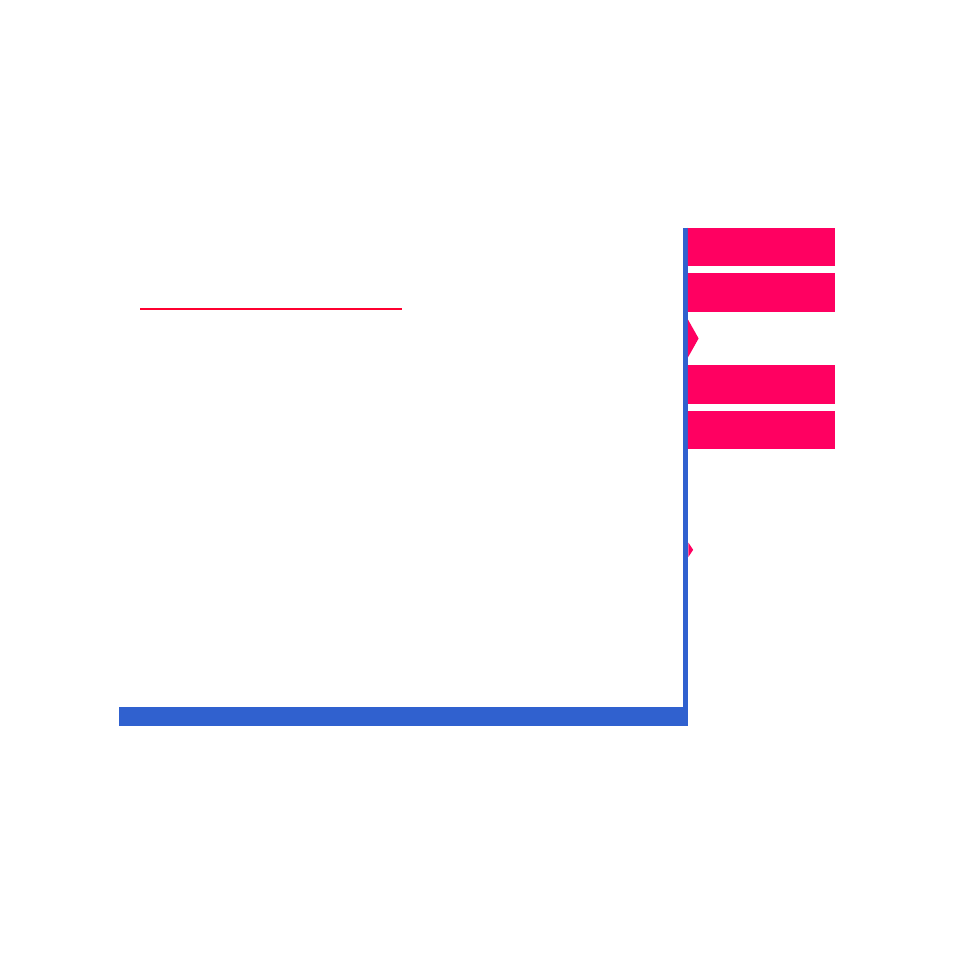
CONTENTS
INDEX
SEARCH
HELP
Operator’s Guide
Printing
Guide
Color Management
Calibration
Network
Interface Guide
4.
In the Open Palette window, in the List Files of Type box, select
“Process palette (*.pal)”.
5.
Select the color palette for use in CorelDraw!. Click on
OK.
Micrografx Designer
To open a color palette in Micrografx Designer:
1.
Select the Palette icon.
2.
Click on
Import in the Palette Manager dialog box.
3.
Open the color palette you created.
4.
Select the color palette you created for use in Micrografx Designer.
5.
Double-click on the palette name.
6.
Click on
OK to return to the Palette Manager dialog box, and click on
OK again.
To use your colors in Micrografx Designer:
1.
Select the object to which you want to apply the color.
2.
Select the color you want to use from the Color Palette Bar.
- DryView 8900 (144 pages)
- ENDURA CIS-241 (2 pages)
- DS3700 (2 pages)
- NOVAJET 630 (192 pages)
- EasyShare 5500 (122 pages)
- CIS-201 (12 pages)
- ESP 5 (16 pages)
- ESP 5 (81 pages)
- ESP 5 (24 pages)
- ESP 5 (79 pages)
- FC2 (10 pages)
- CS300C (2 pages)
- EasyShare 5100 (86 pages)
- 3000 (36 pages)
- ESP 3.2s (123 pages)
- M700 (2 pages)
- ESP7200 (6 pages)
- CIS-221 (2 pages)
- 6B6640 (84 pages)
- 6000 (76 pages)
- 6000 (2 pages)
- ESP 1.2 (2 pages)
- ESP 3.2 (31 pages)
- ESP 1.2 (100 pages)
- ESP C315 (95 pages)
- ESP C315 (2 pages)
- ESP Office 2150 (7 pages)
- ESP C315 (20 pages)
- HERO 3.1 (34 pages)
- HERO 3.1 (100 pages)
- ESP 7250 (2 pages)
- 8800 (26 pages)
- ESP 9 (143 pages)
- ESP 9 (16 pages)
- E-4028 (8 pages)
- CP-48S (12 pages)
- 5300 (28 pages)
- RP 30 (235 pages)
- 5100 (80 pages)
- 5100 (28 pages)
- E-2411 (6 pages)
- ESP 5260 (62 pages)
- PROFESSIONAL ULTRA III Paper E-142 (8 pages)
- ESP Office 6150 (20 pages)
