Printer driver screens – Konica Minolta IP-411 User Manual
Page 152
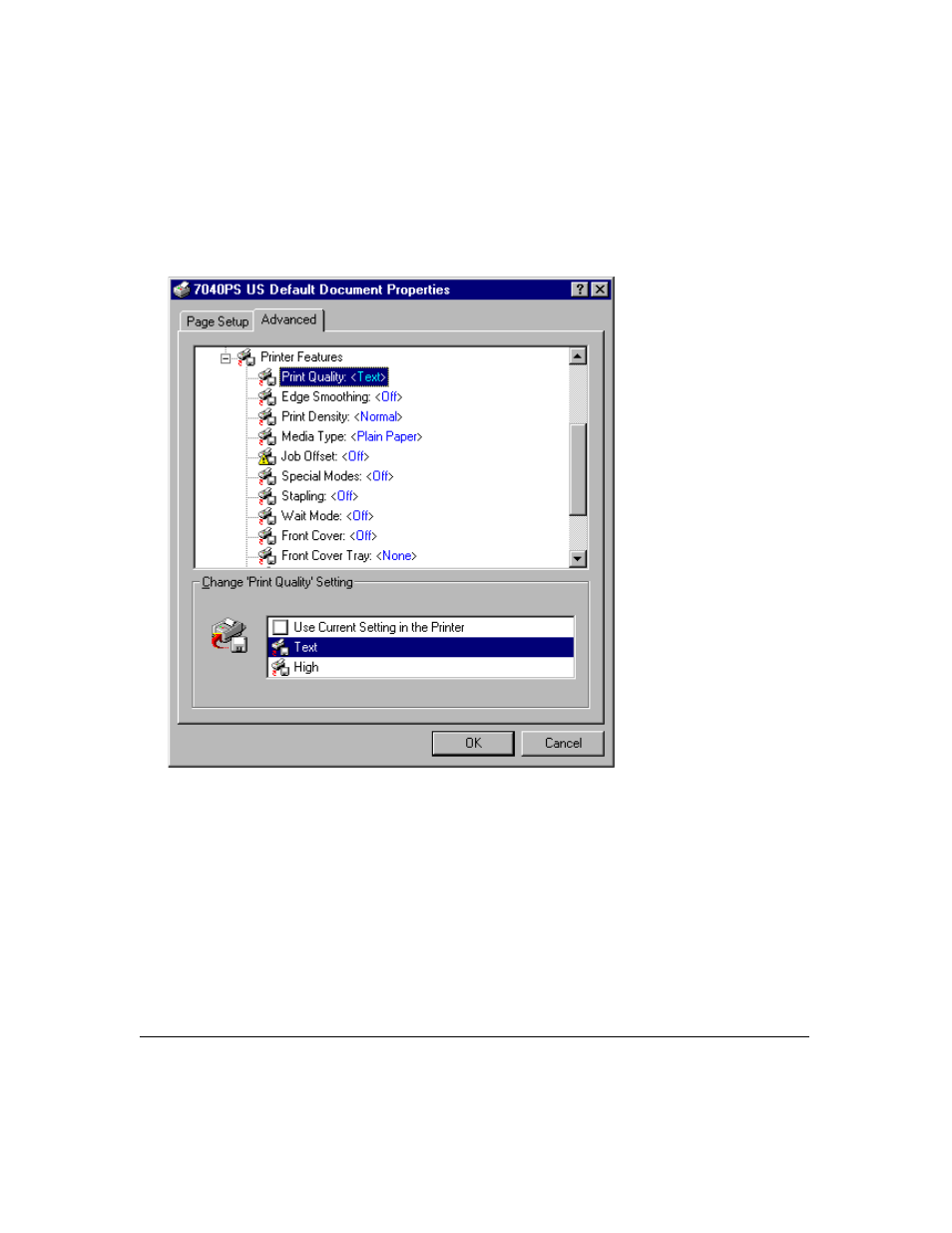
3-122 Printer Drivers
Printer Driver Screens
PS Driver Screens for Windows NT
Document Defaults
Advanced - Printer Features (Print Quality)
Click on Printer Features to view the list, including Print Quality, Edge Smoothing, Print Density, Media
Type, Job Offset, Special Modes, Stapling, Wait Mode, Front Cover, Front Cover Tray, Back Cover, Back
Cover Tray, Output Bin, and Output Order. These features continue on the next page.
1 Highlight Print Quality to display the current setting. The default setting is
Notice that the setting is indicated in the [Change 'Print Quality' Setting] field along with options.
2 To change the current Print Quality setting, highlight the desired setting, then click OK.
•
Use High mode for graphic images that require finer resolution.
To leave the current Print Quality setting unchanged, click Cancel.
- PAGEPRO 9100 (178 pages)
- Magicolor 3100 (28 pages)
- Magicolor 3100 (42 pages)
- 1300 Series (4 pages)
- bizhub PRO 920 (76 pages)
- bizhub PRO 920 (8 pages)
- BIZHUB PRO bizhubPRO920 (410 pages)
- bizhub PRO C5500 (12 pages)
- bizhub PRO 920 (178 pages)
- bizhub PRO 1200 (31 pages)
- C203 (45 pages)
- Magicolor 2480 MF (46 pages)
- SU3 (112 pages)
- IP-511 (122 pages)
- C652 (6 pages)
- bizhub 180 (256 pages)
- Image Controller IC-205 (106 pages)
- SU-502 (156 pages)
- FK-505 (190 pages)
- bizhub 162 (256 pages)
- Copier 2223 (123 pages)
- 920 (76 pages)
- 7075 (311 pages)
- MAGICOLOR 2300 (72 pages)
- MAGICOLOR 2300 (172 pages)
- MAGICOLOR 2300 (34 pages)
- MAGICOLOR 2300 (156 pages)
- MAGICOLOR 2300 (182 pages)
- Magicolor 2300DL (50 pages)
- FAX2900/FAX3900 (60 pages)
- magicolor 1690MF (285 pages)
- magicolor 1690MF (12 pages)
- magicolor 1690MF (325 pages)
- magicolor 1690MF (113 pages)
- magicolor 1690MF (2 pages)
- magicolor 1690MF (49 pages)
- magicolor 4690MF (9 pages)
- magicolor 2550DN A00V014 (67 pages)
- PagePro 1250E (2 pages)
- 7450 (9 pages)
- magicolor 2430 DL (4 pages)
- BIZHUB 250/350 (14 pages)
- magicolor 4650 (260 pages)
- PagePro 5650EN (46 pages)
- PagePro 5650EN (394 pages)
