Kompernass KH 6508 User Manual
Page 19
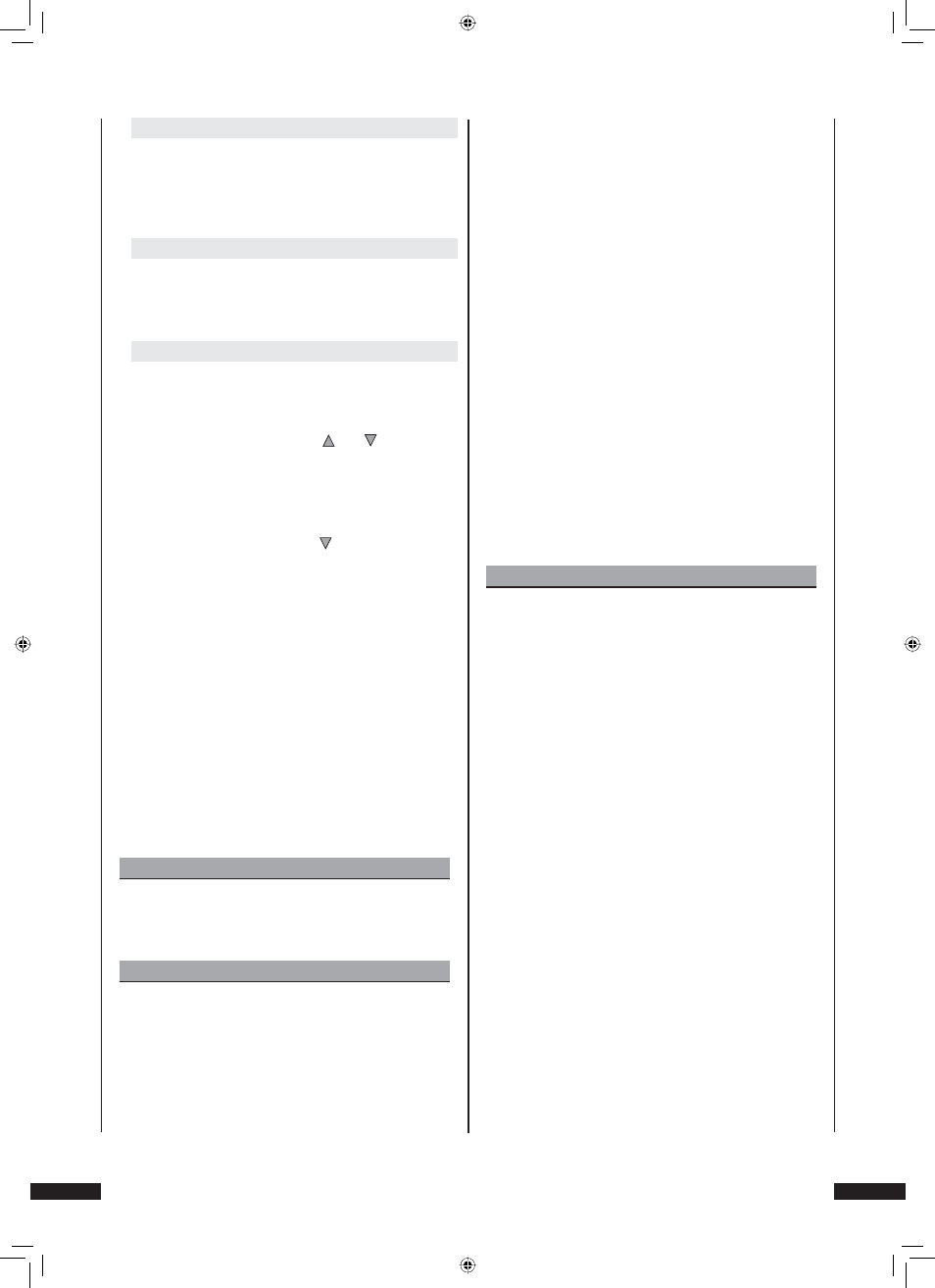
Silvercrest KH 6508/KH 6509
Raw
Set to „Raw“, if you have connected a multi-channel digital
audio component, for e.g. a Dolby Digital or DTS receiver
or a 5.1 channel surround system to the DVD player via a
coaxial cable or optical cable.
PCM
Set to „PCM“, if you have connected a two-channel digital
audio component to the DVD player via a coaxial cable
or optical cable.
Off
Set “Off ” if no digital audio components have been con-
nected to the DVD Player.
6
Select with the control buttons and between the
options “Raw”, “PCM” and “Off ”. Press the “OK” button once
to confi rm the choice.
Setting delay center/back
7
By means of the control button select „Center delay“,
or „Back delay“ and confi rm via „OK“.
8
Use the control buttons and to select between the options
„0M/0Ft“ , „0.3M/1Ft“ , „0.6M/2Ft“ , „0.9M/3Ft“ , „1.2M/4Ft“
, „1.5M/5Ft“ . Press the „OK“ button once, to confi rm the
selection.
Calculate the distances as follows:
Distance from the center loudspeaker to the listener = dis-
tance from the right and left loudspeakers to the listener
- distance from the center loudspeaker to the listener
Distance from the right and left rear loudspeakers to the
listener=distance from the right and left front loudspeak-
ers to the listener-distance from the right and left rear
loudspeakers to the listener
Please Note:
In order to activate the menu option „Center delay“,
or. Back delay“, „Surround“ must be activated in the
menu „Audio“!
Please Note:
Use the menu option „ Pink Noise“ to check the func-
tion of the loudspeakers. Press „OK“ to activate the
individual loudspeakers „Left“, „Center“, „Right“,“Left
Surr“, „Right Surr“ and „Subwoofer“.
If the Surround and Center loudspeakers are deac-
tivated in the menu option „Audio“, they cannot be
tested with the Pink Noise function.
Setting EQ mode
9
Using the control button, select „EQ MODE“ and confi rm
via „OK“.
10
By means of the control button and choose between the
options „Pop“, „Rock“, „Live“, „Jazz“, „Classic“. To deactivate
EQ mode, select „off “. Confi rm via „OK“.
11
Press the button „Setup“ a once, to fade out the OSD
menu.
Speaker settings
For an optimal sound experience it is necessary to adapt
sound reproduction to …
• The connected audio components
• The spatial conditions at the point of installation of the
DVD Player/audio components, and
• Your
personal
preferences.
Please note:
The subsequent steps are only related to the con-
nection of a DVD Player to an audio component via
analog cables.
If you have opted for a digital connection …
• Connection via a coaxial cable, or optical cable
… then the subsequently described speaker settings
do not have to be adjusted on the DVD Player, but
rather on the given audio component. Please refer to
the operating instructions for the given audio com-
ponent to fi nd out how the settings are adjusted on
the given component.
Setting speaker sizes
Before changing the speaker settings:
Stereo-Downmix
The speakers have been works adjusted to the so-called
“Stereo-Downmix” setting:
