Epg (electronic program guide) – Kathrein UFS 790sw User Manual
Page 34
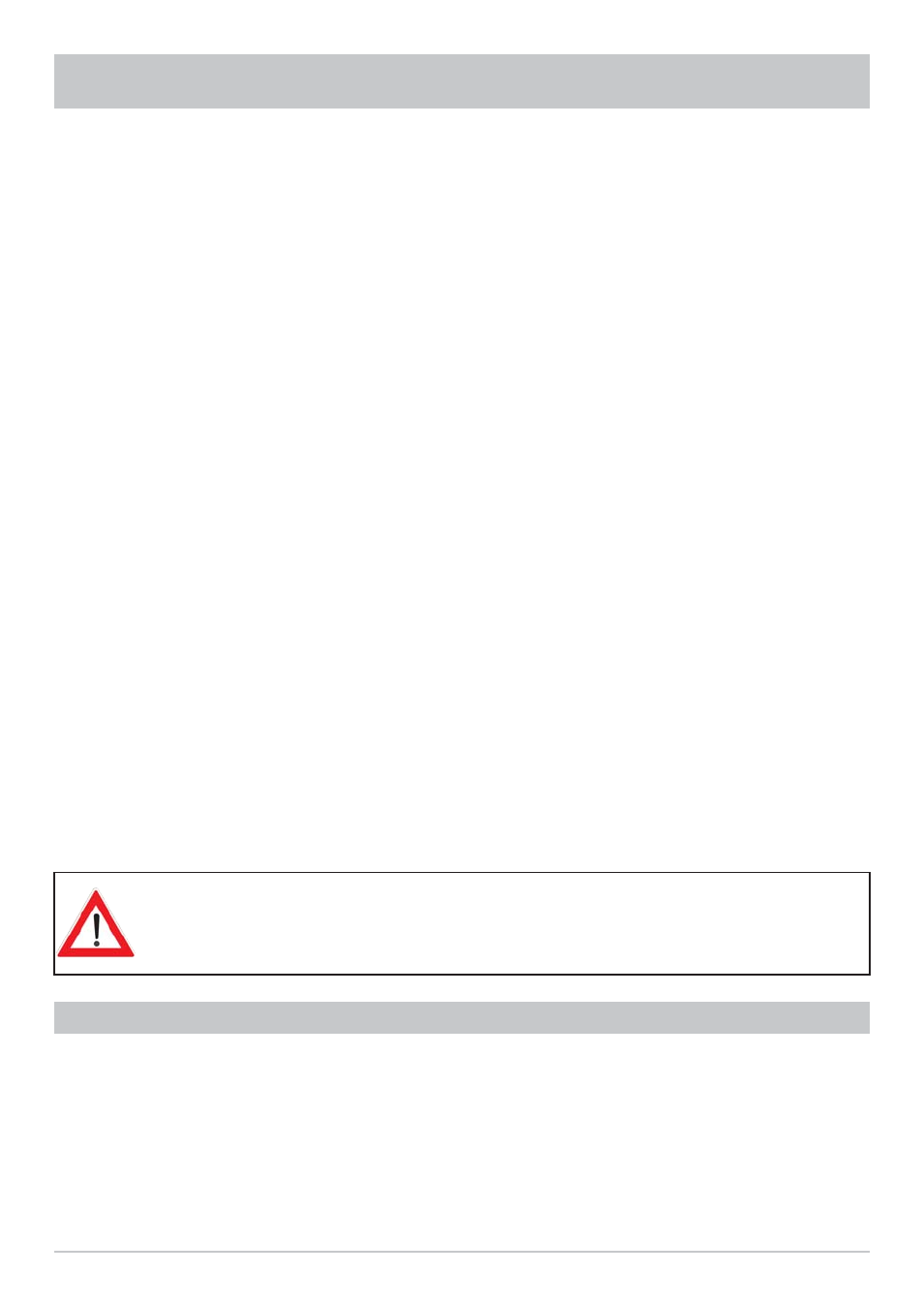
34
Selection options:
-
(red) button
Open the timer list (display of all pre-programmed recordings)
-
button
Jump forwards in the “Current” view by 15 minutes. Press the button (rewind) to
jump back in 15 minute steps to the current time.
-
"
(yellow) button
Open a preview of the currently highlighted channel
-
#
(blue) button
Open the category selection (sorting the programs by categories such as
movies, sport, series ...)
-
&
button
(P+) jump forwards 24 hours in the EPG, (P-) jump backwards 24 hours in
the EPG (e.g. in “Current” and in “Preview” view)
-
button
Select the currently highlighted channel in all views. Pressing again the
button or the
button closes the EPG and the selected channelis
shown again on the TV screen
-
(red dot) button
Add a program to the recording settings
-
button
Search for a particular program or program content (enter the search
expression using the number pad on the remote control, see also the section
“Operating instructions”, “Alphanumeric input”)
-
button
If present, show further information on the selected program
Navigation within each EPG view is always performed using the cursor buttons (
).
The
buttons allow you to select individual channels/programs, and the
buttons allow you
to scroll from page to page of the currently selected list.
Pressing the
or the
button exits the EPG again and returns to the TV picture.
You will see information on the current or following programs in the EPG only
if it is supplied by the channel provider. If no EPG data are available the receiver,
instead of showing information on the current program, shows the message
“No data available”.
“CURRENT” VIEW
The “Current” view can be opened at any time in EPG by pressing the
!
(green) button. This view is
automatically displayed every time the EPG is started (see screenshot “Opening EPG”).
In the “Current” view you can see all channels displayed in the order of the overall channel list.
Provided that EPG data has been supplied by the channel provider, the receiver shows for each
channel the current program being shown, with start time, fi nish time, and progression bar.
EPG (ELECTRONIC PROGRAM GUIDE)
