Manual open button setting, Traffic information function, Clean reception system circuit (crsc) – Kenwood KRC-X858 User Manual
Page 33: Text scroll
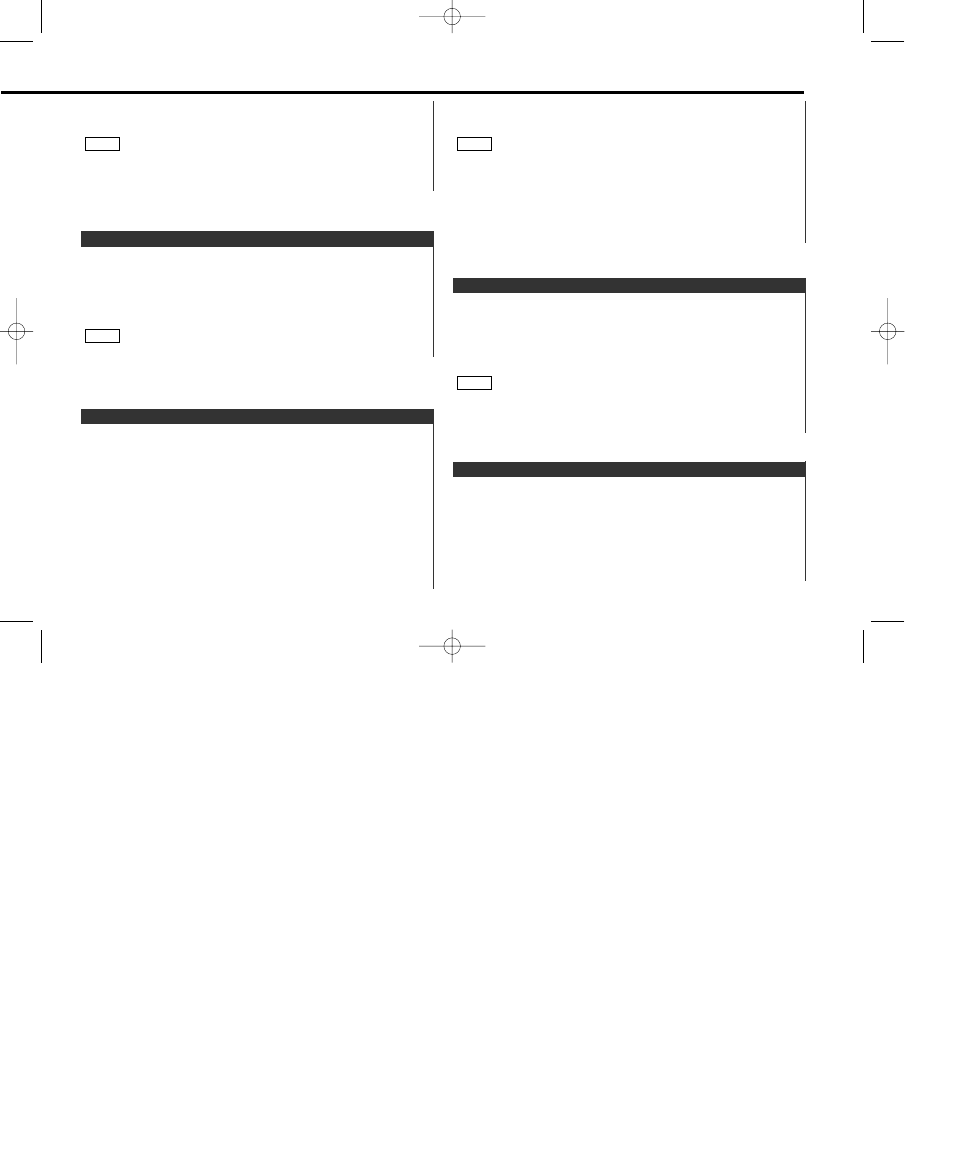
Tune to a RDS station and receive the signal for several
minutes.
The clock will adjust automatically to the local time.
The clock will not adjust automatically if the RDS station tuned to
is not transmitting time data. In such a case, try another RDS
station.
NOTE
— 33 —
Temporarily have reception switched from stereo to mono to
reduce multi-path noise when listening to the FM station.
The factory default for this function is ON.
Display and setting:
"CRSC ON" : The CRSC is on.
"CRSC OFF" : The CRSC is off.
Strong electrical fields (such as from power lines) may cause
unstable sound quality when CRSC is turned on. In such a
situation, turn it off.
NOTE
Clean Reception System Circuit (CRSC)
Switching to a Different Traffic Information Station:
Use the
4 / ¢ buttons to make an auto seek of the TI
stations in a certain band.
• When you are listening to a tape or disc, you cannot change to
another TI station.
• When you turn on the TI function, the motorized antenna will
extend automatically.
NOTE
Function of the KRC-X858
You can listen to traffic information. If you are listening to
tapes or discs, they will continue playing until a traffic bulletin
is broadcast.
Display and setting:
"TI ON" : The Traffic Information function is on.
When the function is on, the TI indicator is turned on.
When a traffic bulletin begins to be broadcast,
"TRAFFIC" will be displayed.
If you are listening to a tape or disc when a traffic
bulletin begins, they will automatically be turned off.
When the bulletin ends or poor reception is
experienced, the tape or disc will begin playing again.
"TI OFF" : The Traffic Information function is off.
Traffic Information Function
By pressing the button hidden behind the upper left part of the
faceplate during forced closing, you can open the faceplate.
Follow the directions below to preset the number of times that
this button needs to be pressed in order to open the faceplate.
Display and setting:
"OPEN SW 1" – "OPEN SW 3"
The initial setting value is "1" .
NOTE
Manual Open Button Setting
This function permits the CD text, MD title, Radio text, and
Calender function to be scrolled and the entire text to be
displayed. Switching between manual scrolling and automatic
scrolling is permitted. The factory default is automatic
scrolling.
Display and setting:
"Scroll Auto" : Automatic scrolling
"Scroll Manu" : Manual scrolling
Text Scroll
KRC-X858_U.S-4 00.12.27 0:13 PM Page 33
