Digital zoom – Konica Minolta DiMAGE X31 User Manual
Page 57
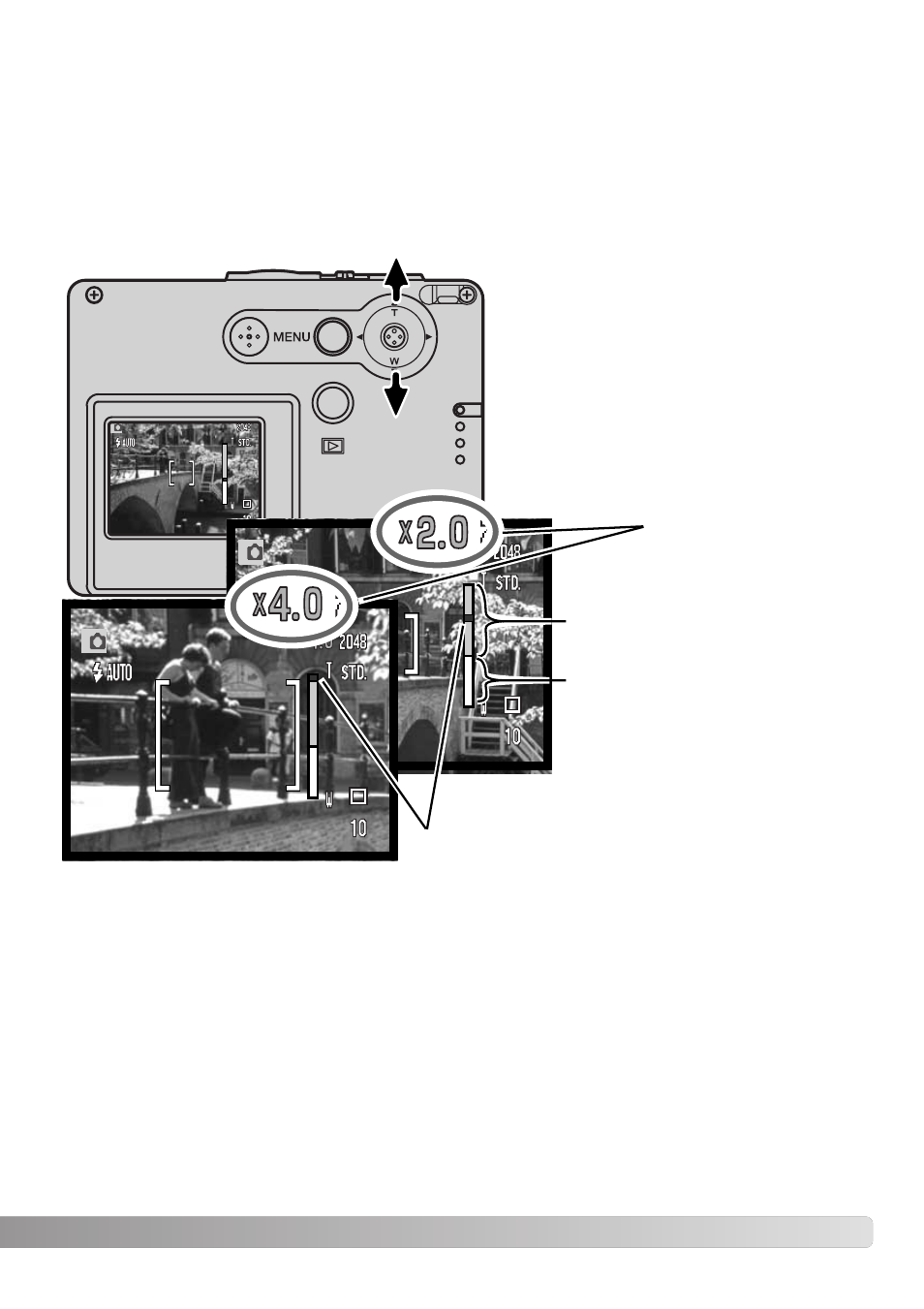
57
DIGITAL ZOOM
The digital zoom is activated in section 2 of the advanced recording menu (p. 52). The digital zoom
increases the magnification of the greatest telephoto setting of the optical zoom by up to 4X in mul-
tiple steps. When the digital zoom is activated, the zoom scale includes both the optical and digital
zoom range. Although the images recorded with the digital zoom are interpolated to the set image-
quality size, the quality of the images may not be equal to images taken without the digital zoom;
the greater the power of the digital zoom the lower the image quality.
At the maximum telephoto position, move
the controller up to engage the digital zoom.
The zoom magnification will be displayed.
To zoom out, move the controller down.
When the digital zoom is active, the focus
frame changes size.
Magnification
Zoom position
Digital zoom range
Optical zoom range
- DiMAGE S404 (116 pages)
- 5D (150 pages)
- KD-510Z (131 pages)
- DiMAGE F200 (132 pages)
- KD-410Z (125 pages)
- Minolta RIVA ZOOM 70 (84 pages)
- DiMAGE Z3 (124 pages)
- DiMAGE A200 (7 pages)
- DiMAGE G400 (6 pages)
- DYNAX 3L (64 pages)
- Q-M200 (89 pages)
- DiMAGE Z1 (116 pages)
- DiMAGE Z1 (4 pages)
- E50 (75 pages)
- DIMAGE Z5 (66 pages)
- DIMAGE Z5 (132 pages)
- DiMAGE E323 (96 pages)
- DiMAGE A2 (180 pages)
- 7D (7 pages)
- E500 (76 pages)
- RD 3000 (129 pages)
- KD-220Z (2 pages)
- MM-A208 (156 pages)
- Dimage V (40 pages)
- REVIO KD-410Z (125 pages)
- 140 (41 pages)
- Konica LEXIO115 (33 pages)
- Z3 (124 pages)
- TC-X (22 pages)
- Z20 (124 pages)
- DiMAGE G500 (126 pages)
- Digital Revio KD-500Z (125 pages)
- G600 (104 pages)
- MAXXUM 4 (65 pages)
- pmn (131 pages)
- xg (132 pages)
- DiMAGE Xi (96 pages)
- DiMAGE 7Hi (7 pages)
- Revio KD310Z (113 pages)
- DiMAGE G600 (104 pages)
- Magicolor 2430DL (144 pages)
- DiMAGE X50 (5 pages)
- Maxxum 5 (8 pages)
- Konica Digital Revio KD-300Z (50 pages)
- Konica Digital Revio KD-400Z (117 pages)
