Dimmer, Time setting for removing the faceplate, Clean reception system circuit (crsc) – Kenwood KRC-709 User Manual
Page 26: Text scroll, Menu settings
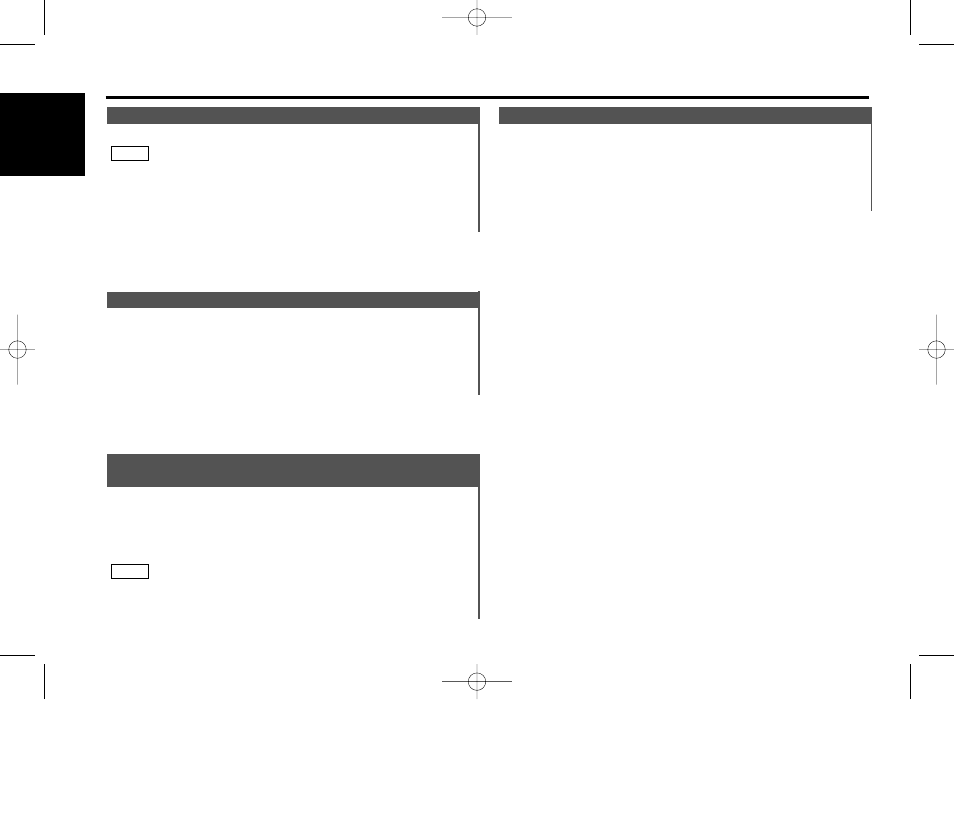
This function permits the CD text and MD title to be scrolled
and the entire text to be displayed. Switching between manual
scrolling and automatic scrolling is permitted.
Display and setting:
"Scroll Auto" : Automatic scrolling (Default setting)
"Scroll MANU" : Manual scrolling
Text Scroll
Temporarily have reception switched from stereo to mono to
reduce multi-path noise when listening to the FM station.
Display and setting:
"CRSC ON" : The CRSC is on. (Default setting)
"CRSC OFF" : The CRSC is off.
Strong electrical fields (such as from power lines) may cause
unstable sound quality when CRSC is turned on. In such a
situation, turn it off.
NOTE
Clean Reception System Circuit (CRSC)
You can set the interval during which the open control panel
cannot reverse to be hidden. During the period you have set,
the faceplate can be removed from the faceplate bracket.
Display and setting:
"Off Wait" : 0s / 3s (Default setting) / 5s / 10s / 15s / 20s / 25s
(s=seconds)
Time setting for removing the faceplate
You can dim the display.
The dimmer function is not available for units if the dimmer wire
is not connected.
Display and setting:
"Dimmer ON" : The dimmer setting is on. (Default setting)
"Dimmer OFF" : The dimmer setting is off.
NOTE
Dimmer
Menu settings
— 26 —
English
KRC-709_U.S_m2 00.12.26 3:30 PM Page 26
